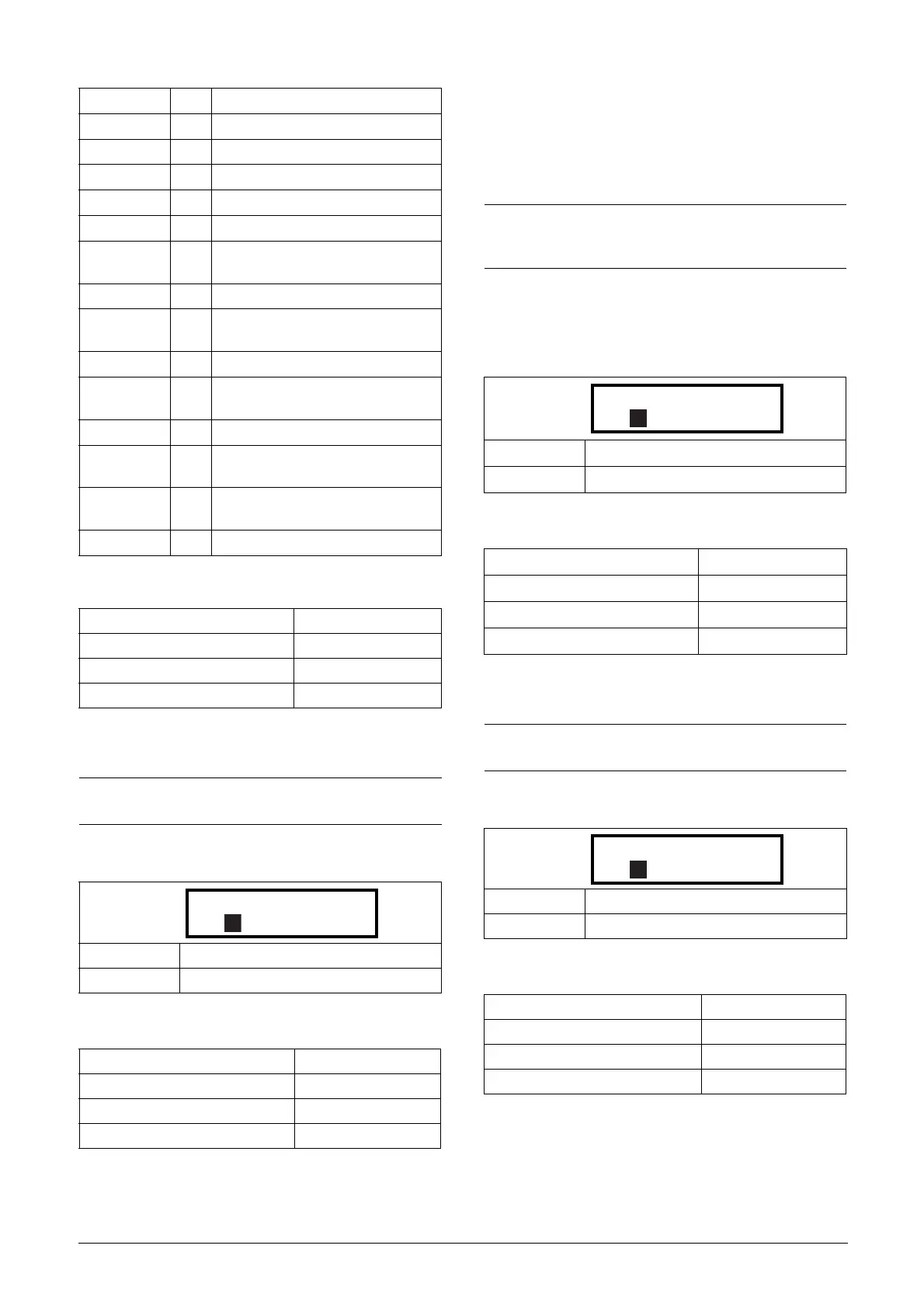Emotron AB 01-4429-01r2 Functional Description 125
Communication information
Digital Out 2 [542]
Sets the function for the digital output 2.
Communication information
11.5.5 Relays [550]
Submenu with all the settings for the relay outputs. The
relay mode selection makes it possible to establish a “fail
safe” relay operation by using the normal closed contact to
function as the normal open contact.
Relay 1 [551]
Sets the function for the relay output 1. Same function as
digital output 1 [541] can be selected.
Communication information
Relay 2 [552]
Sets the function for the relay output 2.
Communication information
DigIn 3 73 Digital input 3
DigIn 4 74 Digital input 4
DigIn 5 75 Digital input 5
DigIn 6 76 Digital input 6
DigIn 7 77 Digital input 7
DigIn 8 78 Digital input 8
ManRst Trip 79
Active trip that needs to be manually
reset
Com Error 80 Serial communication lost
External Fan 81
The VSD requires external cooling.
Internal fans are active.
LC Pump 82 Activate liquid cooling pump
LC HE Fan 83
Activate liquid cooling heat exchanger
fan
LC Level 84 Liquid cooling low level signal active
Run Right 85
Positive speed (>0.5%), i.e. forward/
clockwise direction.
Run Left 86
Negative speed (≤0.5%), i.e. reverse
counter clockwise direction.
Com Active 87 Fieldbus communication active.
Modbus Instance no/DeviceNet no: 43271
Profibus slot/index 169/175
Fieldbus format UInt
Modbus format UInt
NOTE: The definitions described here are valid for the
active output condition.
Default: Brake
Selection: Same as in menu
[541]
Modbus Instance no/DeviceNet no: 43272
Profibus slot/index 169/176
Fieldbus format UInt
Modbus format UInt
NOTE: Additional relays will become available when I/O
option boards are connected. Maximum 3 boards with 3
relays each.
Default: Trip
Selection: Same as in menu
[541]
Modbus Instance no/DeviceNet no: 43273
Profibus slot/index 169/177
Fieldbus format UInt
Modbus format UInt
NOTE: The definitions described here are valid for the
active output condition.
Default: Run
Selection: Same as in menu
[541]
Modbus Instance no/DeviceNet no: 43274
Profibus slot/index 169/178
Fieldbus format UInt
Modbus format UInt
