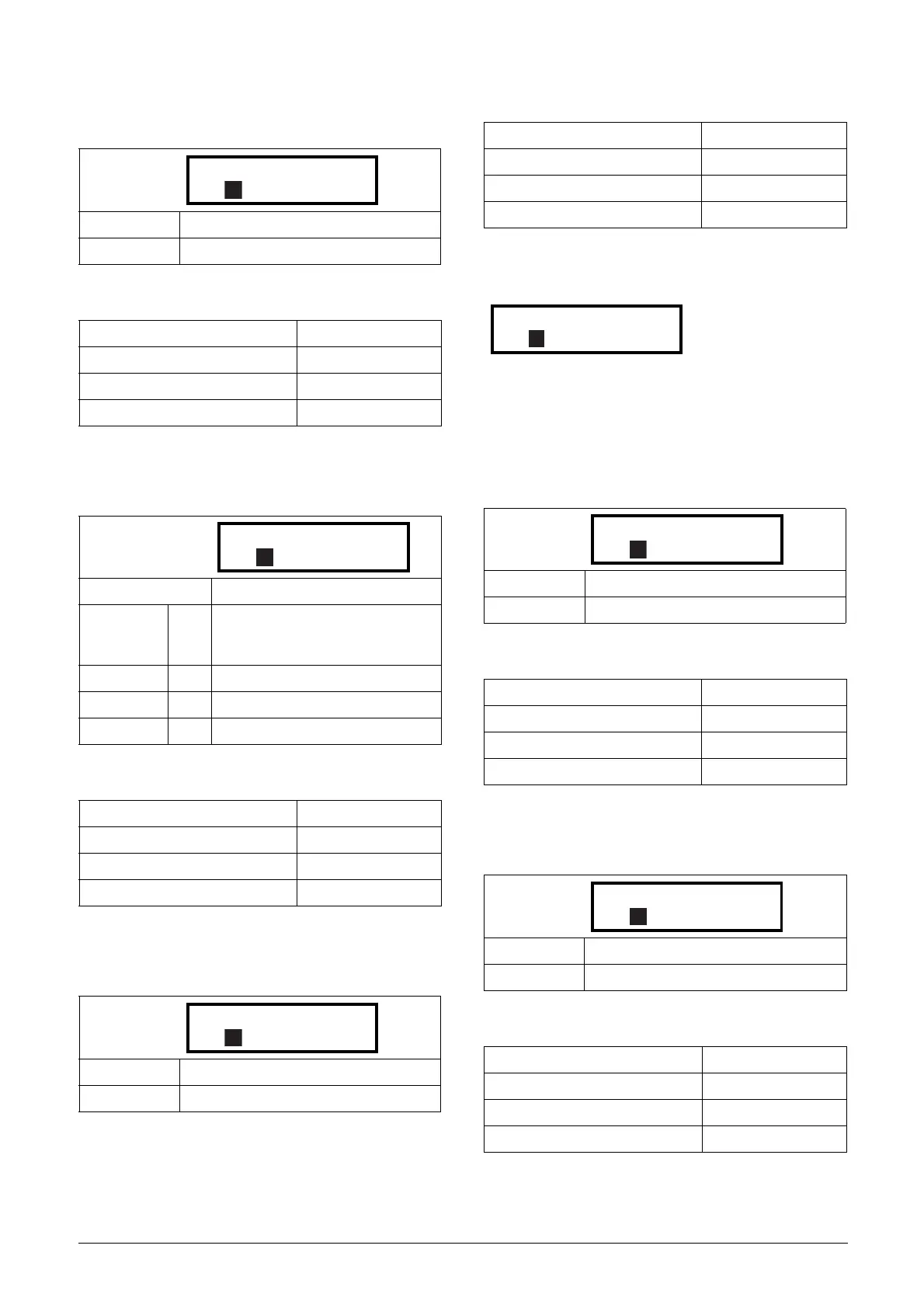Emotron AB 01-4429-01r2 Functional Description 133
Y Comp 2 [623]
Selects the second comparator for the logic Y function.
Communication information
Y Operator 2 [624]
Selects the second operator for the logic Y function.
Communication information
Y Comp 3 [625]
Selects the third comparator for the logic Y function.
Communication information
11.6.3 Logic Output Z [630]
The expression must be programmed by means of the
menus [631] to [635].
Z Comp 1 [631]
Selects the first comparator for the logic Z function.
Communication information
Z Operator 1 [632]
Selects the first operator for the logic Z function.
Communication information
Default: !A2
Selection: Same as menu [621]
Modbus Instance no/DeviceNet no: 43413
Profibus slot/index 170/62
Fieldbus format UInt
Modbus format UInt
Default: &
.0
When
· (dot) is selected, the Logic Y
expression is finished (when only two
expressions are tied together).
&1&=AND
+2+=OR
^3^=EXOR
Modbus Instance no/DeviceNet no: 43414
Profibus slot/index 170/63
Fieldbus format UInt
Modbus format UInt
Default: CD1
Selection: Same as menu [621]
Modbus Instance no/DeviceNet no: 43415
Profibus slot/index 170/64
Fieldbus format UInt
Modbus format UInt
Default: CA1
Selection: Same as menu [621]
Modbus Instance no/DeviceNet no: 43421
Profibus slot/index 170/70
Fieldbus format UInt
Modbus format UInt
Default: &
Selection: Same as menu [622]
Modbus Instance no/DeviceNet no: 43422
Profibus slot/index 170/71
Fieldbus format UInt
Modbus format UInt
630 LOGIC Z
Stp CA1&!A2&CD1
