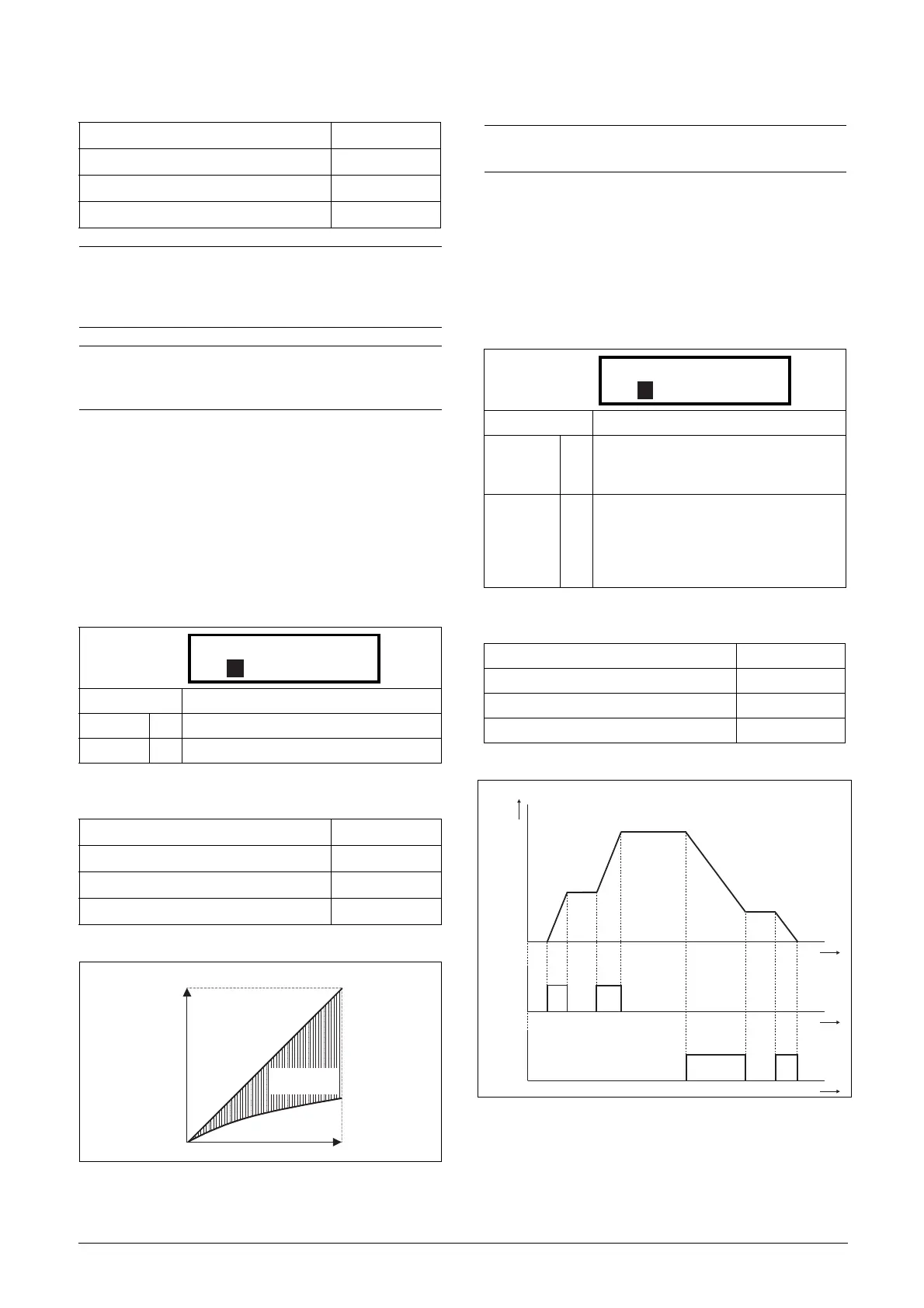92 Functional Description Emotron AB 01-4429-01r2
Communication information
Flux Optimization [354]
Flux Optimization reduces the energy consumption and the
motor noise, at low or no load conditions.
Flux Optimization automatically decreases the V/Hz ratio,
depending on the actual load of the motor when the process
is in a steady situation. Fig. 73 shows the area within which
the Flux Optimization is active.
Communication information
Fig. 73 Flux Optimizing
11.3.7 Preset References [360]
Motor Potentiometer [361]
Sets the properties of the motor potentiometer function. See
the parameter DigIn1 [521] for the selection of the motor
potentiometer function.
Communication information
Fig. 74 MotPot function
Modbus Instance no/DeviceNet no: 43143
Profibus slot/index 169/47
Fieldbus format Long
Modbus format EInt
NOTE: A too high level of IxR Compensation could cause
motor saturation. This can cause a “Power Fault” trip.
The effect of IxR Compensation is stronger with higher
power motors.
NOTE: The motor may be overheated at low speed.
Therefore it is important that the Motor I
2
t Current [232]
is set correctly.
Default: Off
Off 0 Function disabled
On 1 Function enabled
Modbus Instance no/DeviceNet no: 43144
Profibus slot/index 169/48
Fieldbus format UInt
Modbus format UInt
NOTE: Flux optimization works best at stable situations
in slow changing processes.
Default: Non Volatile
Volatile 0
After a stop, trip or power down, the VSD
will start always from zero speed (or mini-
mum speed, if selected).
Non volatile 1
Non Volatile. After a stop, trip or power
down of the VSD, the reference value at
the moment of the stop will be memo-
rized. After a new start command the out-
put speed will resume to this saved value.
Modbus Instance no/DeviceNet no: 43131
Profibus slot/index 169/35
Fieldbus format UInt
Modbus format UInt
361 Motor Pot
Stp Non Volatie
t
t
n
t
