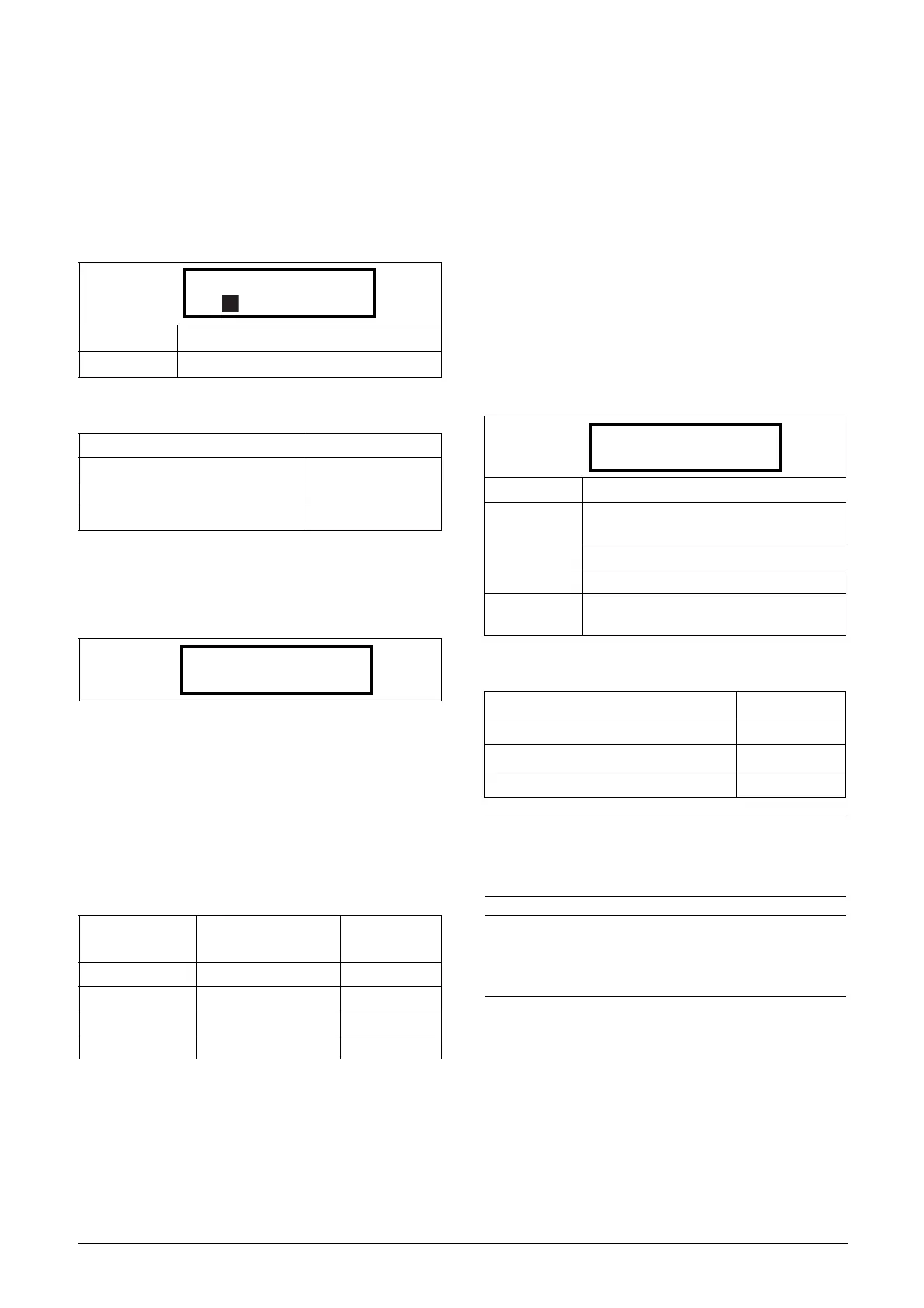78 Functional Description Emotron AB 01-4429-01r2
Fieldbus Signals [266]
Defines modbus mapping for additional process values. For
further information, see the Fieldbus option manual.
FB Signal 1 - 16 [2661]-[266G]
Used to create a block of parameters which are read/written
via communication. 1 to 8 read + 1 to 8 write parameters
possible.
Communication information
FB Status [269]
Sub menus showing status of fieldbus parameters. Please see
the Fieldbus manual for detailed information.
11.3 Process and Application
Parameters [300]
These parameters are mainly adjusted to obtain optimum
process or machine performance.
The read-out, references and actual values depends on
selected process source, [321}:
11.3.1 Set/View Reference Value
[310]
View reference value
As default the menu [310] is in view operation. The value of
the active reference signal is displayed. The value is displayed
according to selected process source, [321] or the process
unit selected in menu [322].
Set reference value
If the function Reference Control [214] is set to: Ref Con-
trol = Keyboard, the reference value can be set in menu Set/
View Reference [310] as a normal parameter or as a motor
potentiometer with the + and - keys on the control panel
depending on the selection of Keyboard Reference Mode in
menu [369]. The ramp times used for setting the reference
value with the Normal function selected in menu [369] are
according to the set Acc Time [331] and Dec Time [332].
The ramp times used for setting the reference value with the
MotPot function selected in [369] are according to the set
Acc MotPot [333] and Dec MotPot [334]. Menu [310] dis-
plays on-line the actual reference value according to the
Mode Settings in Table 23.
Communication information
11.3.2 Process Settings [320]
With these functions, the VSD can be set up to fit the appli-
cation. The menus [110], [120], [310], [362]-[368] and
[711] use the process unit selected in [321] and [322] for the
application, e.g. rpm, bar or m3/h. This makes it possible to
easily set up the VSD for the required process requirements,
as well as for copying the range of a feedback sensor to set up
the Process Value Minimum and Maximum in order to
establish accurate actual process information.
Default: 0
Range: 0-65535
Modbus Instance no/DeviceNet no: 42801-42816
Profibus slot/index 167/215-167/230
Fieldbus format UInt
Modbus format UInt
Ta b l e 2 3
Selected process
source
Unit for reference and
actual value
Resolution
Speed rpm 4 digits
Torque % 3 digits
PT100
°C3 digits
Frequency Hz 3 digits
Default: 0 rpm
Dependent on:
Process Source [321] and Process Unit
[322]
Speed mode 0 - max speed [343]
Torque mode 0 - max torque [351]
Other modes
Min according to menu [324] - max accord-
ing to menu [325]
Modbus Instance no/DeviceNet no: 42991
Profibus slot/index 168/150
Fieldbus format Long
Modbus format EInt
NOTE: The actual value in menu [310] is not copied, or
loaded from the control panel memory when Copy Set
[242], Copy to CP [244] or Load from CP [245] is
performed.
NOTE: If the MotPot function is used, the reference value
ramp times are according to the Acc MotPot [333] and
Dec MotPot [334] settings. Actual speed ramp will be
limited according to Acc Time [331] and Dec Time [332].
