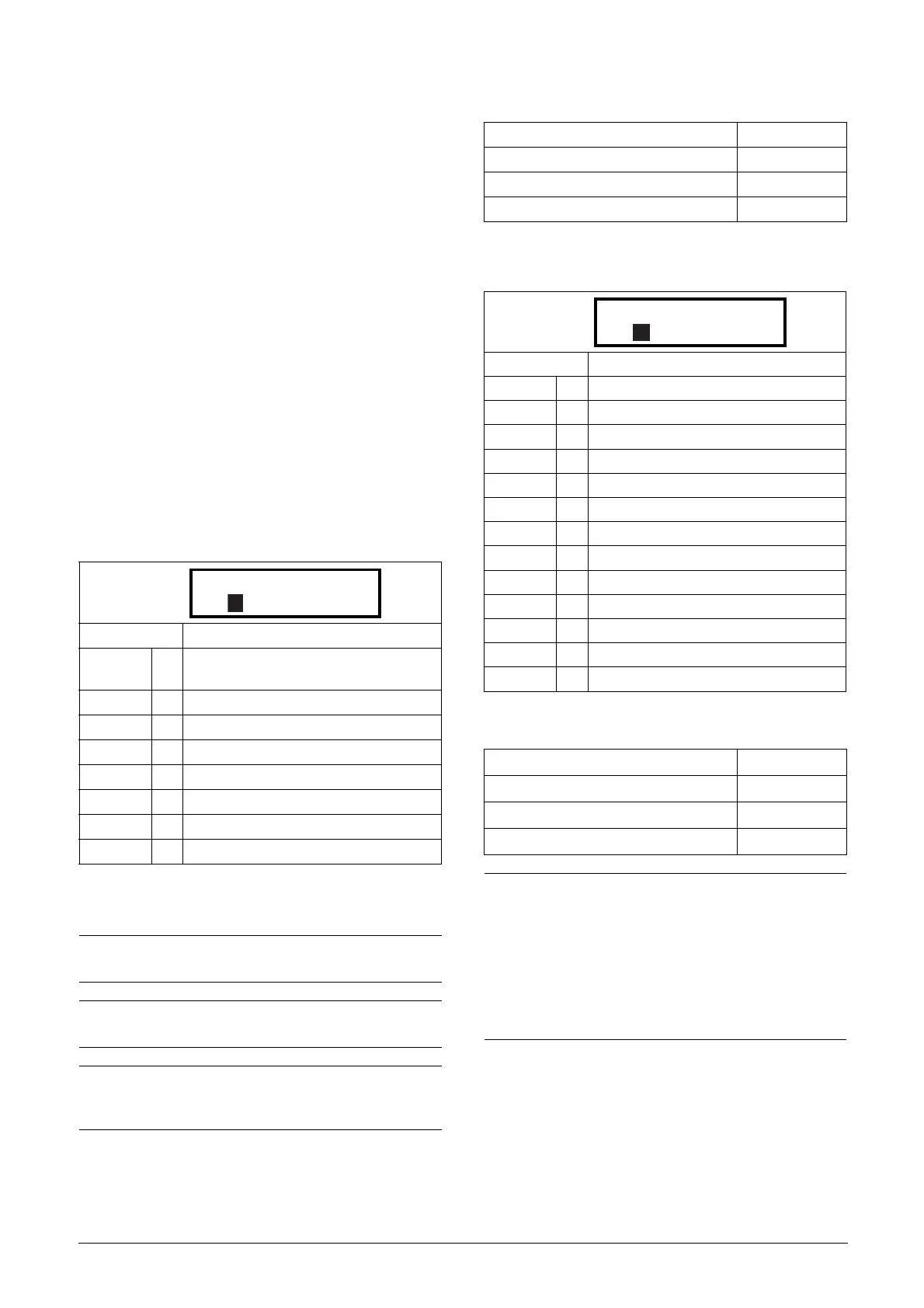Emotron AB 01-4429-01r2 Functional Description 79
Process Source [321]
Select the signal source for the process value that controls
the motor. The Process Source can be set to act as a function
of the process signal on AnIn F(AnIn), a function of the
motor speed F(Speed), a function of the shaft torque
F(Torque) or as a function of a process value from serial
communication F(Bus). The right function to select
depends on the characteristics and behaviour of the process.
If the selection Speed, Torque or Frequency is set, the VSD
will use speed, torque or frequency as reference value.
Example
An axial fan is speed-controlled and there is no feedback sig-
nal available. The process needs to be controlled within fixed
process values in “m
3
/hr” and a process read-out of the air
flow is needed. The characteristic of this fan is that the air
flow is linearly related to the actual speed. So by selecting
F(Speed) as the Process Source, the process can easily be
controlled.
The selection F(xx) indicates that a process unit and scaling
is needed, set in menus [322]-[328]. This makes it possible
to e.g. use pressure sensors to measure flow etc. If F(AnIn) is
selected, the source is automatically connected to the AnIn
which has Process Value as selected.
1
. Only when Drive mode [213] is set to Speed or V/Hz.
2
.
Only when Drive mode [213] is set to Torque.
Communication information
Process Unit [322]
Communication information
Default: Speed
F(AnIn) 0
Function of analogue input. E.g. via PID
control, [330].
Speed 1 Speed as process reference
1
.
Torque 2 Torque as process reference
2
.
PT100 3 Temperature as process reference.
F(Speed) 4 Function of speed
F(Torque) 5 Function of torque
2
F(Bus) 6 Function of communication reference
Frequency 7 Frequency as process reference
1
.
NOTE: When PT100 is selected, use PT100 channel 1 on
the PTC/PT100 option board.
NOTE: If Speed, Torque
or Frequency is chosen in menu
[321] Proc Source, menus [322] - [328] are hidden.
NOTE: The motor control method depends on the
selection of drive mode [213], regardless of selected
process source, [321].
Modbus Instance no/DeviceNet no: 43302
Profibus slot/index 169/206
Fieldbus format UInt
Modbus format UInt
Default: rpm
Off 0 No unit selection
%1Percent
°C 2 Degrees Centigrade
°F 3 Degrees Fahrenheit
bar 4 bar
Pa 5 Pascal
Nm 6 Torque
Hz 7 Frequency
rpm 8 Revolutions per minute
m
3
/h 9 Cubic meters per hour
gal/h 10 Gallons per hour
ft
3
/h 11 Cubic feet per hour
User 12 User defined unit
Modbus Instance no/DeviceNet no: 43303
Profibus slot/index 169/207
Fieldbus format UInt
Modbus format UInt
NOTE: In case of conflicting setup between this Process
Source, [321], selection and drive mode [213] the
software will automatically overrule the selection in
menu [321] according to the following:
[213]=Torque and [321]=Speed; internally [321]=Torque
will be used.
[213]=Speed or V/Hz and [321]=Torque; internally
[321]=Speed will be used.
