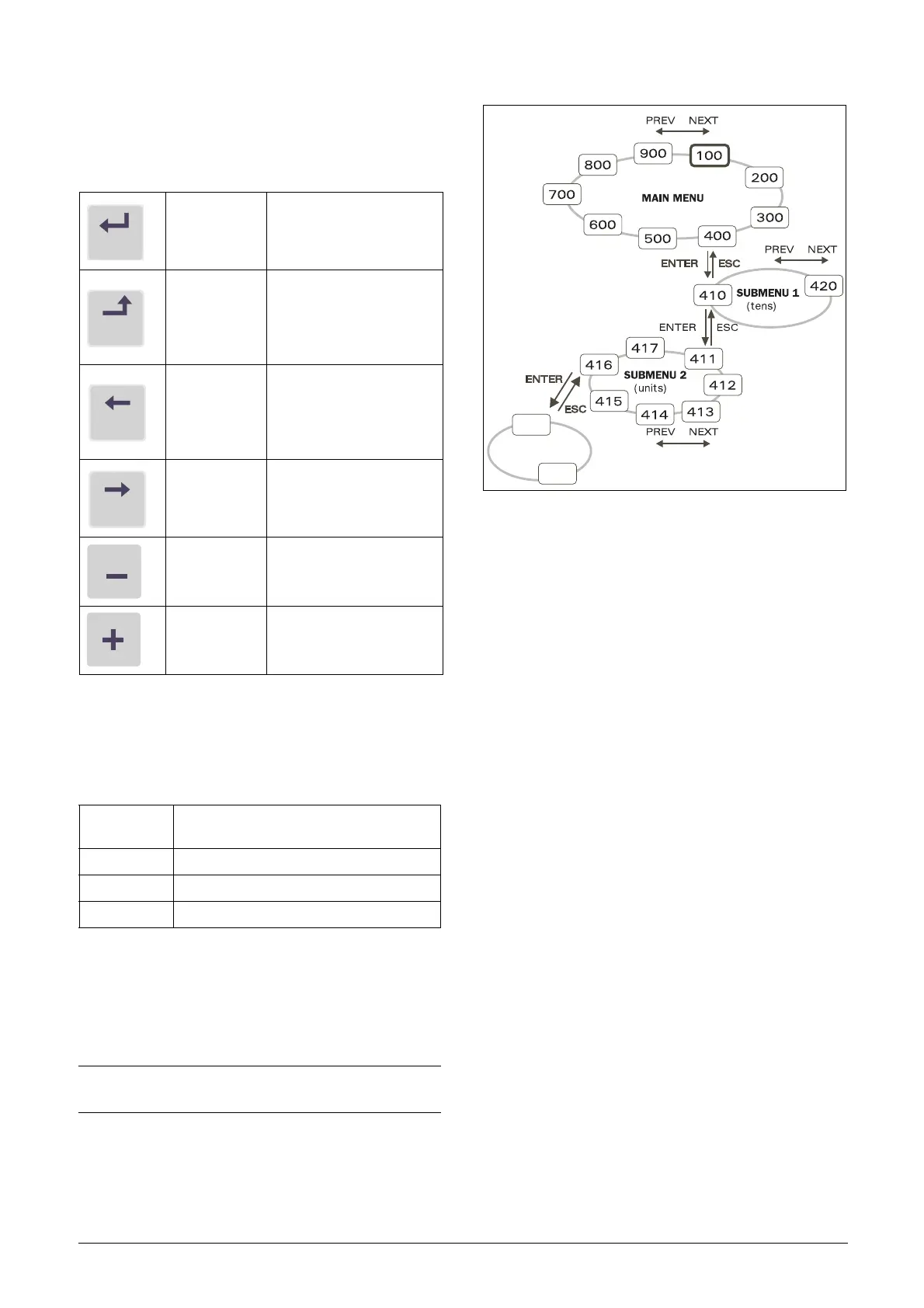46 Operation via the Control Panel Emotron AB 01-4429-01r2
9.2.6 Function keys
The function keys operate the menus and are also used for
programming and read-outs of all the menu settings.
Fig. 53 Menu structure
9.3 The menu structure
The menu structure consists of 4 levels:
This structure is consequently independent of the number
of menus per level.
For instance, a menu can have one selectable menu (Set/
View Reference Value [310]), or it can have 17 selectable
menus (menu Speeds [340]).
Fig. 54 Menu structure
9.3.1 The main menu
This section gives you a short description of the functions in
the Main Menu.
100 Preferred View
Displayed at power-up. It displays the actual process value as
default. Programmable for many other read-outs.
200 Main Setup
Main settings to get the VSD operable. The motor data set-
tings are the most important. Also option utility and set-
tings.
300 Process and Application Parameters
Settings more relevant to the application such as Reference
Speed, torque limitations, PID control settings, etc.
400 Shaft Power Monitor and Process
Protection
The monitor function enables the VSD to be used as a load
monitor to protect machines and processes against mechani-
cal overload and underload.
Ta b l e 2 1 Fu n ct i on ke ys
ENTER key:
- step to a lower menu
level
- confirm a changed
setting
ESCAPE key:
-step to a higher
menu level
- ignore a changed
setting, without
confirming
PREVIOUS key:
- step to a previous
menu within the same
level
- go to more significant
digit in edit mode
NEXT key:
- step to a next menu
within the same level
- go to less significant
digit in edit mode
- key:
- decrease a value
- change a selection
+ key:
-increase a value
- change a selection
Main Menu
1st level
The first character in the menu number.
2nd level The second character in the menu number.
3rd level The third character in the menu number.
4th level The fourth character in the menu number.
NOTE: If there are more than 10 menus within one level,
the numbering continues in alphabetic order.
NG_06-F28
4161
4162
