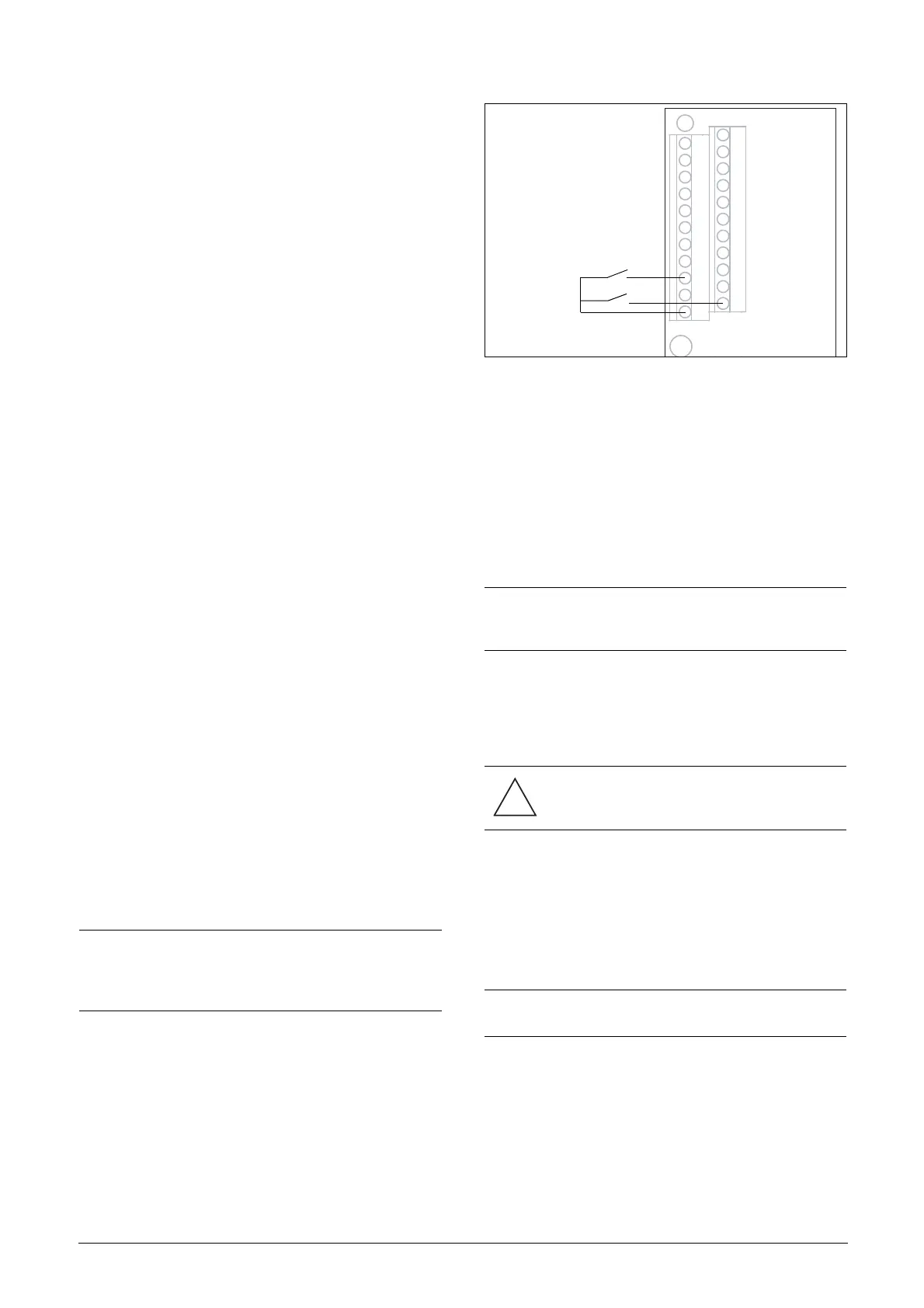Emotron AB 01-4429-01r2 Main Features 35
7.1.6 Preset references
The VSD is able to select fixed speeds via the control of dig-
ital inputs. This can be used for situations where the
required motor speed needs to be adapted to fixed values,
according to certain process conditions. Up to 7 preset refer-
ences can be set for each parameter set, which can be
selected via all digital inputs that are set to Preset Ctrl1, Pre-
set Ctrl2 or Preset Ctrl3. The amount digital inputs used
that are set to Preset Ctrl determines the number of Preset
References available; using 1 input gives 2 speeds, using 2
inputs gives 4 speeds and using 3 inputs gives 8 speeds.
Example
The use of four fixed speeds, at 50 / 100 / 300 / 800 rpm,
requires the following settings:
• Set DigIn 5 as first selection input; set [525] to Preset
Ctrl1.
• Set DigIn 6 as second selection input; set [526] to Preset
Ctrl2.
• Set menu [341], Min Speed to 50 rpm.
• Set menu [362], Preset Ref 1 to 100 rpm.
• Set menu [363], Preset Ref 2 to 300 rpm.
• Set menu [364], Preset Ref 3 to 800 rpm.
With these settings, the VSD switched on and a RUN com-
mand given, the speed will be:
• 50 rpm, when both DigIn 5 and DigIn 6 are low.
• 100 rpm, when DigIn 5 is high and DigIn 6 is low.
• 300 rpm, when DigIn 5 is low and DigIn 6 is high.
• 800 rpm, when both DigIn 5 and DigIn 6 are high.
7.2 Remote control functions
Operation of the Run/Stop/Enable/Reset functions
As default, all the run/stop/reset related commands are pro-
grammed for remote operation via the inputs on the termi-
nal strip (terminals 1-22) on the control board. With the
function Run/Stp Ctrl [215] and Reset Control [216], this
can be selected for keyboard or serial communication con-
trol.
Default settings of the Run/Stop/
Enable/Reset functions
The default settings are shown in Fig. 38. In this example
the VSD is started and stopped with DigIn 2 and a reset
after trip can be given with DigIn 8.
Fig. 38 Default setting Run/Reset commands
The inputs are default set for level-control. The rotation is
determined by the setting of the digital inputs.
Enable and Stop functions
Both functions can be used separately or simultaneously.
The choice of which function is to be used depends on the
application and the control mode of the inputs (Level/Edge
[21A]).
Enable
Input must be active (HI) to allow any Run signal. If the
input is made LOW, the output of the VSD is immediately
disabled and the motor will coast.
Stop
If the input is low then the VSD will stop according to the
selected stop mode set in menu [33B] Stop Mode. Fig. 39
shows the function of the Enable and the Stop input and the
Stop Mode=Decel [33B].
To run the input must be high.
NOTE: The examples in this paragraph do not cover all
possibilities. Only the most relevant combinations are
given. The starting point is always the default setting
(factory) of the VSD.
NOTE: In Edge mode, at least one digital input must be
programmed to “stop”, because the Run commands are
otherwise only able to start the VSD.
CAUTION: If the Enable function is not
programmed to a digital input, it is considered
to be active internally.
NOTE: Stop Mode=Coast [33B] will give the same
behaviour as the Enable input.
X
X1
1
12
22
11
2
3
4
5
6
7
8
9
10
13
14
15
16
17
18
19
20
21
