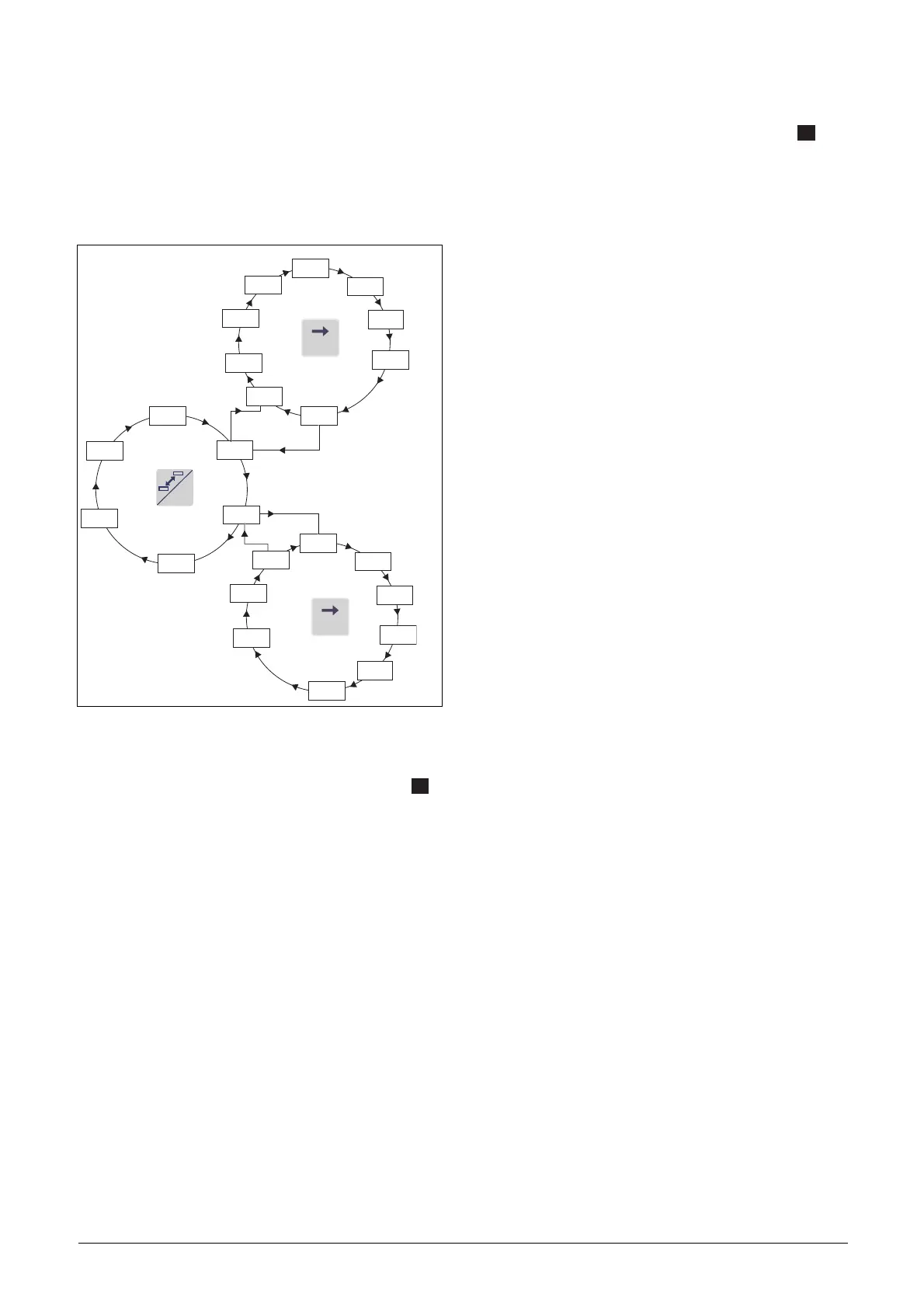Emotron AB 01-4429-01r2 Operation via the Control Panel 45
Default toggle loop
Fig. 52 shows the default toggle loop. This loop contains the
necessary menus that need to be set before starting. Press
Toggle to enter menu [211] then use the Next key to enter
the sub menus [212] to [21A] and enter the parameters.
When you press the Toggle key again, menu [221] is dis-
played.
Fig. 52 Default toggle loop
Indication of menus in toggle loop
Menus included in the toggle loop are indicated with a
in area B in the display.
Loc/Rem function
The Loc/Rem function of this key is disabled as default.
Enable the function in menu [2171] and/or [2172].
With the function Loc/Rem you can change between local
and remote control of the VSD from the control panel. The
function Loc/Rem can also be changed via the DigIn, see
menu Digital inputs [520]
Change control mode
1. Press the Loc/Rem key for five seconds, until Local? or
Remote? is displayed.
2. Confirm with Enter.
3. Cancel with Esc.
Local mode
Local mode is used for temporary operation. When switched
to LOCAL operation, the VSD is controlled via the defined
Local operation mode, i.e. [2171] and [2172]. The actual
status of the VSD will not change, e.g. Run/Stop conditions
and the actual speed will remain exactly the same. When the
VSD is set to Local operation, the display will show in
area B in the display.
The VSD will be started and stopped using the keys on the
control panel. The reference signal can be controlled using
the + and - keys on the keyboard, when in the menu [310]
according to the selection in Keyboard Reference menu
[369].
Remote mode
When the VSD is switched to REMOTE operation, the
VSD will be controlled according to selected control meth-
ods in the menu’s Reference Control [214], Run/Stop Con-
trol [215] and Reset Control [216]. The actual operation
status of the VSD will reflect the status and settings of the
programmed control selections, e.g. Start/Stop status and
settings of the programmed control selections, acceleration
or deceleration speed according to the selected reference
value in the menu Acceleration Time [331] / Deceleration
Time [332].
To monitor the actual Local or Remote status of the VSD
control, a “Loc/Rem” function is available on the Digital
Outputs or Relays. When the VSD is set to Local, the signal
on the DigOut or Relay will be active high, in Remote the
signal will be inactive low. See menu Digital Outputs [540]
and Relays [550].
221
341
511
Toggle loop
Sub menus
Sub menus
