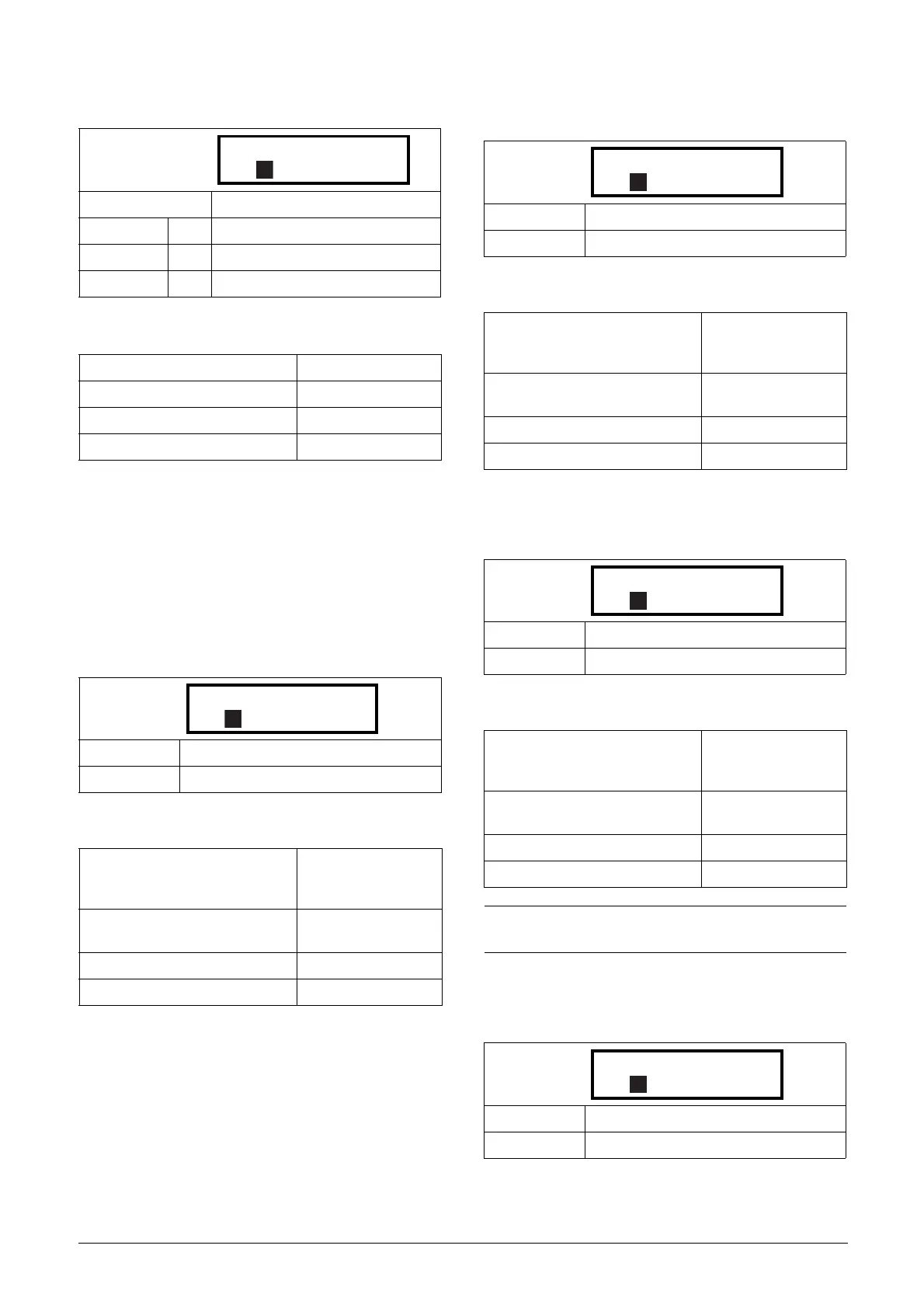Emotron AB 01-4429-01r2 Functional Description 135
Timer 1 Mode [642]
Communication information
Timer 1 Delay [643]
This menu is only visible when timer mode is set to delay.
This menu can only be edited as in alternative 2, see section
9.5, page 47.
Timer 1 delay sets the time that will be used by the first
timer after it is activated. Timer 1 can be activated by a high
signal on a DigIn that is set to Timer 1 or via a virtual desti-
nation [560].
Communication information
Timer 1 T1 [644]
When timer mode is set to Alternate and Timer 1 is enabled,
this timer will automatically keep on switching according to
the independently programmable up and down times. The
Timer 1 in Alternate mode can be enabled by a digital input
or via a virtual connection. See Fig. 100. Timer 1 T1 sets the
up time in the alternate mode.
Communication information
Timer 1 T2 [645]
Timer 1 T2 sets the down time in the alternate mode.
Communication information
Timer 1 Value [649]
Timer 1 Value shows actual value of the timer.
Default: Off
Off 0
Delay 1
Alternate 2
Modbus Instance no/DeviceNet no: 43432
Profibus slot/index 170/81
Fieldbus format UInt
Modbus format UInt
Default: 0:00:00 (hr:min:sec)
Range: 0:00:00–9:59:59
Modbus Instance no/DeviceNet no:
43433 hours
43434 minutes
43435 seconds
Profibus slot/index
170/82, 170/83,
170/84
Fieldbus format UInt
Modbus format UInt
643 Timer1Delay
Stp 0:00:00
Default: 0:00:00 (hr:min:sec)
Range: 0:00:00–9:59:59
Modbus Instance no/DeviceNet no:
43436 hours
43437 minutes
43438 seconds
Profibus slot/index
170/85, 170/86,
170/87
Fieldbus format UInt
Modbus format UInt
Default: 0:00:00, hr:min:sec
Range: 0:00:00–9:59:59
Modbus Instance no/DeviceNet no:
43439 hours
43440 minutes
43441 seconds
Profibus slot/index
170/88, 170/89,
170/90
Fieldbus format UInt
Modbus format UInt
NOTE: Timer 1 T1 [644] and Timer 2 T1 [654] are only
visible when Timer Mode is set to Alternate.
Default: 0:00:00, hr:min:sec
Range: 0:00:00–9:59:59
644 Timer 1 T1
Stp 0:00:00
649 Timer1 Value
Stp 0:00:00
