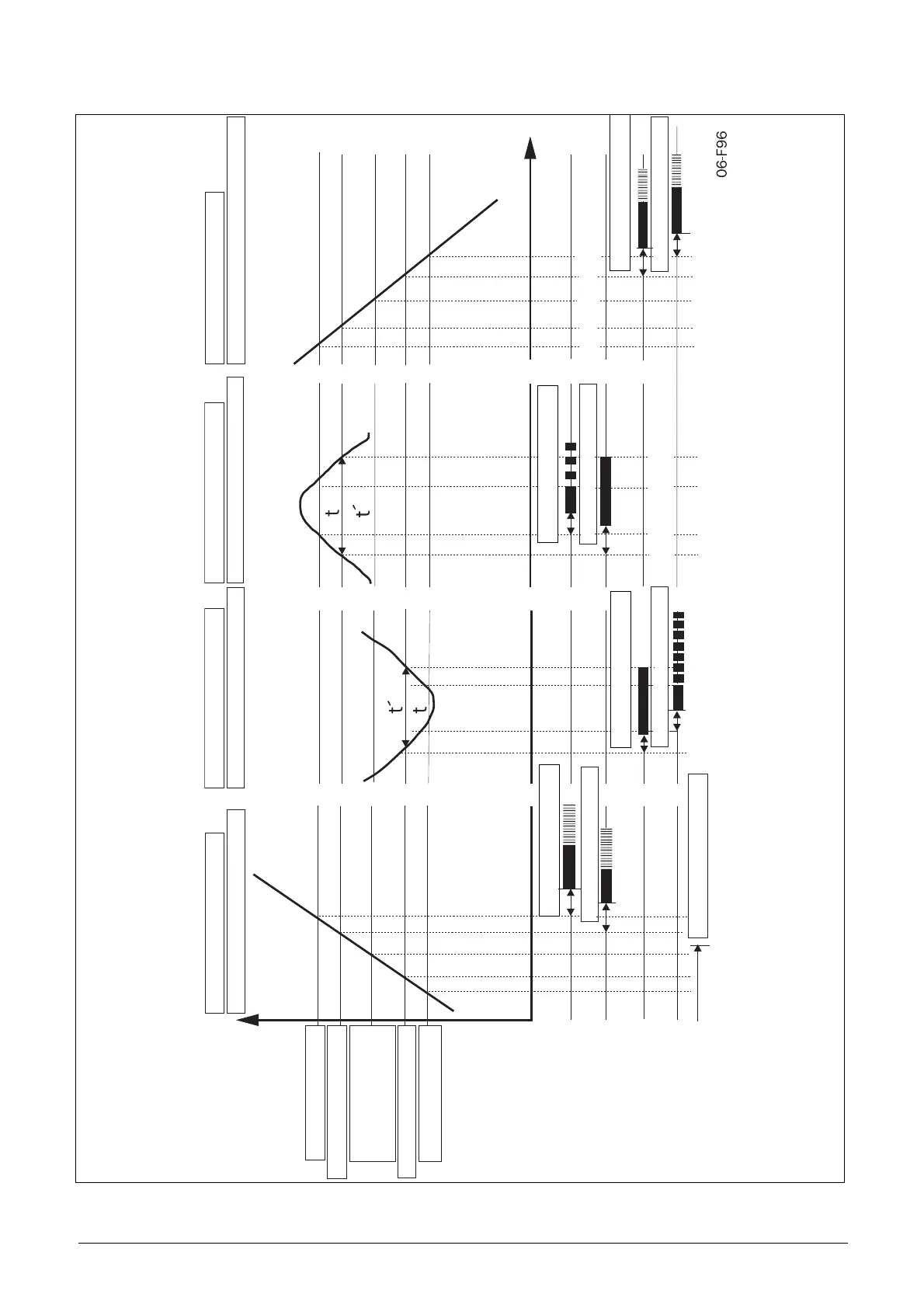.
Fig. 44
Stationary phaseRamp-up phase
[413] Ramp Alarm=On
[411] Alarm Select=Max or Max0Min
[413] Ramp Alarm=On or Off
[411] Alarm Select=Max or Max0Min
[411] Alarm Select=Max or Max0Min
[411] Alarm Select=Max or Max0Min
[413] Ramp Alarm=On or Off
[413] Ramp Alarm=On
Must be <t (or t´) otherwise no (pre)alarm
[4192] MinAlarmDel (0.1s)
[4172] MaxPreAlDel (0.1s)
[414] Start Delay (0.2s)
Must be <t (or t´) otherwise no (pre)alarm
[4161] MaxAlarmMar (15%)
[4171] MaxPreAlMar (10%)
100%
Default: T
NOM
or
Autoset: T
MOMENTARY
[4191] MinAlarmMar (15%)
[4181] MinPreAlMar (10%)
Must be elapsed before first (pre)alarm
Max Alarm
Max PreAlarm
Min Alarm
Min PreAlarm
[4162] MaxAlarmDel (0.1s)
[4172] MaxPreAlDel (0.1s)
[4162] MaxAlarmDel (0.1s)
[4182] MinPreAlDel (0.1s)
[4192] MinAlarmDel (0.1s)
[4182] MinPreAlDel (0.1s)
Torque [%]
t [s]
[41B]
