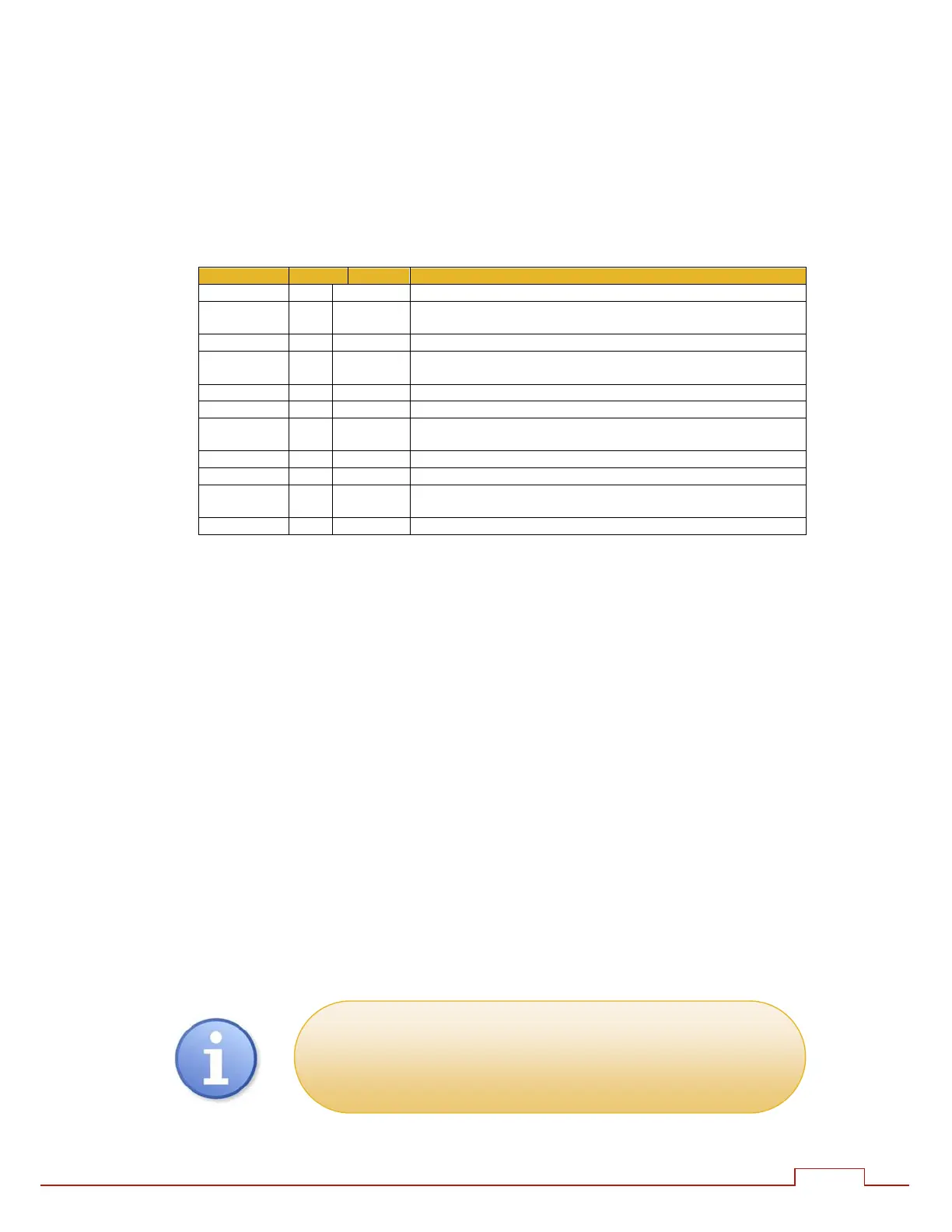iPAK2 User Guide
15
2. Weld Control
iPAK2 controls the weld sequence by using the I/O in conjunction with the welding parameters. The
parameters are stored in programs so that different materials and machine sequences can be used.
There are 256 weld programs.
2.1. Sequence timing
Parameter Units Range Description
Presqueeze ms 0 - 1999 The time for the electrodes to close onto the work piece.
Squeeze ms
0 - 1999
The time between the initial application of the electrode
force and the first application of welding current
Pre-heat
1
ms
0 - 1999
The pre-heat welding current is applied
Cool1
1
ms
0 - 1999
The material is allowed to cool with electrode force
applied
Upslope ms
0 - 1999
Welding current is increased during this time
Main heat ms
0 - 1999
The main welding current is applied
Cool2
2
ms
0 - 1999
The material is allowed to cool with electrode force
applied
Downslope ms
0 - 1999
Welding current is decreased during this time
Post-heat
3
ms
0 - 1999
The post-heat welding current is applied
Hold ms
0 - 1999
Electrode force continues after the welding current has
finished
Off
4
ms
0 - 1999
Electrode force is released until the next sequence begins
1
Pre-heat program option must be enabled to use this feature
2
Pulsations program option must be greater than 1 to use this feature
3
Post-heat program option must be enabled to use this extended feature
4
Repeat mode or Roll-spot program option must be enabled to use this feature
Upslope can be used on hard, irregular shaped, oxidized and
aluminium materials
Downslope can be used to reduce marking and embrittlement
Pre-heat and Post-heat can be used on hard or heat resistant
m
t
l