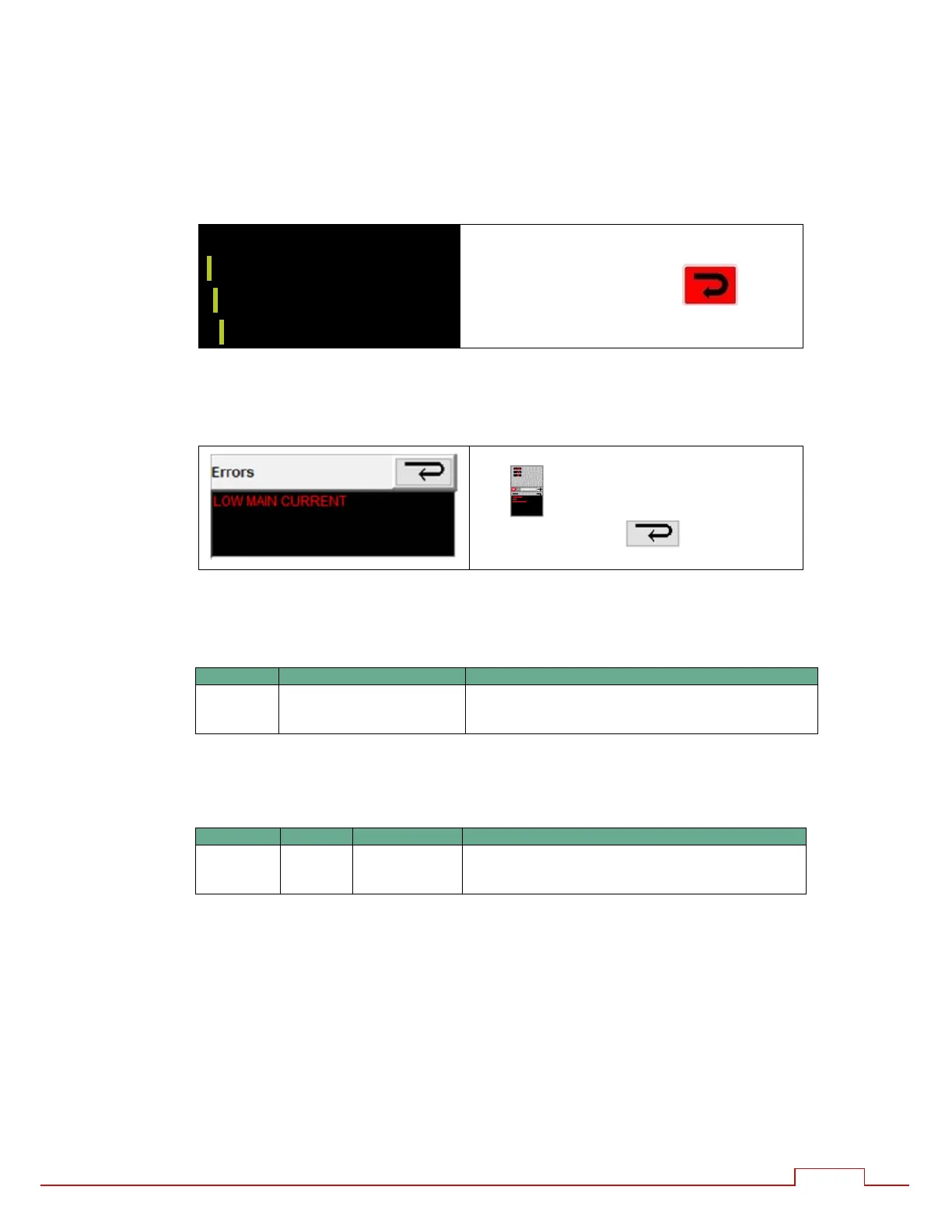iPAK2 User Guide
76
13.5. Resetting Faults
Fault conditions and error messages can be reset in several ways.
13.5.1. WSP3
LOWMAINCURRENT
From the Diagnostic screen press
‐‐0Aprog0
‐‐10.1kA5.80kN
‐‐0A~30.5%
13.5.2. NetFlash
Use to select the Metrics window then
select the reset button
13.5.3. Discrete input
Input Pin number Description
Reset fault P2.15 This input resets the Fault output and clears the
status messages. Only momentary application is
required (minimum time 40ms).
The discrete I/O is described in the I/O section.
13.5.4. Bus input
Input Channel Address Description
Reset fault Bit 6 %QX0.6 This input resets the Fault output and clears the
status messages. Only momentary application is
required (minimum time 40ms).
The bus I/O is described in the Modbus section.
