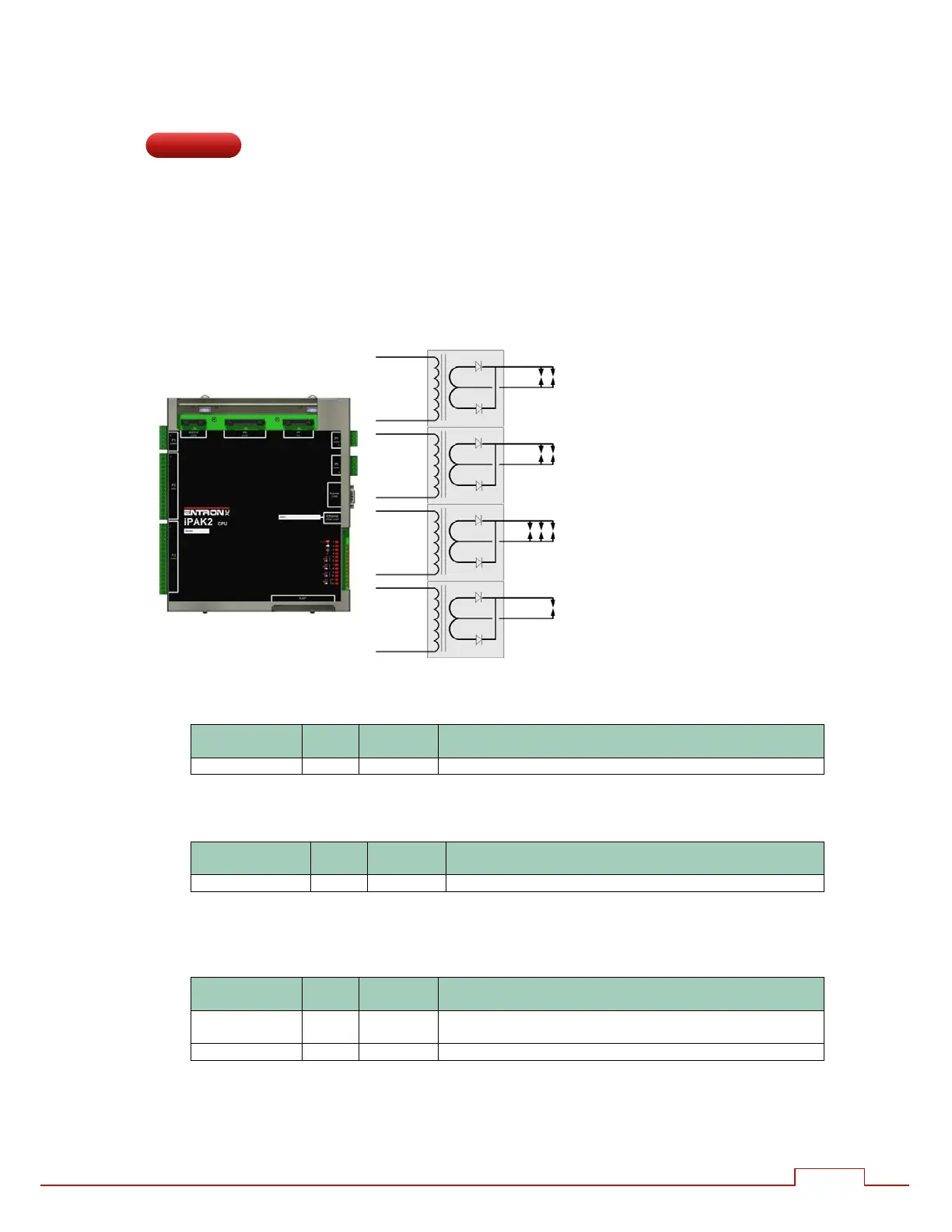iPAK2 User Guide
28
3. Multi-weld operation
There are two methods available for multi-welding:
Multi-Electrode operation allows each welding program to be triggered independently but allows
for selection of a transformer and electrode.
Cascade operation allows welding programs to be linked together and triggered from a single start
command. The programs then ripple through with minimal time between them, selecting
transformers and electrodes on the fly. The linked programs are known as a cascade.
Up to eight transformers can be directly connected.
Up to 8 electrodes can be
assigned to the welding
transformers
The electrode number is assigned in the weld program:
Weld program
parameter
Units Range Description
Electrode 0 - 7 The electrode number
Each electrode is assigned to a transformer:
Electrode
parameter
Units Range Description
Transformer 0 - 7 The transformer that the electrode is connected to
The weld programs may be linked together to create cascade sequences of programs, each using a
different SCR/Transformer/Electrode combination.
Weld program
parameter
Units Range Description
Linked
program
0 - 255 The next program in the cascade sequence
Link Off/On
Extended