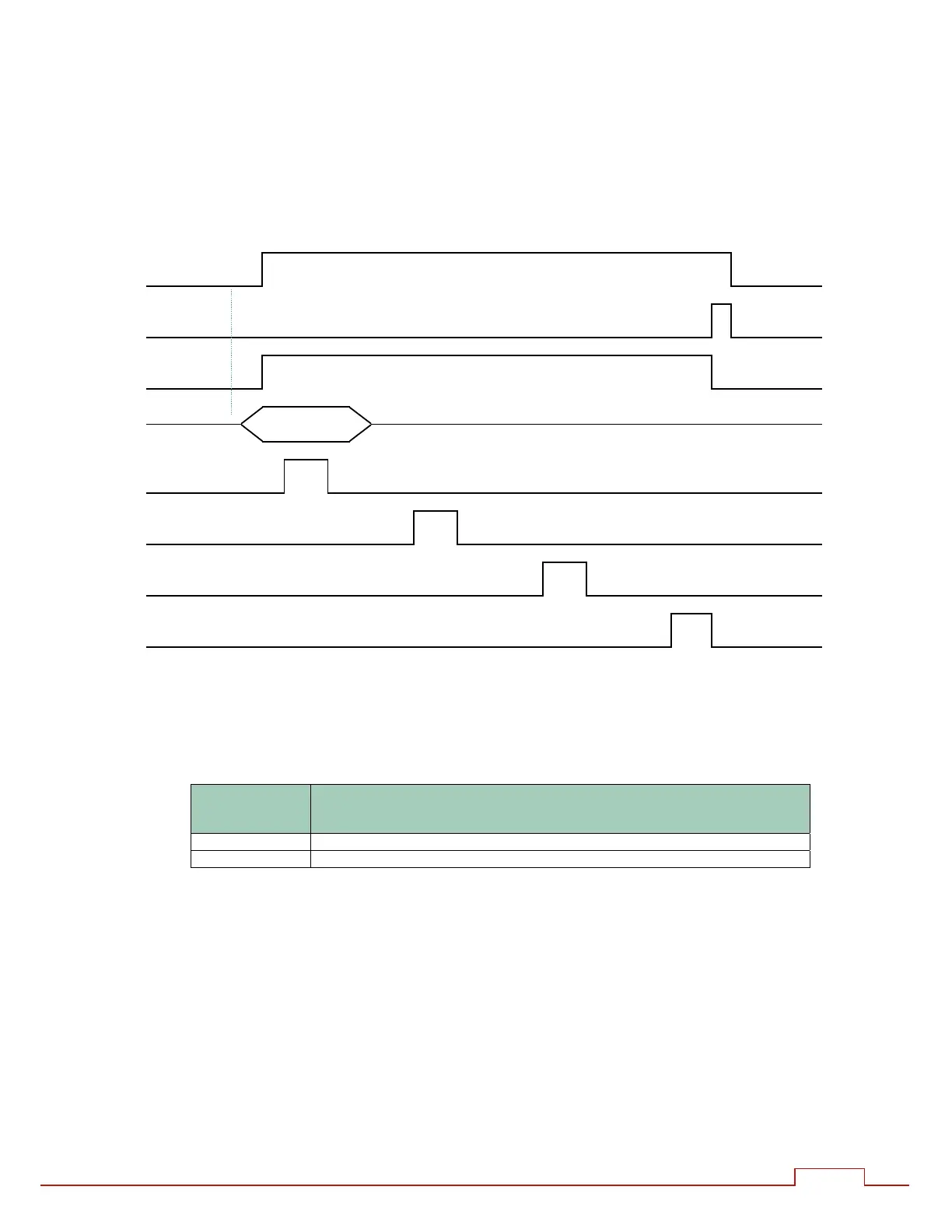iPAK2 User Guide
31
3.2. Cascade operation
Different electrodes and transformers can still be selected but the welding programs are linked
together and started by a single Start command. Cancelling the Start command at any time
will abort the cascade sequence.
In cascade operation, the program select inputs determine the first program in the cascade.
The Link program parameter specifies the next program in the cascade. The cascade ends
when a program runs with its Link option set to Off.
If a fault occurs during a cascade sequence:
Configuration
parameter
‘Stop on fault’
Description
Off Cascade will continue. Fault output will remain on only until next weld.
On Cascade will pause. Cascade will continue when the fault is reset.
Start input
EOS output
WAV output
Program
First
program #
select
Current
(transformer 0)
Current
(transformer 1)
Current
(transformer 2)
Current
(transformer 3)