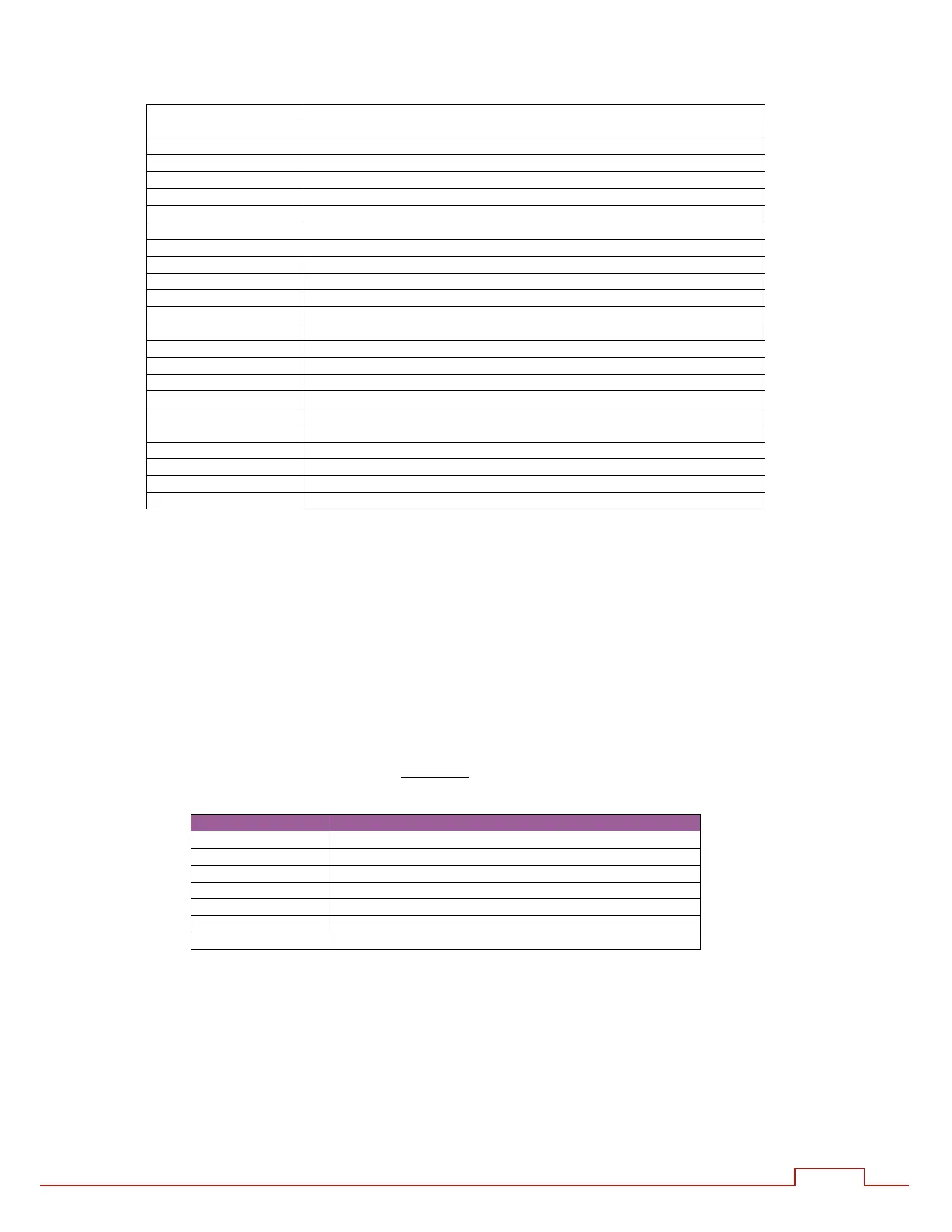iPAK2 User Guide
63
End of electrode 7 Reset stepper 7
Tip dress 0 Dress the electrodes and then reset counter 0
Tip dress 1 Dress the electrodes and then reset counter 1
Tip dress 2 Dress the electrodes and then reset counter 2
Tip dress 3 Dress the electrodes and then reset counter 3
Tip dress 4 Dress the electrodes and then reset counter 4
Tip dress 5 Dress the electrodes and then reset counter 5
Tip dress 6 Dress the electrodes and then reset counter 6
Tip dress 7 Dress the electrodes and then reset counter 7
Prewarn 0 Stepper 0 has completed its 9th step
Prewarn 1 Stepper 1 has completed its 9th step
Prewarn 2 Stepper 2 has completed its 9th step
Prewarn 3 Stepper 3 has completed its 9th step
Prewarn 4 Stepper 4 has completed its 9th step
Prewarn 5 Stepper 5 has completed its 9th step
Prewarn 6 Stepper 6 has completed its 9th step
Prewarn 7 Stepper 7 has completed its 9th step
Inverter DC BUS error Check inverter
Inverter short circuit Check inverter
Inverter fan failure Check inverter
Inverter not ready Wait for inverter to charge
Inverter config error LMI units only
LMI error Check indication on LMI module
Duty cycle limit Reduce duty and/or current
11. History log
iPAK2 stores the results of the last 6000 spot welds in a history log. Each record contains the following
information:
Parameter Description
Time and date The time and date when the weld was made
Program The weld program used
Pre-current The current measured during the Pre-heat interval
Main current The current measured during the Main heat interval
Post-current The current measured during the Post-heat interval
Force The force measured during the weld
Pulse width The conduction measured during the weld
The log can be viewed or reset as required via WSP3 or NetFlash. When using NetFlash, this log can be
downloaded to the screen and stored in a file. Subsequent welds are also displayed and stored.