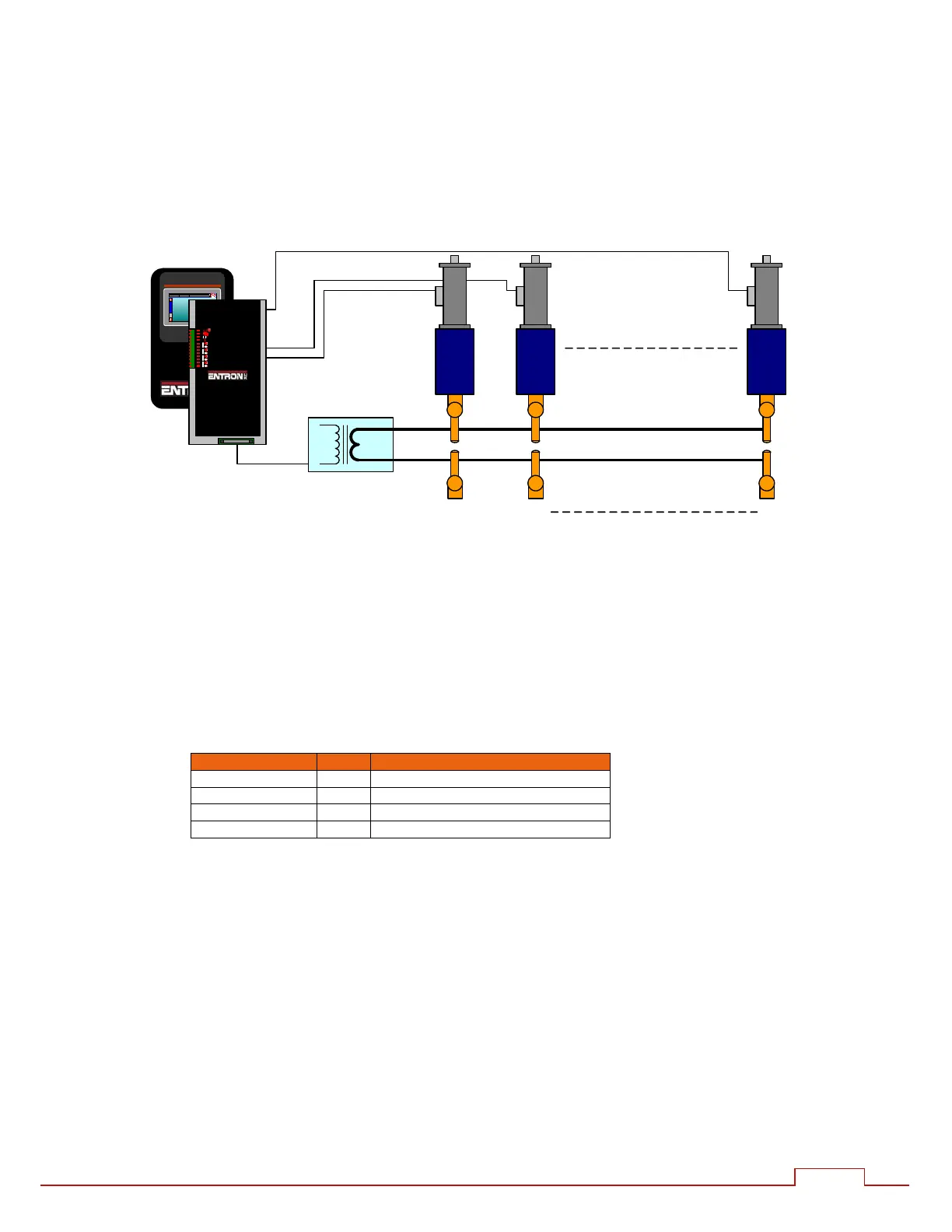iPAK2 User Guide
71
13.3. Using the Valves to control a multi-head machine
iPAK2 can be used with welding machines that have multiple welding heads. By assigning one of the
iPAK2s AV outputs, each head can be operated individually.
The weld air valve or WAV output is determined by the weld program.
1. In the weld program, use the Valve parameters to select an output that will be used as the
WAV
2. The WAV will become active when the Start input is active and will remain active until the
end of the weld sequence unless programmed otherwise.
For example:
Program WAV Description
0 AV1 Program 0 uses AV1 as the WAV
1 AV2 Program 1 uses AV2 as the WAV
2 AV3 Program 2 uses AV3 as the WAV
3 AV4 Program 3 uses AV4 as the WAV
Program 1
I1 = 17. 0 kA H1 = 23.5% PHA
PSQ = 0 ~ SQZ = 10 ~
W1 = 12 ~ C1 = 0 ~
W2 = 12 ~ C2 = 0 ~
HLD = 10 ~
Edit Program
12.5 kA Prog 01 Low current W2
BF701 V1.01
12 8