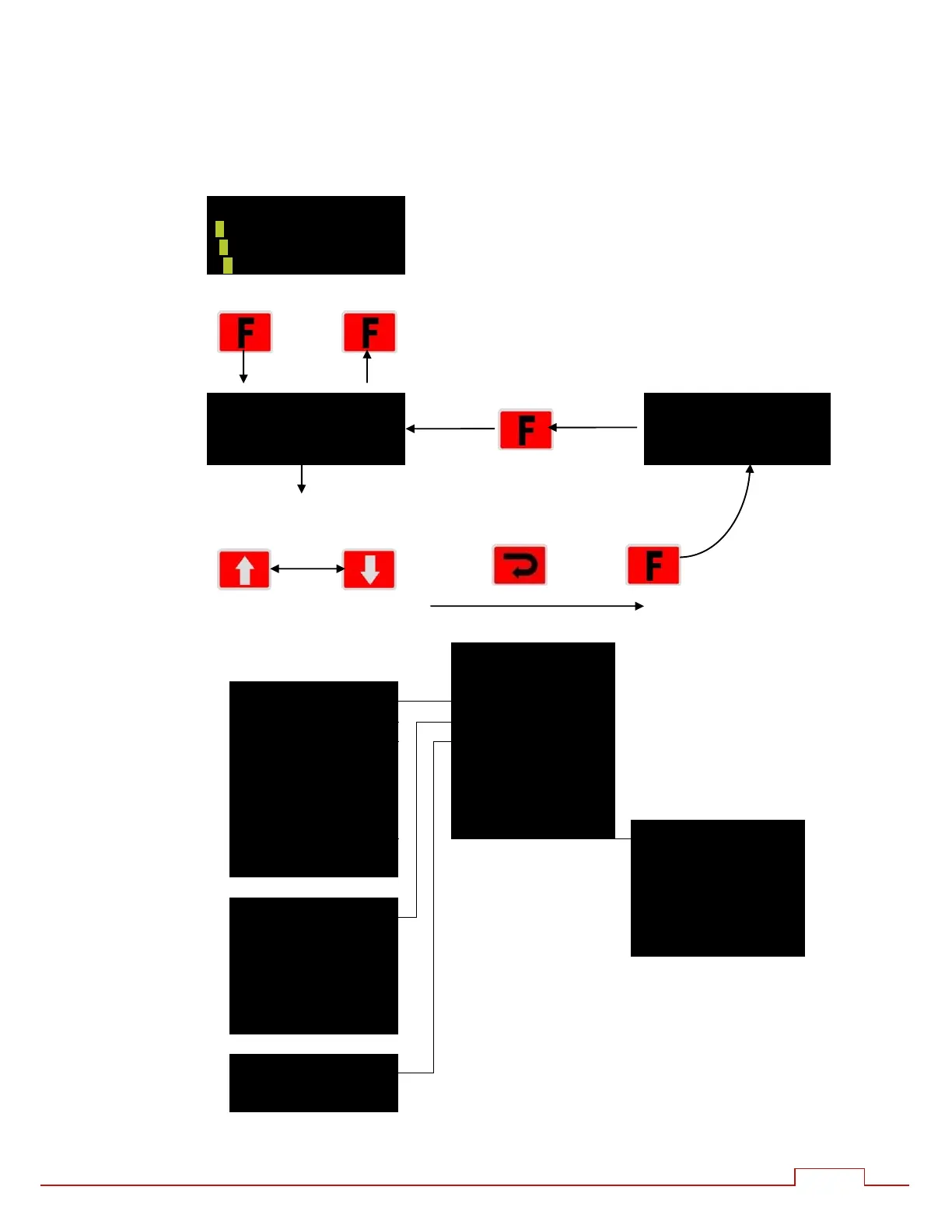iPAK2 User Guide
67
12.2.3. Menus
The functions of the iPAK2 are arranged into a set of menus and screens as follows:
Diagnostic screen
Ready
|‐‐0Aprog7
‐|‐11.7kA5.66kN
‐‐|0A~30.5%
<<<MAINMENU>>>
<<<configure>>>
USEprogram7 01sep201612.00.00
Editprogram 2
nd
stage:off
Editelectrode Sensor:ct
Select the first or the last line
of the Main Menu…
Press and
hold…
..then
press
<<mainmenu>>
Useprogram
<<programmenu>> Editprogram
Edittime Editelectrode
Editcurrent Historylog
Editforce DiscreteI/Ostatus
Editvalves BusI/Ostatus
Editoptions AnalogI/Ostatus
Electrode Systeminfo.
Linktoprogram Editconfiguration <<configuremenu>>
Copyprogram
[Configuration parameters]
Startprogram Backuptowsp3
Restorefromwsp3
<<electrodemenu>> Initialisedata
SCR/transformer Restartsystem
Editcounter
Editstepper
Calibratecurrent
Calibrateforce
Copyelectrode
<<historylog>>
Viewlog
Clearlog