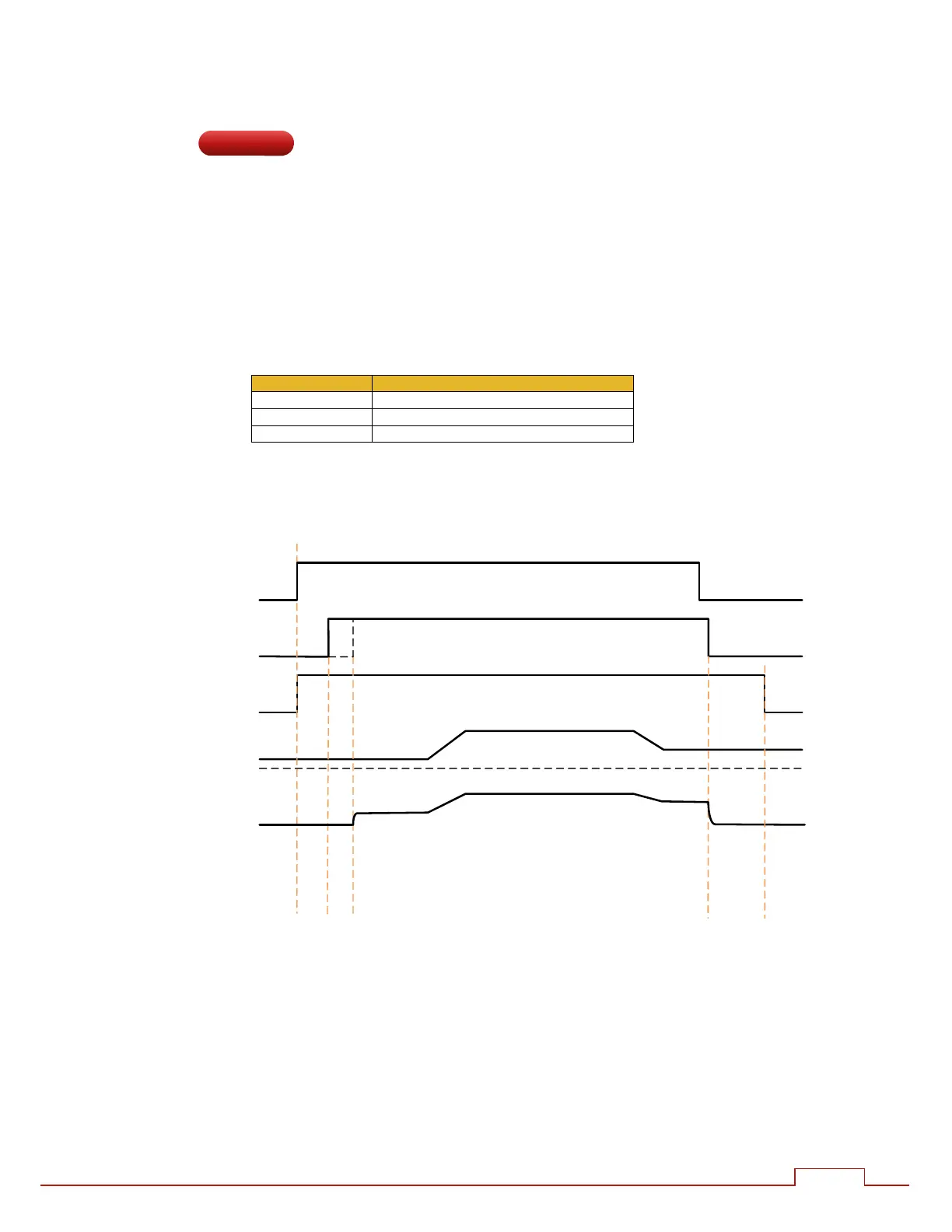iPAK2 User Guide
27
2.9. Analog control
If the ‘Analog control’ configuration parameter is set to ‘ON’, then the output current can be
controlled by applying a 0 to 10 Volt signal to P4 pins 1(+) and 2(-). The program will track the
analog input, allowing the user to create custom current profiles.
Note:
Pre-heat and post-heat are not available
Force feedback is not available
The input signal will control a different parameter depending on the mode set in the selected
weld program:
Main mode 0 to 10 V input signal controls
PW 0 to 100% pulse-width
CCu 0 to 100% heat (configured current)
CCC 0 to 100% calibrated current.
e.g. Seam weld, Cool 2 = 0.
MOTORO/P
WAVO/P
AnalogI/P
Current
Presqueeze
Squeeze
Hold
STARTI/P
Mainheat
Extended
