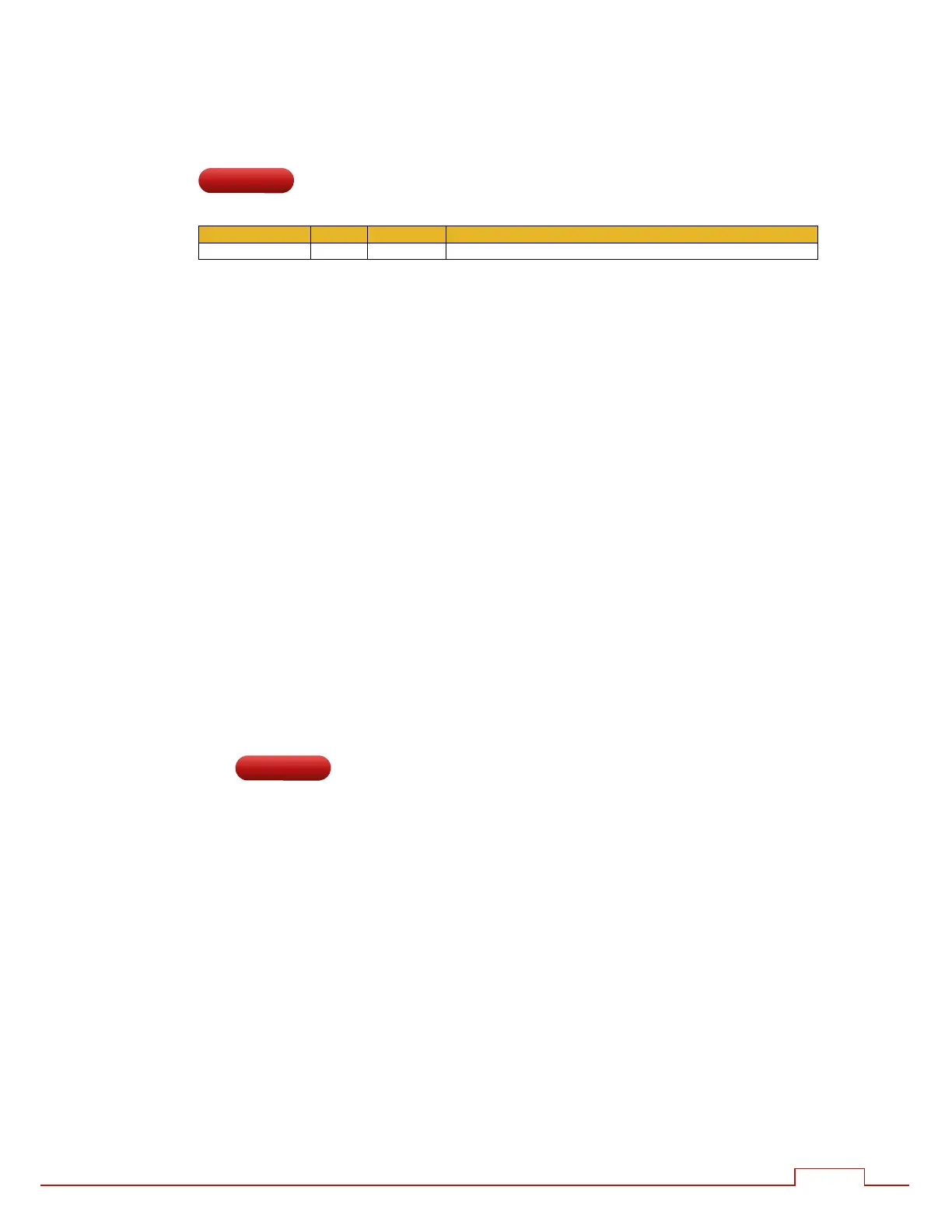iPAK2 User Guide
26
2.7. Multi-Electrode operation
Each welding program can be assigned an electrode:
Parameter Units Range Description
Electrode 0 - 7 The electrode number
When a program is run, the iPAK2 will automatically trigger the correct transformer by
referencing the electrode/transformer assignment. In addition, the electrode number is also
used to access the appropriate stepper, counter and calibration information
2.8. Program selection
There are options for setting the way in which weld programs can be selected.
2.8.1. Internal program selection.
If the ‘Program select’ configuration parameter is set to ‘Internal’, then the program to
be used is taken from the ‘Use program’ configuration parameter. This can be set by
programming, either manually or via a communications interface.
2.8.2. External program selection
If the ‘Program select’ configuration parameter is set to ‘External’, then the program to
be used is read from the interface set in the ‘I/O source’ configuration parameter. Note
that the Discrete interface can only select programs 0 to 127. The Bus interfaces can
select programs 0 to 255.
2.8.3. Program selection for Spot welding
The program select inputs are scanned at the same time as the START signal. The inputs
be changed after the program begins without affecting the weld in progress.
2.8.4. Program selecting for seam welding
The program select inputs are scanned at the same time as the START signal. The inputs
may be changed during welding and the control will switch to the newly selected
program.
Extended
Extended
