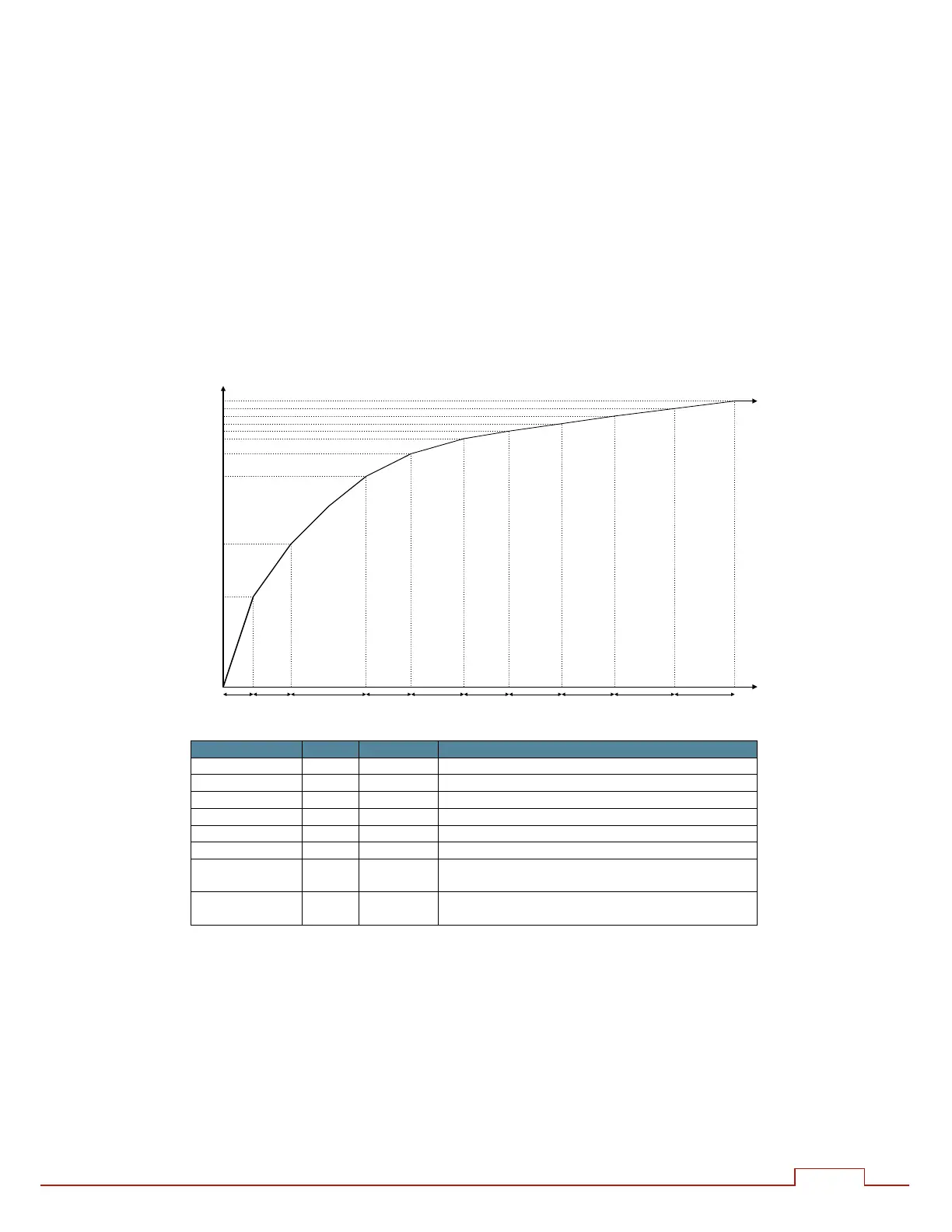iPAK2 User Guide
32
Step 0 Step 1 Step 2 Step 3 Step 4 Step 5 Step 6 Step 7 Step 8 Step 9
Spots
Current or Heat
dH
0
/dI
0
dH
1
/dI
1
dH
2
/dI
2
dH
3
/dI
3
dH
4
/dI
4
dH
9
/dI
9
4. Electrode management
Electrode management is provided via a combination of stepper, counter and calibration functions.
The stepper provides a means of gradually increasing the current to compensate for electrode wear.
The counter counts the number of welds that the electrode has done and allows the electrode to be
dressed a number of times before it is replaced.
If configured for extended features, eight steppers and counters can be assigned to up to eight
transformers. When a program is run, the iPAK2 will automatically trigger the correct transformer by
referencing the electrode/transformer assignment. In addition, the electrode number is also used to
access the appropriate stepper, counter and calibration information.
4.1. Steppers
A stepper is programmed by means of a curve which will provide values of heat and current
increments related to the number of spots done. The curve is defined by a set of 10 points.
Parameter Units Range Description
Step 0 - 9 The step number
Spots welds 0 - 9999 The number of welds in the step
+Heat % 0.0 - 50.0 The increase in heat during the step
+Current % 0.0 - 50.0 The increase in current during the step
Preset 1 - 5 Apply predefined values to the stepper curve
Enable stepper on/off Enables or disables the stepper
Stop at end on/off iPAK2 can inhibit welding at the end of the last
step
Spots done welds 0 - 99999 The number of welds that have been done
since the last reset
P/W and CCu modes will make use of both the +Heat and +Current parameters. CCC mode
uses only the +Current parameters.
The Stepper output is active at the end of the last step. The Prewarn output is active during the
last step.
To get started enter the values for Step 9 then select a Preset to load the intermediate values