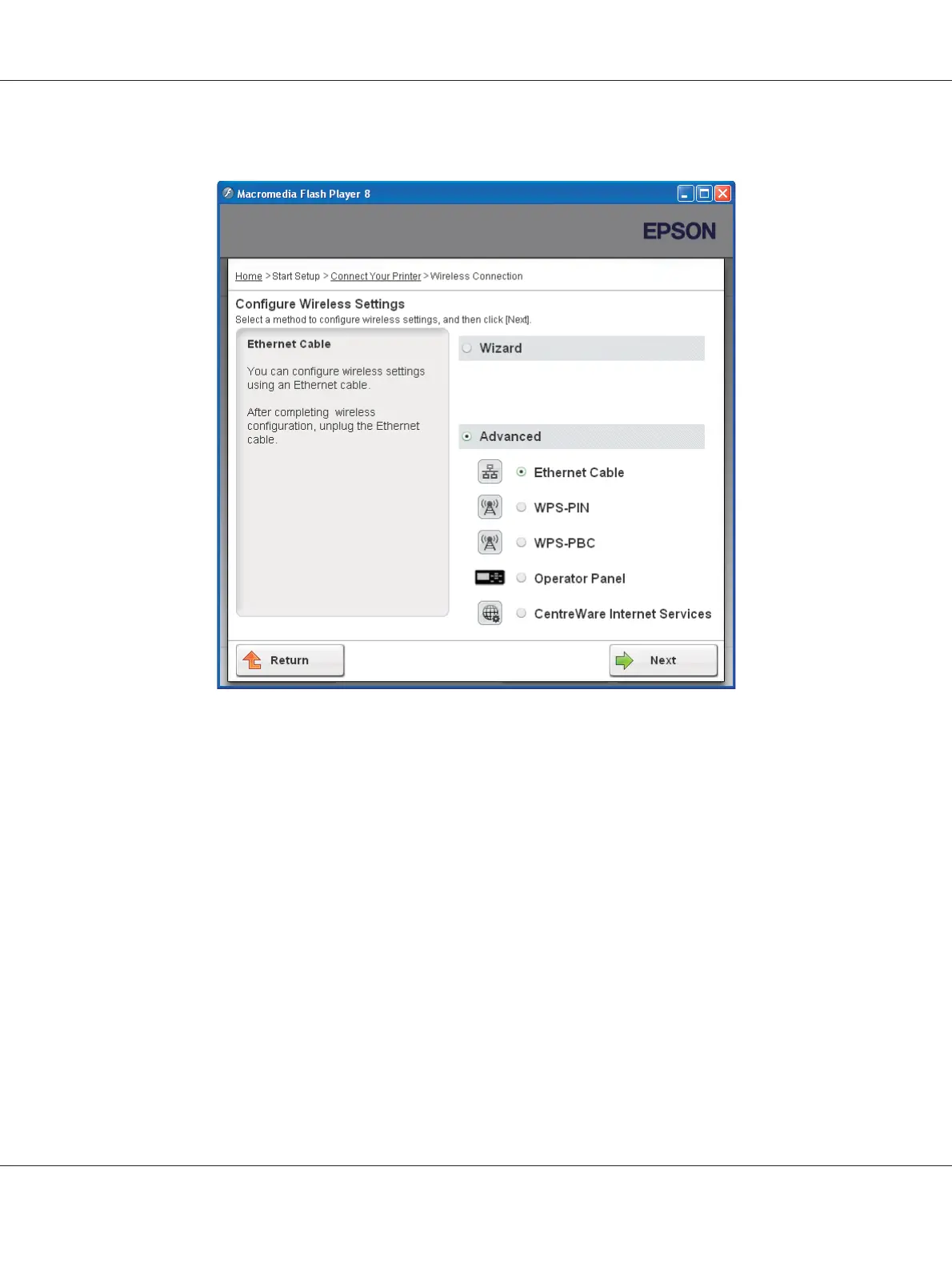7. Select Advanced.
Select a connection method from the following
❏ “Ethernet Cable” on page 49
❏ “WPS-PIN” on page 56
❏ “WPS-PBC” on page 57
❏ “Operator Panel” on page 59
❏ “EpsonNet Config” on page 60
Ethernet Cable
1. Select Ethernet Cable, and then click Next.
2. Follow the instructions, and then click Next.
Epson AcuLaser C1750 Series User’s Guide
Network Basics 49
