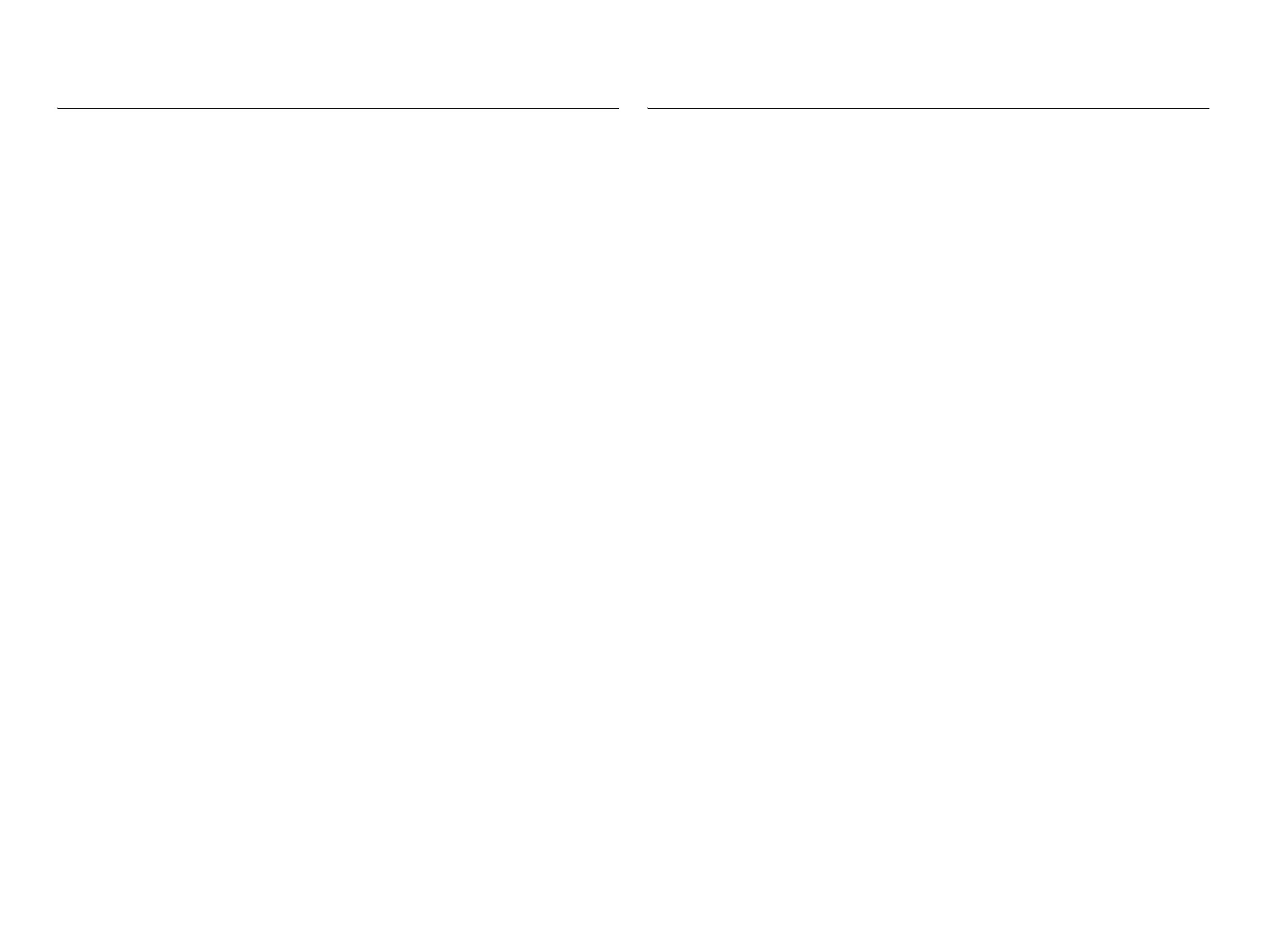Confidential
Chapter 3 TROUBLESHOOTING
3.1 Procedure for Troubleshooting........................................................................... 77
3.1.1 Procedure for Troubleshooting................................................................ 77
3.1.2 Preliminary Check................................................................................... 77
3.1.3 Precautions in Performing Troubleshooting Work.................................. 78
3.1.4 Notes on Using FIP ................................................................................. 79
3.2 FIP ...................................................................................................................... 80
3.2.1 FIP ........................................................................................................... 80
3.2.2 The flow of FIP ....................................................................................... 80
3.2.3 List of Warnings and Errors .................................................................... 81
3.2.4 List of Service Request............................................................................ 85
3.3 Engine-related Trouble FIP................................................................................ 87
3.3.1 Level 1 FIP .............................................................................................. 87
3.3.2 Level 2 FIP ............................................................................................ 121
3.4 Controller-related Trouble FIP......................................................................... 133
3.5 Print Quality Trouble FIP................................................................................. 135
3.5.1 Print Quality Troubleshooting Entry Chart........................................... 135
3.5.2 Cycle of the Rollers.............................................................................. 136
3.5.3 Print Quality FIP.................................................................................... 137
3.6 Abnormal Noise-related Trouble...................................................................... 151
3.6.1 Abnormal Noise-related Troubleshooting Entry Chart ......................... 151
3.6.2 Abnormal Noise-related FIP.................................................................. 152
3.7 Test Print .......................................................................................................... 154
3.7.1 What is Test Print? ................................................................................ 154
3.7.2 How to Print .......................................................................................... 154
3.8 Symptoms When Connectors are Disconnected............................................... 156
3.8.1 Reliability .............................................................................................. 158
Chapter 4 DISASSEMBLY/REASSEMBLY
4.1 Preliminary Check ........................................................................................... 160
4.1.1 Required Tools...................................................................................... 160
4.1.2 Prohibited Disassembly ........................................................................ 160
4.2 Major Reassembly Unit ................................................................................... 161
4.3 Disassembly Flowchart.................................................................................... 163
4.4 Disassembly/Reassembly................................................................................. 177
4.4.1 How to Read this Chapter..................................................................... 177
4.4.2 COVER (PART 1)................................................................................ 179
4.4.3 COVER (PART 2)................................................................................ 182
4.4.4 COVER (PART 3)................................................................................ 187
4.4.5 COVER (PART 4)................................................................................ 192
4.4.6 PAPER CASSETTE (PART 1) ............................................................ 211
4.4.7 PAPER CASSETTE (PART 2) ............................................................ 217
4.4.8 PAPER FEEDER (PART 1)................................................................. 221
4.4.9 PAPER FEEDER (PART 2)................................................................. 226
4.4.10 PAPER FEEDER (PART 3)............................................................... 240
4.4.11 PAPER FEEDER (PART 4)............................................................... 253
4.4.12 TRANSFER (PART 1)....................................................................... 268
4.4.13 XEROGRAPHICS (PART 1)............................................................. 271
4.4.14 XEROGRAPHICS (PART 2)............................................................. 280
4.4.15 FUSER & EXIT (PART 1)................................................................. 298
4.4.16 FRAME (PART 1).............................................................................. 301
4.4.17 FRAME (PART 2).............................................................................. 309
4.4.18 DRIVE ................................................................................................ 317
4.4.19 ELECTRICAL (PART 1)................................................................... 327
4.4.20 ELECTRICAL (PART 2)................................................................... 337
4.4.21 ELECTRICAL (PART 3)................................................................... 343
4.4.22 DUPLEX............................................................................................. 349
4.4.23 550 OPTION FEEDER (PART 1)...................................................... 358
4.4.24 550 OPTION FEEDER (PART 2)...................................................... 364
4.4.25 550 OPTION FEEDER (PART 3)...................................................... 370
4.4.26 550 OPTION FEEDER (PART 4)...................................................... 375