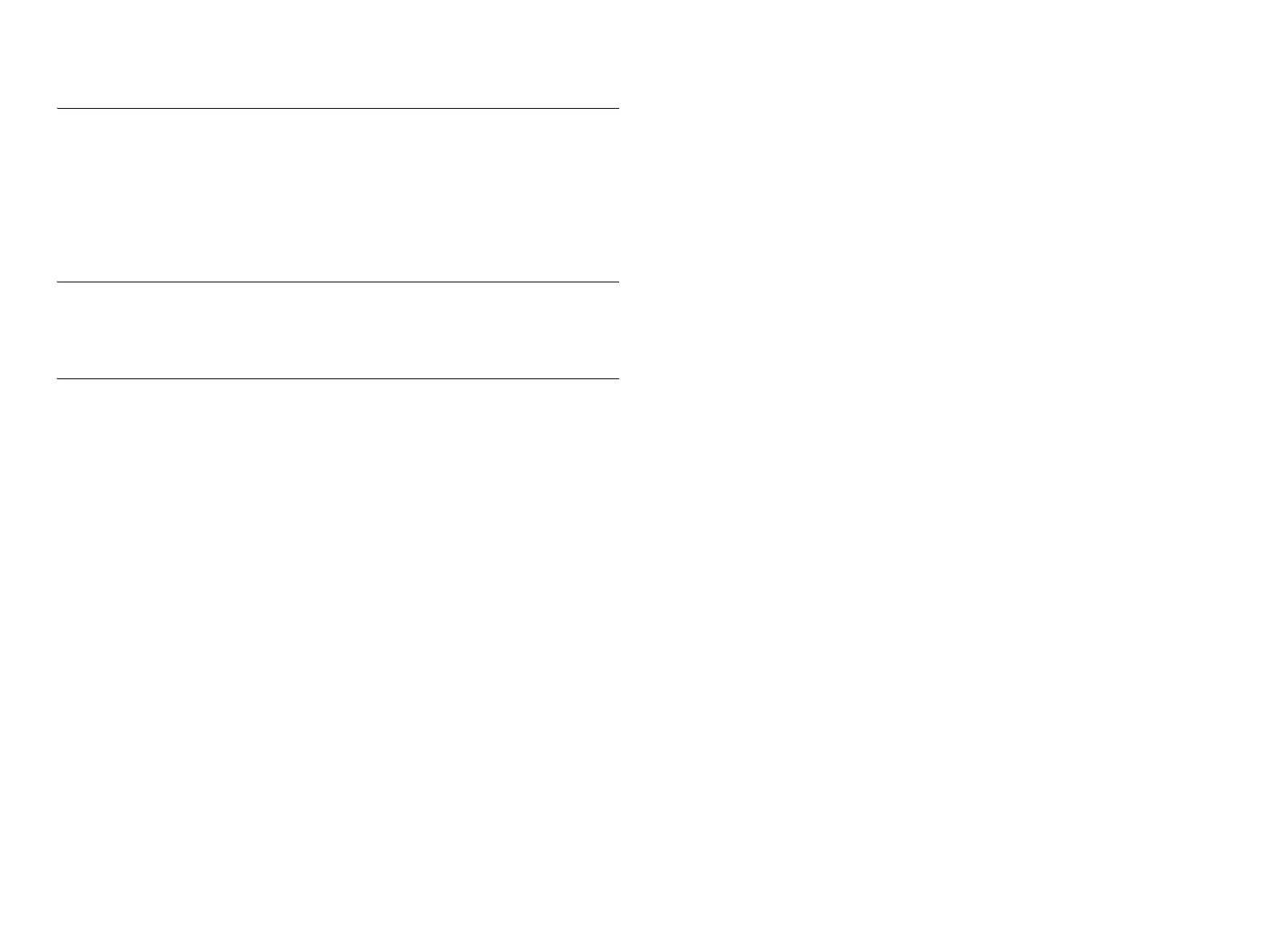Confidential
Chapter 5 ADJUSTMENT
5.1 Adjustment Items.............................................................................................. 382
5.2 Adjustment ....................................................................................................... 383
5.2.1 Adjusting Color Registration Alignment (Auto)................................... 383
5.2.2 Adjusting Color Registration Alignment (Manual)............................... 384
5.2.3 Writing USB ID..................................................................................... 385
5.2.4 MCU Maintenance Program.................................................................. 387
Chapter 6 MAINTENANCE
6.1 Consumable Products/Products that Require Periodic Replacement............... 390
6.2 Cleaning............................................................................................................ 392
Chapter 7 APPENDIX
7.1 Connectors........................................................................................................ 396
7.1.1 List of Plugs and Jacks .......................................................................... 396
7.2 Control Panel Special Features......................................................................... 402
7.2.1 Operational Procedures and Functions.................................................. 402
7.2.2 Special Menu......................................................................................... 403
7.3 Firmware Update.............................................................................................. 406
7.4 Information Sheets............................................................................................ 413
7.4.1 Status Sheet ........................................................................................... 413
7.4.2 Engine Status Sheet............................................................................... 414
7.4.3 Print Log Report.................................................................................... 417
7.5 Exploded diagrams and Parts List.................................................................... 419