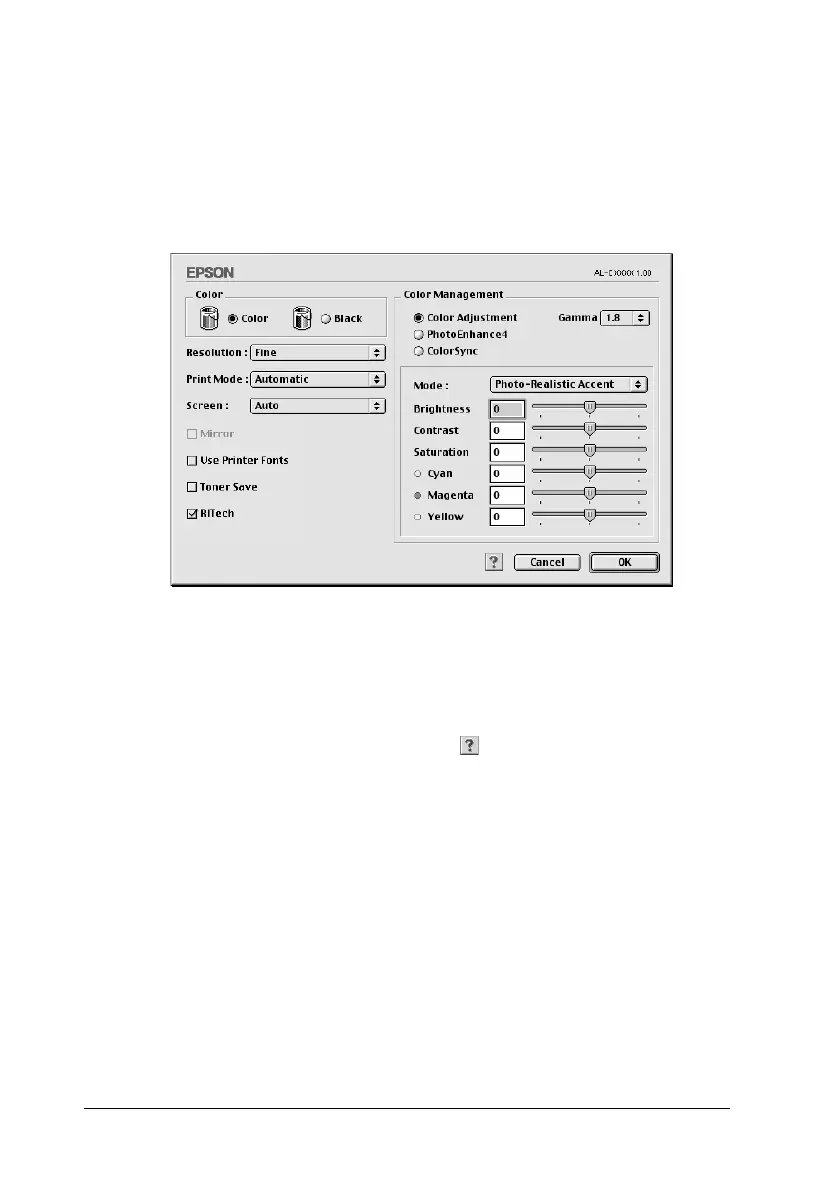134
UsingthePrinterSoftwarewithMacintosh
Follow these steps to customize your print settings.
1. Click the Advanced radiobuttonontheBasicSettingsdialog
box, then click More Settings. The following dialog box
appears.
2. Choose Color or Black as the Color setting.
3. Choose desired printing resolution from 300 dpi or 600 dpi
with the Resolution slider bar, then make other settings. For
details on each setting, see the button.
4. Click OK to apply your settings and return to the Basic
Settings tab. Click Cancelto return to the Basic Settings dialog
box without applying your settings.
Saving your settings
To save your custom settings, select the Advanced radio button
and click Save Settings on the Basic Settings dialog box. The
Custom Settings dialog box appears.