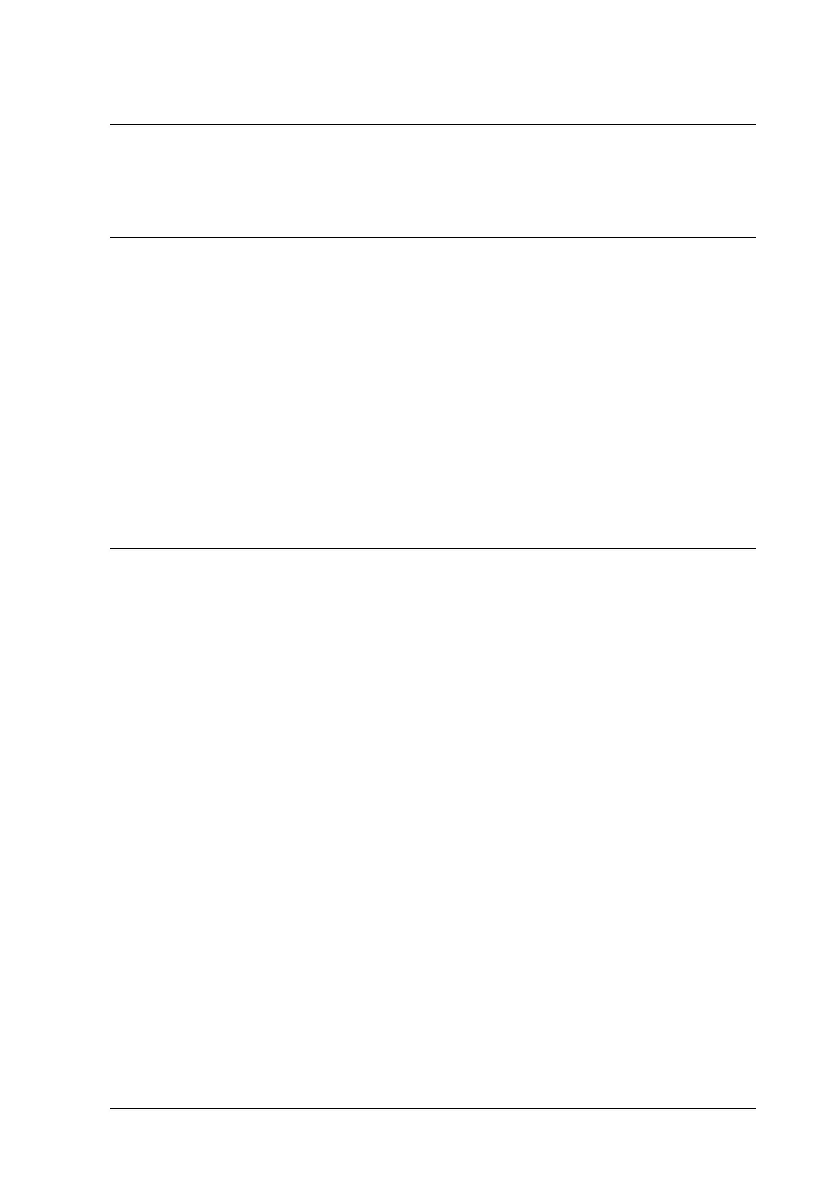Using the Printer Software with Windows
51
3
3
3
3
3
3
3
3
3
3
3
3
Chapter 3
Using the Printer Software with Windows
About the Printer Software
The printer driver lets you choose from a wide variety of settings
to get the best results from your printer. The printer driver also
includes the EPSON Status Monitor 3 utility, which is accessed
through the
Utility
menu. The EPSON Status Monitor 3 utility lets
youcheck the status of your printer. See “MonitoringYour Printer
by Using EPSON Status Monitor 3” on page 89 for more
information.
Accessing the Printer Driver
You can access the printer driver directly from any application
programs, from your Windows operating system.
The printer settings made from many Windows applications
override the settings made when the printer driver is accessed
fromthe operating system, so you should accessthe printer driver
from your application to make sure that you get the result you
want.
Note:
The printer driver’s online help provides details on printer driver
settings.
❏
To access the printer driver from your application, click the
Print
or
Page Setup
command from the File menu. You also
need to click
Setup
,
Options
,
Properties
, or a combination of
these buttons.
