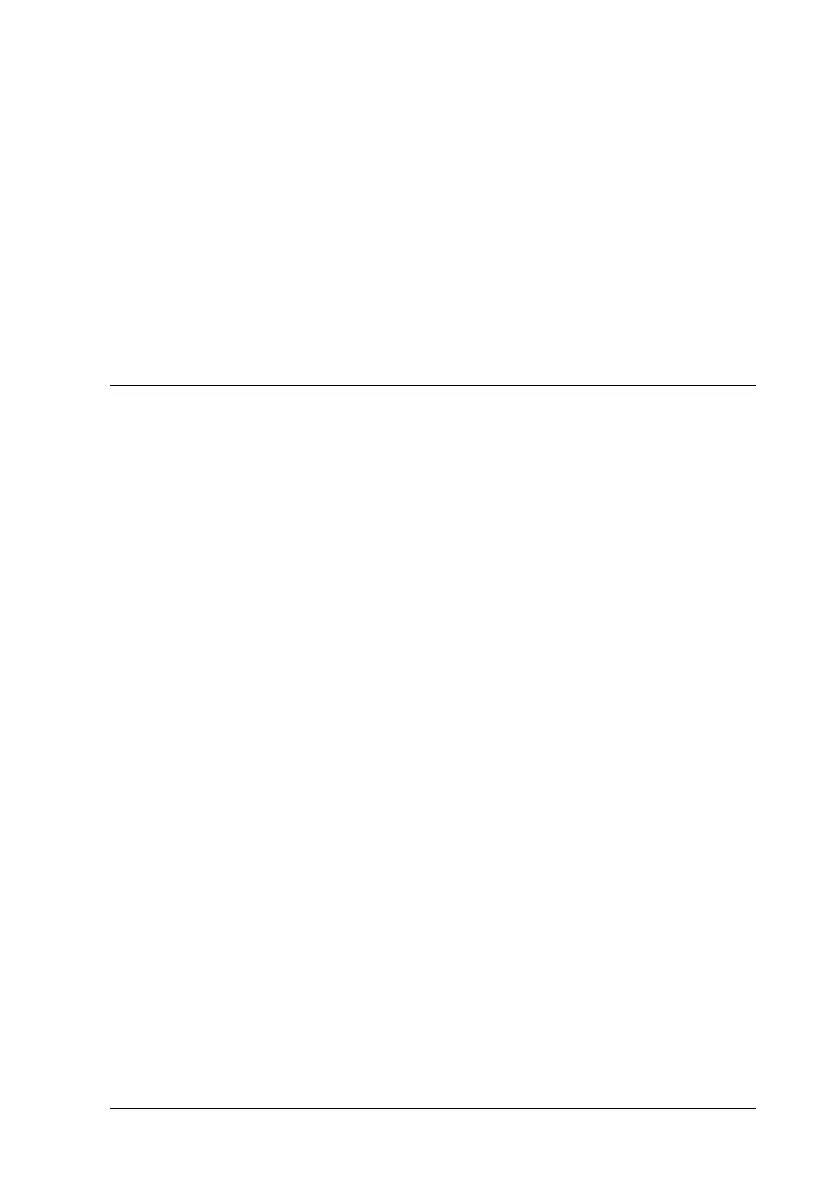Using Options
209
7
7
7
7
7
7
7
7
7
7
7
7
Removing the 250-Sheet Paper Cassette A3W
Follow these steps to remove the 250-Sheet Paper Cassette A3W:
1. Pull out the 250-Sheet Paper Cassette A3W and remove it by
lifting up.
2. Put both legs of the standard lower cassette onto the printer’s
guide rails, then push the cassette all the way in.
500-Sheet Paper Cassette Unit
You can increase the printer’s paper-feeding capacity by
installing an optional lower cassette. The two optional lower
cassettes that are specifically made for your printer are the
500-Sheet Paper Cassette Unit (C12C813871) and the Large
CapacityPaper Unit (C12C813891). However,you can only install
and use one option at a time.
❏
The optional 500-Sheet Paper Cassette Unit accommodates
one paper cassette and lets you load up to 500 sheets of paper.
❏
The optional Large Capacity Paper Unit accommodates two
paper cassettes, each holding up to 500 sheets of paper.
The handling precautions and the installation and removal
procedures are the same for both the 500-Sheet Lower Cassette
Unit and the Large Capacity Paper Unit. See “Large Capacity
Paper Unit” on page 210 for more information.
