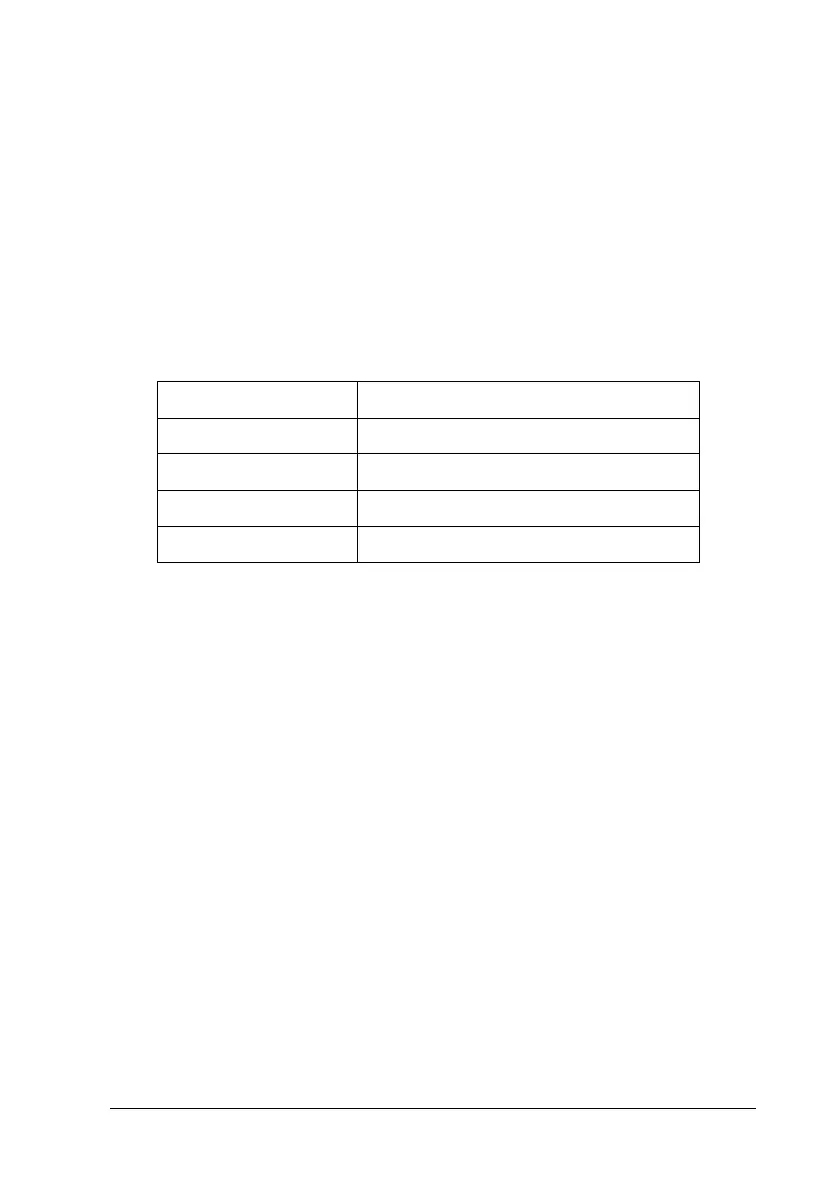Functions of the Control Panel
189
6
6
6
6
6
6
6
6
6
6
6
6
SelecType Init
Restores the control panel menu settings to their default values.
Total Pages, Color Pages, B/W Pages, Toner Counter for each
color toner cartridge, and Parallel Menu settings will not be reset.
Parallel Menu
These settings control communication between the printer and
the computer when using the parallel interface.
Parallel I/F
Allows you to activate or deactivate the parallel interface.
Speed
Specifies the pulse width of the ACKNLG signal when receiving
data in the Compatibility mode or Nibble mode. When
Fast
is
selected, the pulse width is about 1
µ
s. When
Normal
is selected,
the pulse width is about 10
µ
s.
Bi-D
Allows you to specify the bidirectional communication mode.
When you select
Off
, bidirectional communication is disabled.
Item Settings (default in bold)
Parallel I/F On, Off
Speed Fast, Normal
Bi-D Nibble, ECP, Off
Buffer Size Normal, Maximum, Minimum