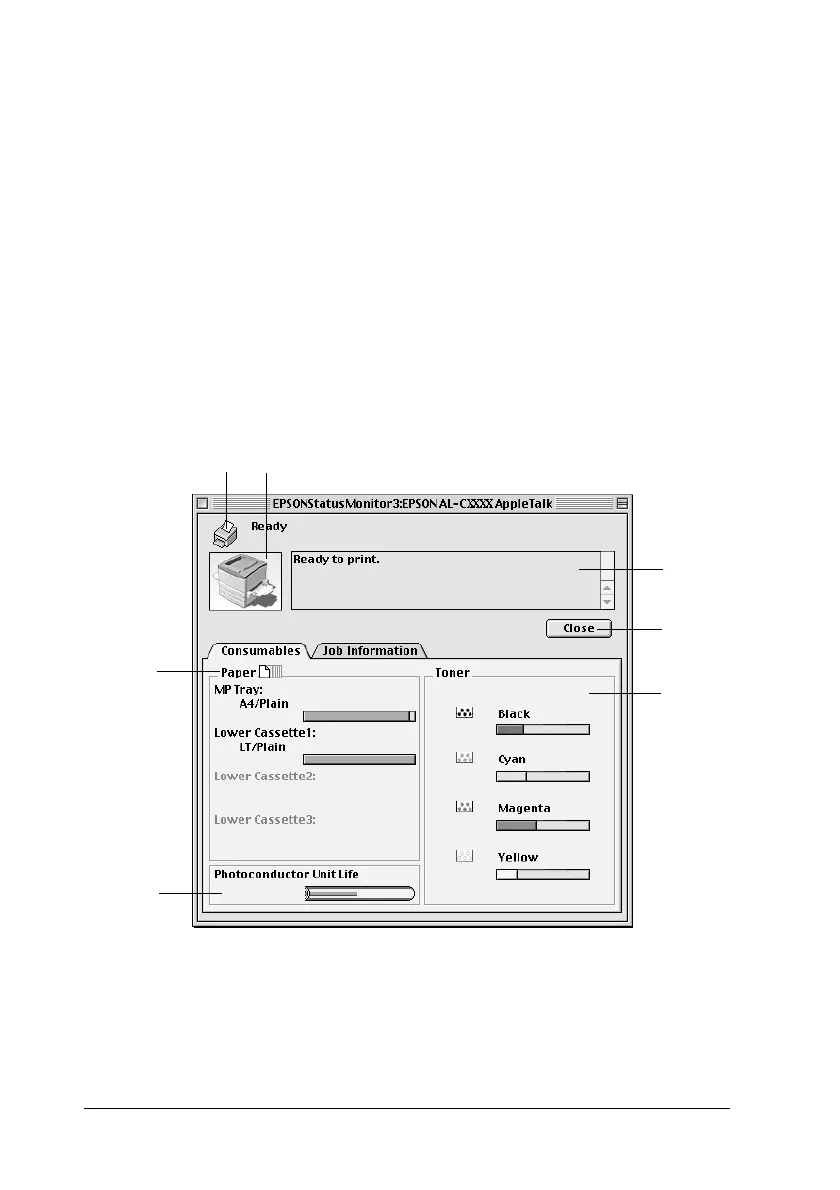156
UsingthePrinterSoftwarewithMacintosh
❏ If you change the printer driver in the Chooser while the spool file
is printing in the background, output to the printer may be
disrupted.
❏ Printer and consumable products status information appears in the
status window only if the Chooser is acquiring status normally.
Getting printer status details
You can monitor printer status and get information on
consumable products using the EPSON Status Monitor 3 dialog
box.
3
4
6
1
2
5
7
