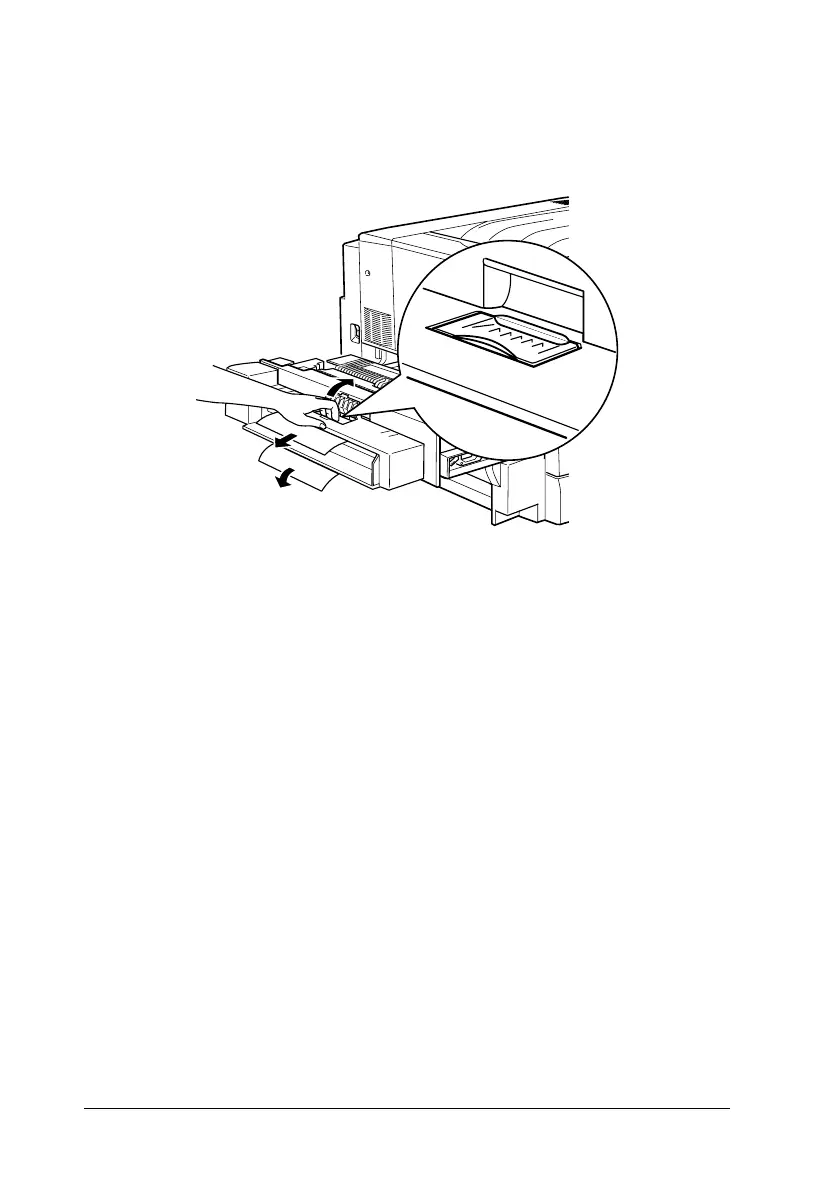288
Troubleshooting
If the Duplex Unit is attached, follow the next step. If you see
the paper remaining but cannot remove it, open the cover and
remove the paper as shown below.
5. Make sure that jammed paper is not remained inside the fuser
unit.
6. Push the fuser unit back into the printer firmly.
When the paper jam is cleared completely and the fuser unit (unit
B) is pushed back into the printer, the jammed page’sprintdata
is automatically reprinted.
PaperJam-UnitC(JamC)
When paper is jammed at the paper path unit, the LCD panel
displays the
Jam C
error message.
Follow these steps to clear paper jams in the paper path unit.