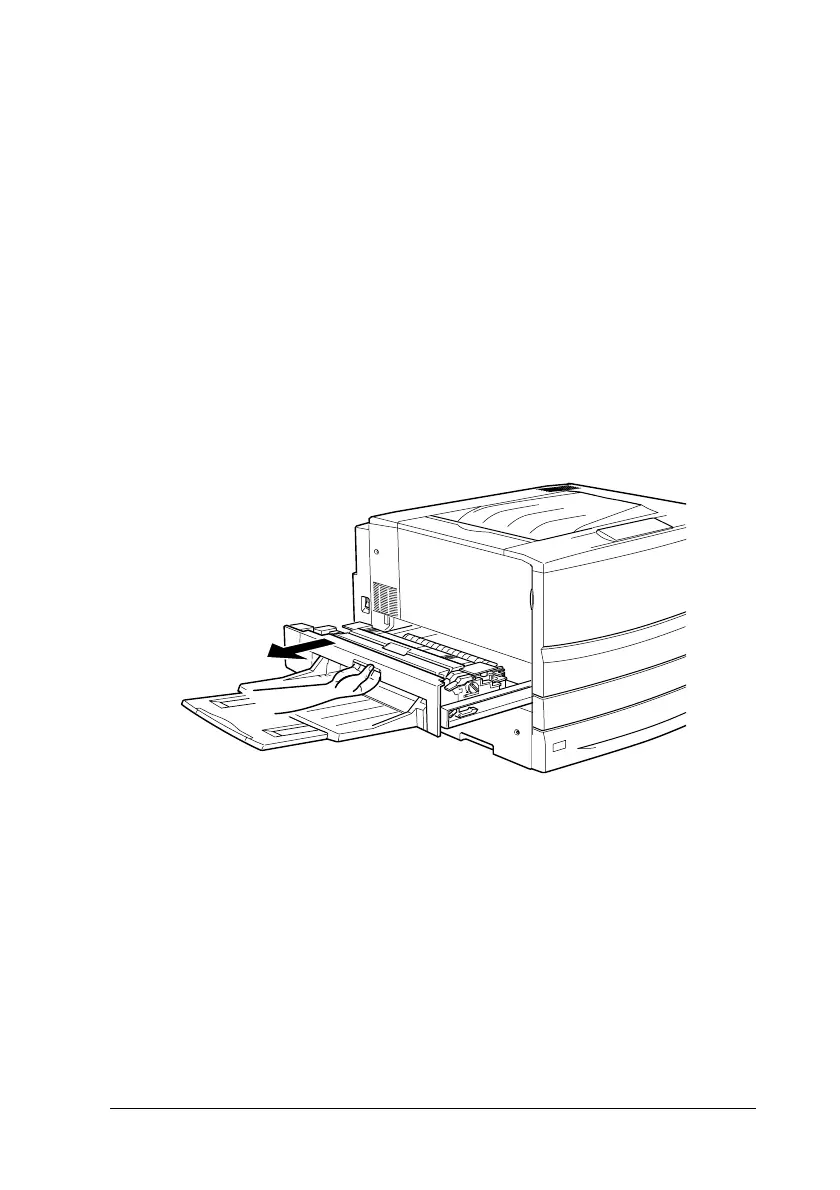Troubleshooting
285
10
10
10
10
10
10
10
10
10
10
10
10
When the paper jam is cleared completely and the output path
cover (cover A) is closed, the jammed page’sprintdatais
automatically reprinted.
Paper Jam - Cover B (Jam B)
When paper is jammed at the fuser unit, the LCD panel displays
the
Jam B
error message.
Follow these steps to clear paper jams in the fuser unit.
1. Pull the fuser unit out gently until it stops. Be careful not to
tear the jammed paper.
w
Warning:
Do not insert your hand deep into the fuser unit (unit B) as
some components are sharp and may cause injury.