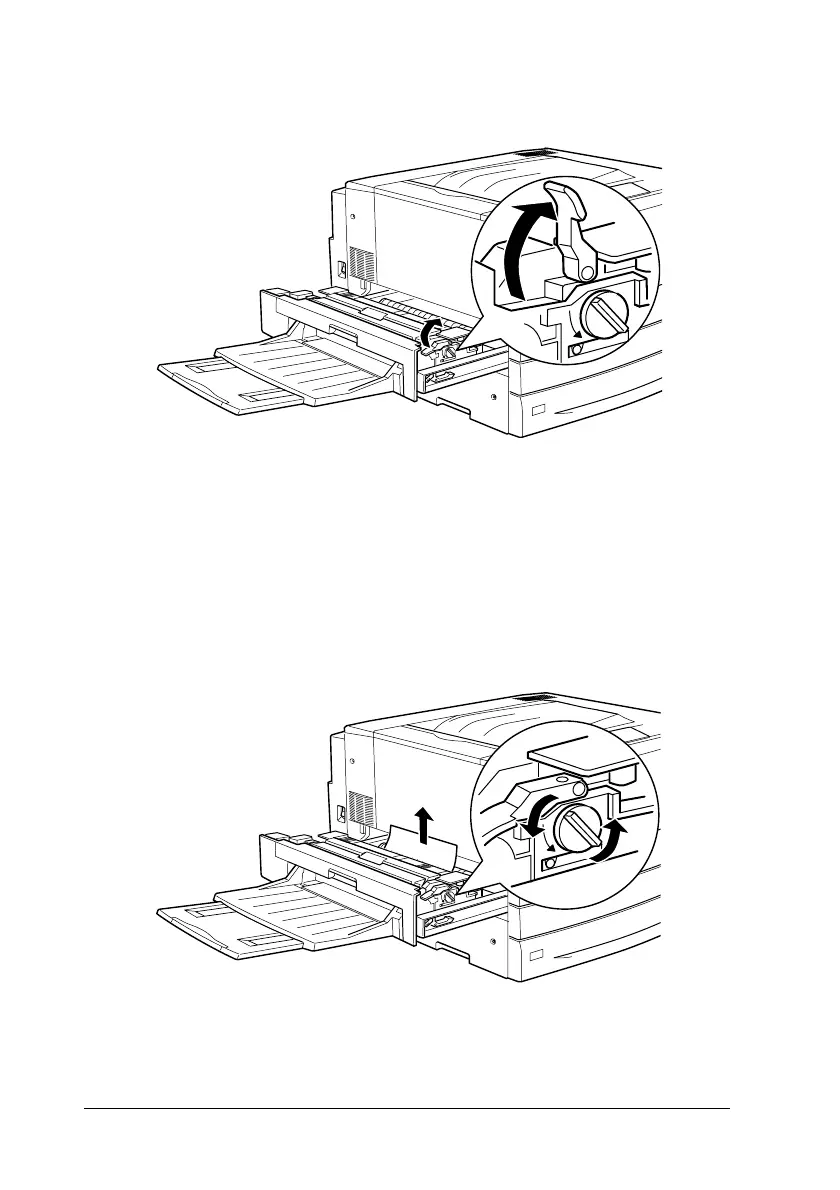286
Troubleshooting
2. Pull the lever up to release the paper path.
w
Warning:
Do not touch the fuser, which is marked CAUTION! HIGH
TEMPERATURE, or the surrounding areas. If the printer
hasbeeninuse,thefuserandthesurroundingareasmaybe
very hot.
3. Turn the knob in the fuser unit to eject the jammed paper.