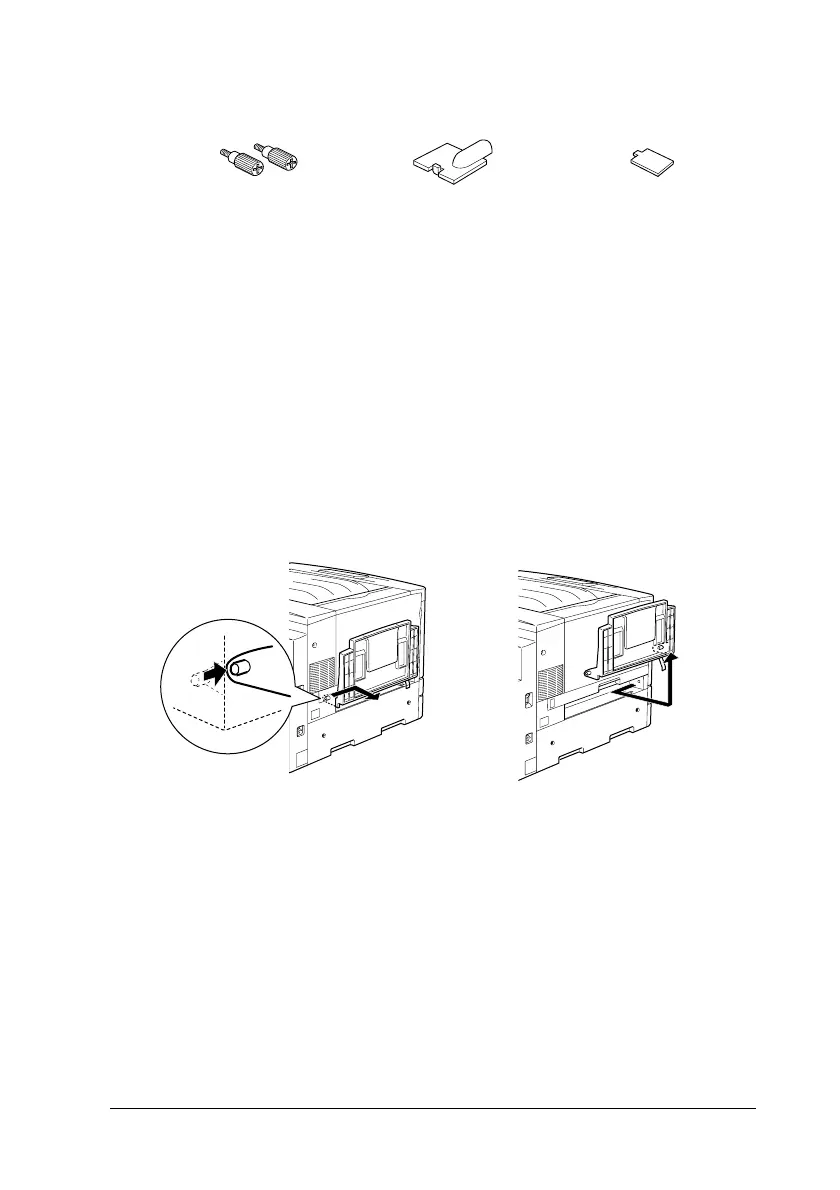Using Options
219
7
7
7
7
7
7
7
7
7
7
7
7
Installing the Duplex Unit
Follow these steps to install the optional Duplex Unit:
1. Make sure the printer is not turned on, and unplug the power
cord if it is plugged into an electrical outlet.
2. Remove the face-up tray from the printer.
screws (two) connector cover metal plate