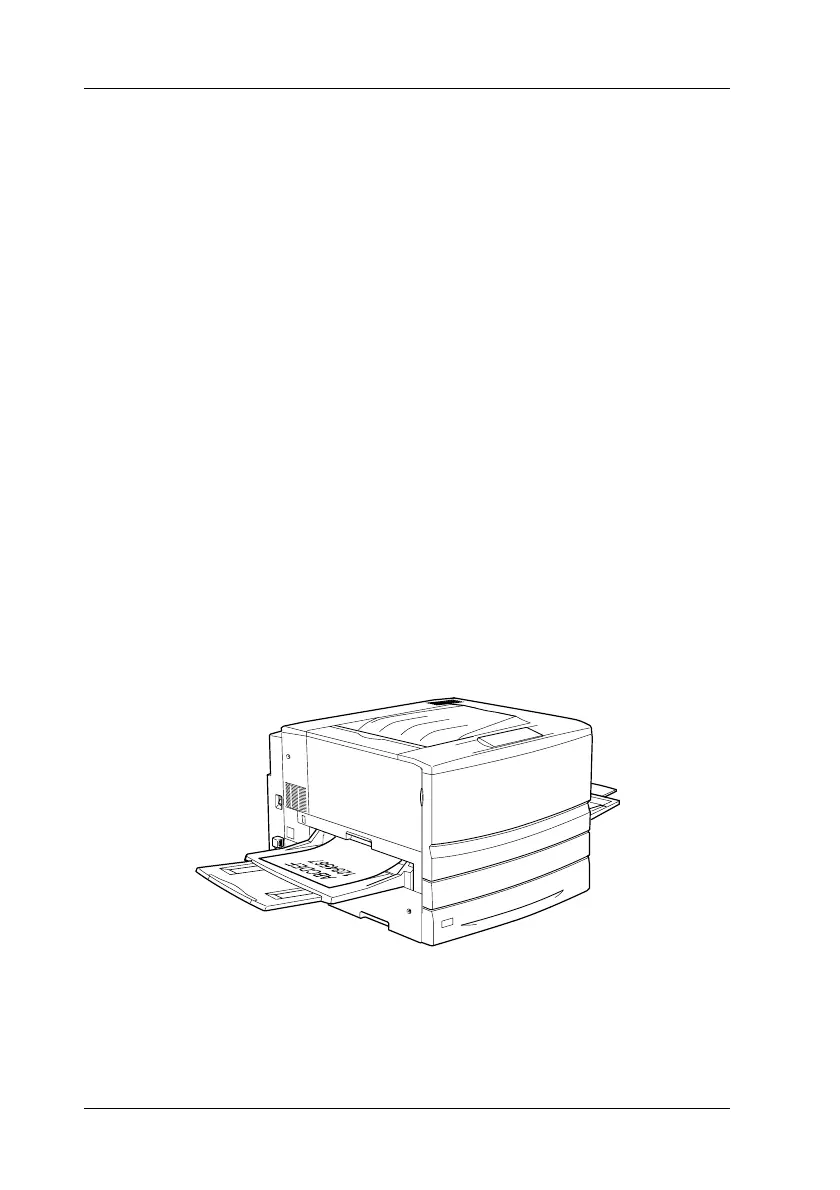32
Paper Handling
Output Trays
There are two output trays for printed paper stacks: the
face-down tray and the face-up tray.
Note:
The face-down tray is the default output tray. To select the face-up tray
as the output tray, see “How to select an output tray and optional lower
cassette” on page 34.
Face-up tray
The face-up tray stacks your printouts with the printed surface
facing up. You can use the face-up tray with the following types
of paper:
Paper type: All paper types supported by this printer
Capacity: Up to 150 sheets (A4 or smaller size paper)
Up to 50 sheets (Larger than A4 size paper)