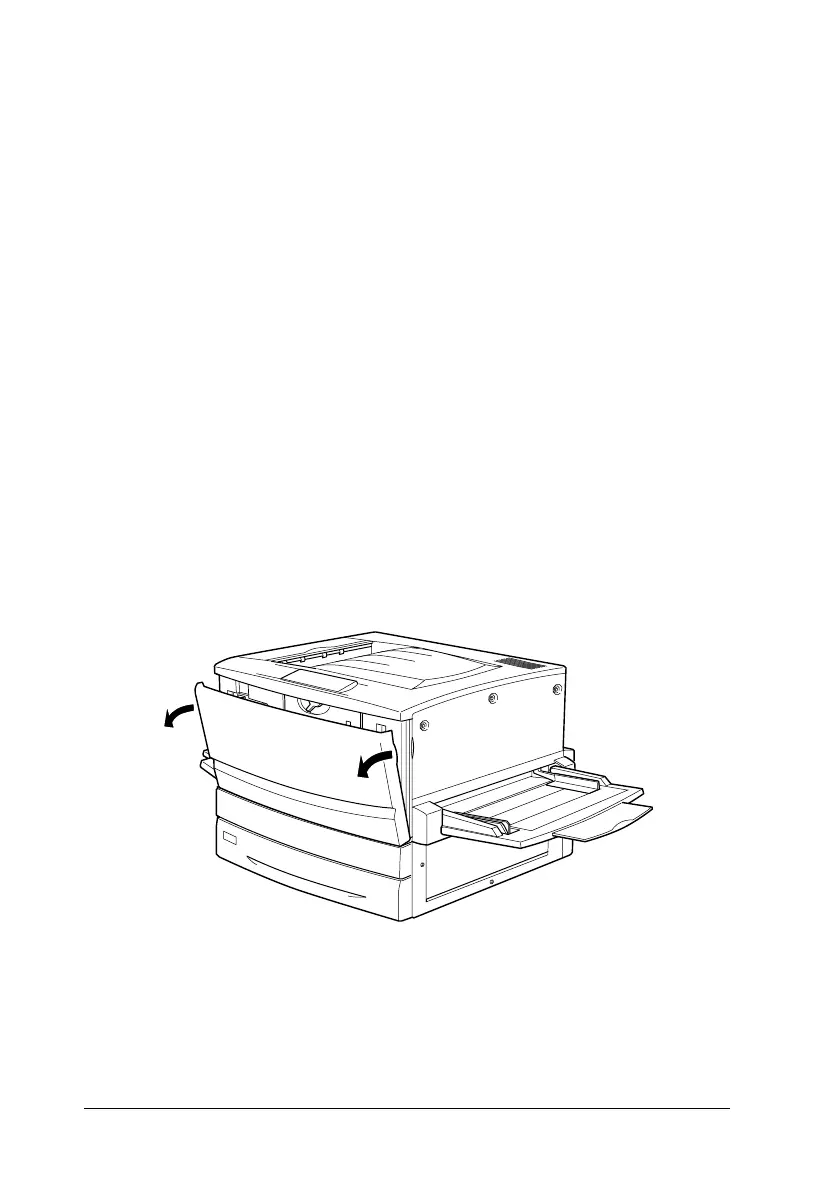258
Replacing Consumable Products
w
Warning:
❏ Do not touch the toner. Keep the toner away from your eyes.
If toner gets on your skin or clothes, wash it off with soap and
water immediately.
❏ Keep toner cartridges out of the reach of children.
❏ Do not dispose of used toner cartridges in fire, as they may
explode and cause injury. Dispose of them according to local
regulations.
Replacing a toner cartridge
Follow these steps to replace a toner cartridge.
1. Confirm the color of the toner cartridge that needs to be
replaced by checking the LCD panel.
2. Open the front cover.
3. Check the color of the toner cartridge that appears in the
cartridge installment window.
If you see the color that you need to replace, go to step 5.
