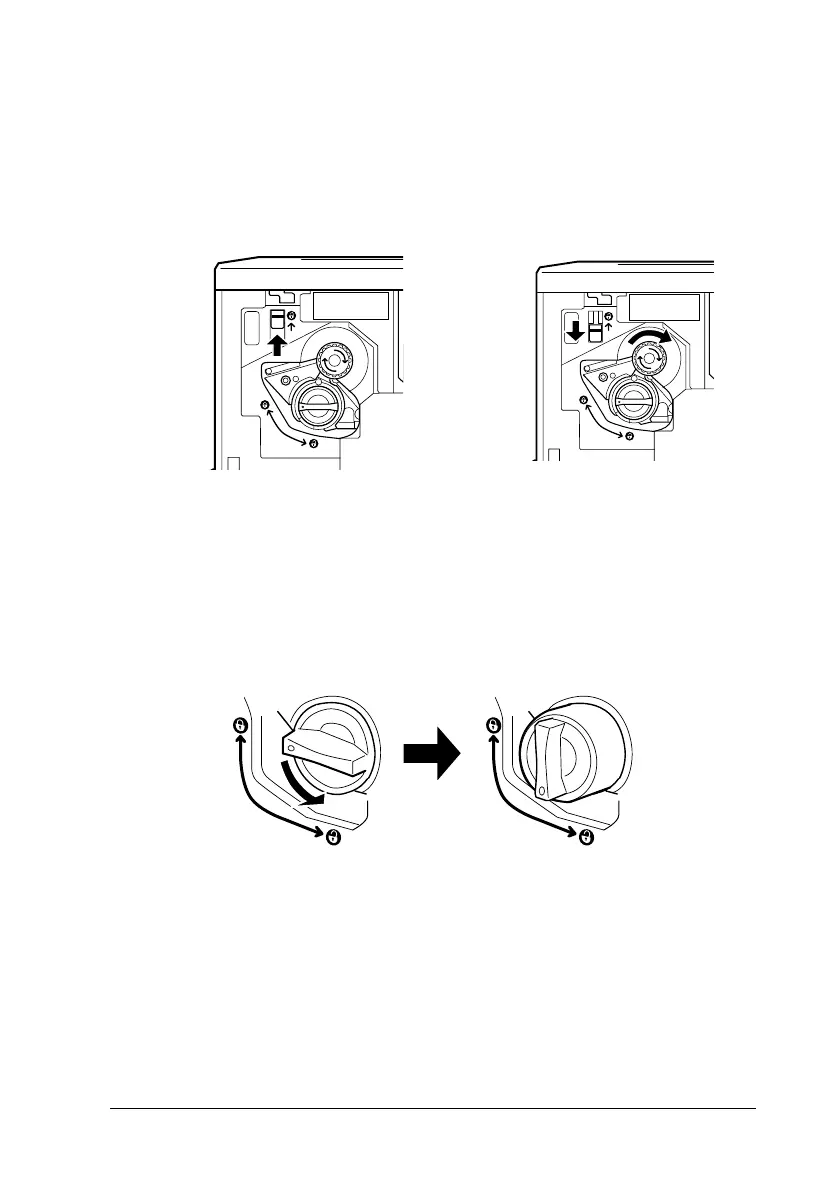Replacing Consumable Products
259
8
8
8
8
8
8
8
8
8
8
8
8
If you see a different color, go to the next step.
4. Push up the switch, then release it. Turn the knob until it
stops. Repeat these steps until you see the color that you need
to replace.
Note:
If the knob cannot be moved, first check that the switch is in the
upper position. Do not turn the knob by force.
5. Turn the cartridge knob as shown below.