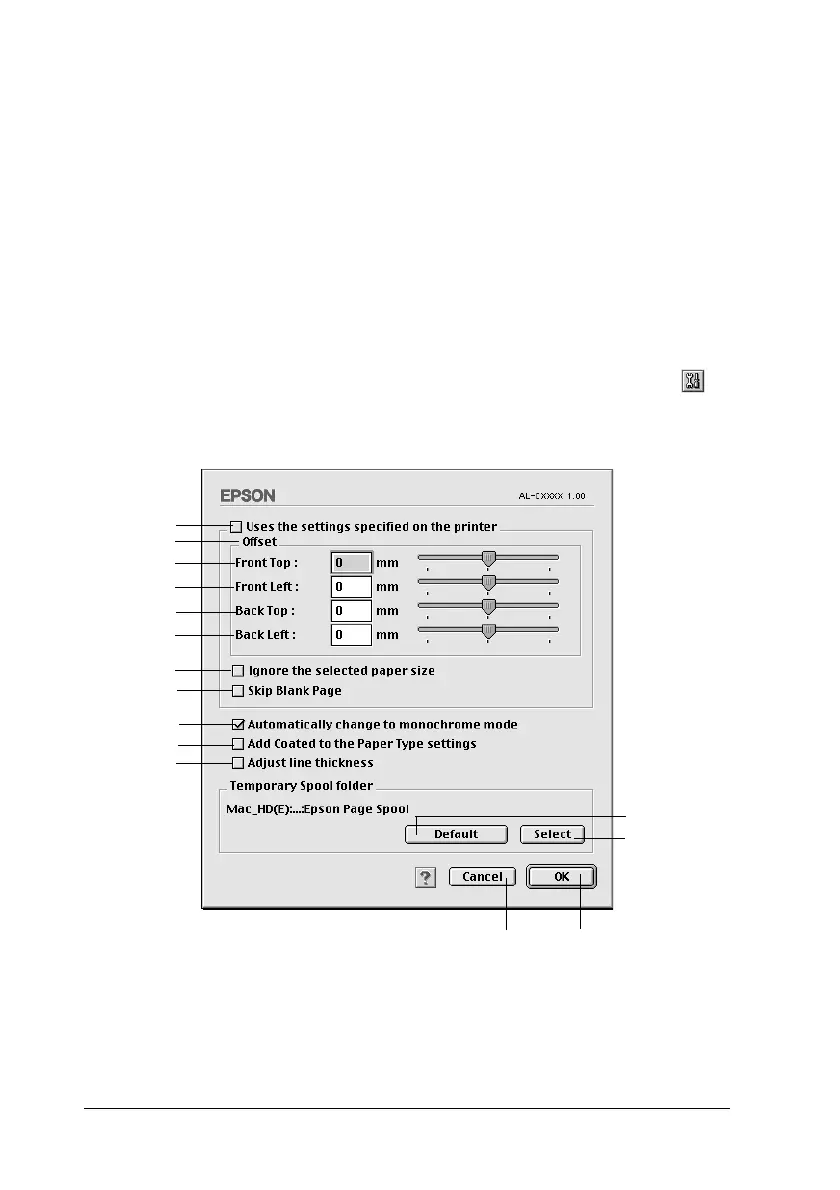146
UsingthePrinterSoftwarewithMacintosh
6. Select whether the front or back side of the paper is to be
printed as the Start Page.
7. Click OK to close the Duplex Settings dialog box.
8. Click OK on the Layout dialog box to accept the settings.
Making Extended Settings
You can make various settings in the Extended Setting dialog box,
for example Page Protect. To open the dialog box, click the
Extended Setting icon on the Basic Settings dialog box.
1
2
3
4
5
6
7
8
9
10
11
12
13
14 15