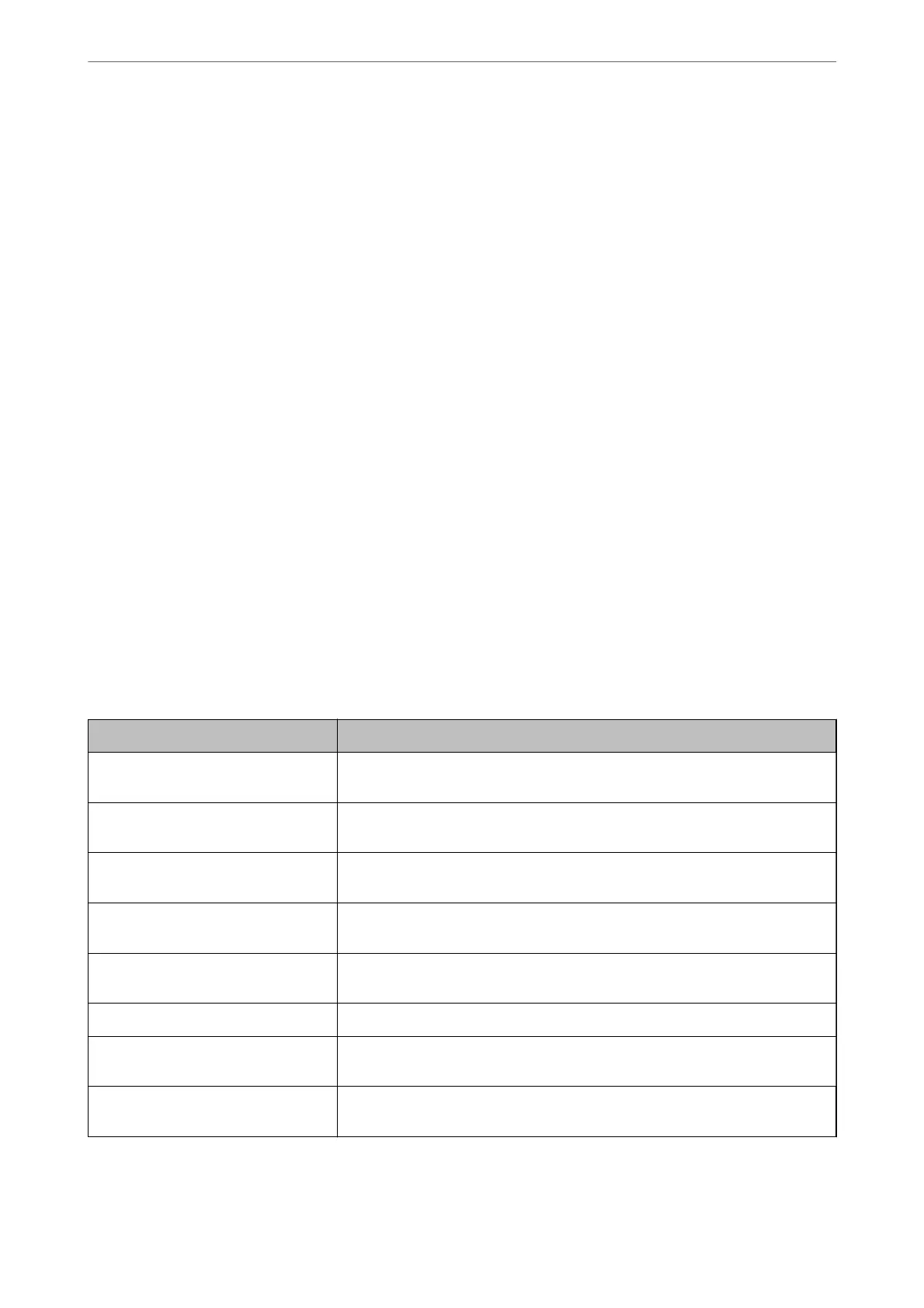Operation Check for Authentication Device
You can check the connection status and authentication card recognition for the authentication device from the
scanner’s control panel.
Information is displayed if you select Settings > Device Information > Authentication Device Status.
Authentication Device Settings
Set the reading format for authentication information received from an authenticate card.
You can set the following reading method for the authentication device.
❏ Read the particular area of the authentication card, such as employee number or personal ID.
❏ Use the authentication card information except for the UID (authentication card information such as the serial
number.)
You can use a tool to generate the operational parameters. Ask your dealer for details.
Note:
Using authentication cards from dierent manufacturers:
When using UID card information (card ID information such as the serial number), you can use a mix of dierent types of
authentication cards. is cannot be mixed when using other card information.
When setting up from Web Cong:
Select the Device Management tab > Card Reader.
When setting up from Epson Device Admin:
Select Administrator Settings > Authentication Settings > Card Reader from the conguration template.
Item Explanation
Vendor ID Set the vendor ID of the authentication device that limits use from 0000 to FFFF
by using 4 alphanumeric characters. If you do not want to limit it, set to 0000.
Product ID Set the product ID of the authentication device that limits use from 0000 to FFFF
by using 4 alphanumeric characters. If you do not want to limit it, set to 0000.
Operational parameter Set the operation parameter of the authentication device between 0 and 8192
characters. A~Z, a~z, 0~9, +, /, =,space, and line feed are available.
Card Reader Select the conversion format for authentication device. You can check the format
details. See the link provided in the item description.
Authentication Card ID save format Select the conversion format for authentication information of an ID card. You can
check the format details. See the link provided in the item description.
Set card ID range Enable specication of the reading position.
Text Start Position Specify the text start position for reading the ID information. You can specify
between 1 and 4096.
Number of Characters Specify the number of characters to be read from the start position of the ID
information. You can specify between 1 and 4096.
Authentication Settings
>
Connecting and Conguring an Authentication Device
>
Authentication Device Se
…
128
