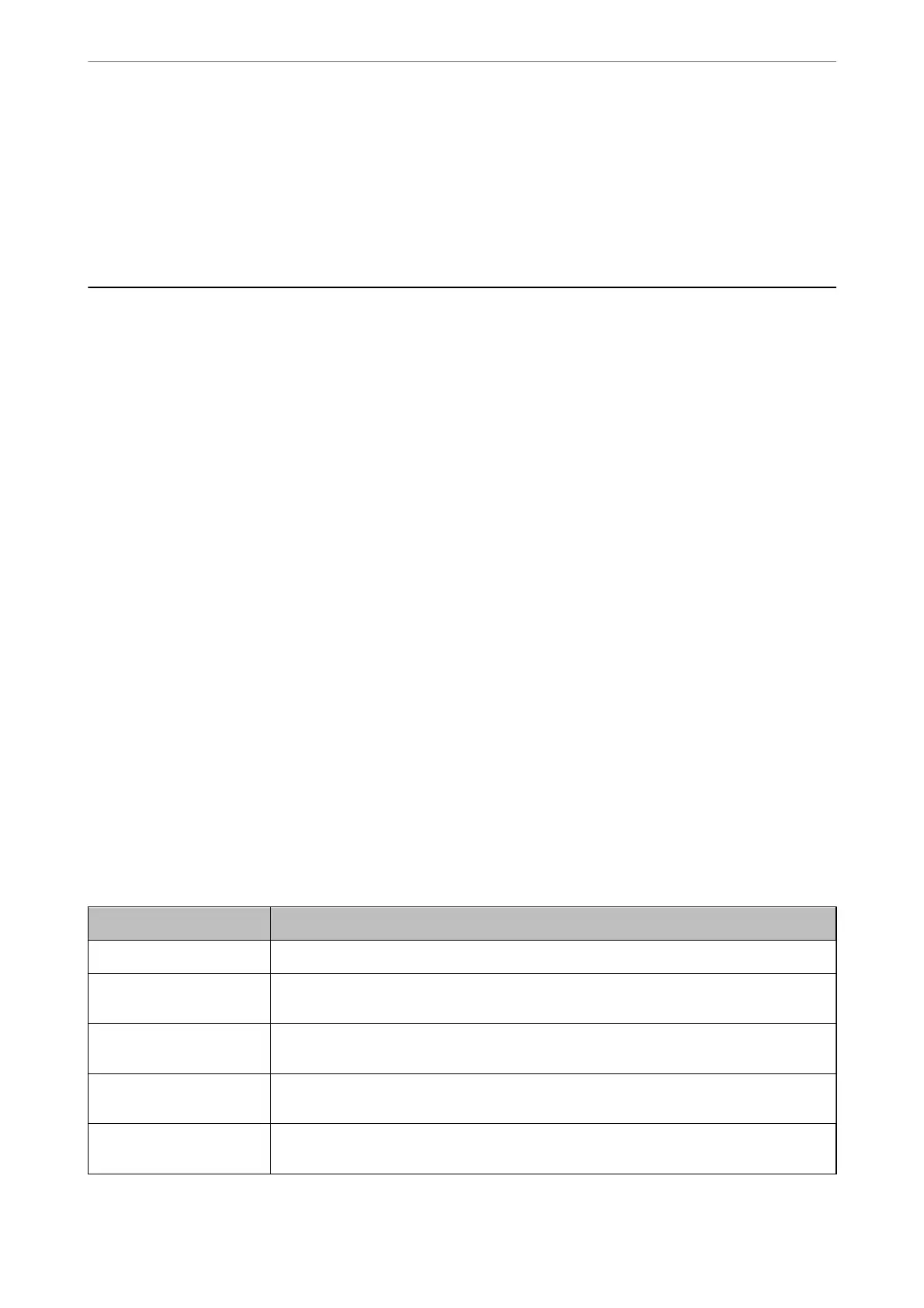Security Feature Settings
When setting IPsec/IP ltering or IEEE802.1X, it is recommended that you access Web Cong using SSL/TLS to
communicate settings information in order to reduce security risks such as tampering or interception.
Make sure you congure the administrator password before setting IPsec/IP ltering or IEEE802.1X.
Controlling Using Protocols
You can scan using a variety of pathways and protocols. Also, you can use network scanning from an unspecied
number of network computers.
You can lower unintended security risks by restricting scanning from specic pathways or by controlling the
available functions.
Controlling protocols
Congure the protocol settings supported by the scanner.
1.
Access Web Cong and then select the Network Security tab > Protocol.
2.
Congure each item.
3.
Click Next.
4.
Click OK.
e settings are applied to the scanner.
Related Information
& “Running Web Cong on a Web Browser” on page 34
Protocols you can Enable or Disable
Protocol Description
Bonjour Settings You can specify whether to use Bonjour. Bonjour is used to search for devices, scan, and so on.
SLP Settings You can enable or disable the SLP function. SLP is used for push scanning and network
searching in EpsonNet Cong.
WSD Settings You can enable or disable the WSD function. When this is enabled, you can add WSD devices,
and scan from the WSD port.
LLTD Settings You can enable or disable the LLTD function. When this is enabled, it is displayed on the
Windows network map.
LLMNR Settings You can enable or disable the LLMNR function. When this is enabled, you can use name
resolution without NetBIOS even if you cannot use DNS.
Advanced Security Settings
>
Controlling Using Protocols
>
Protocols you can Enable or Disable
91
