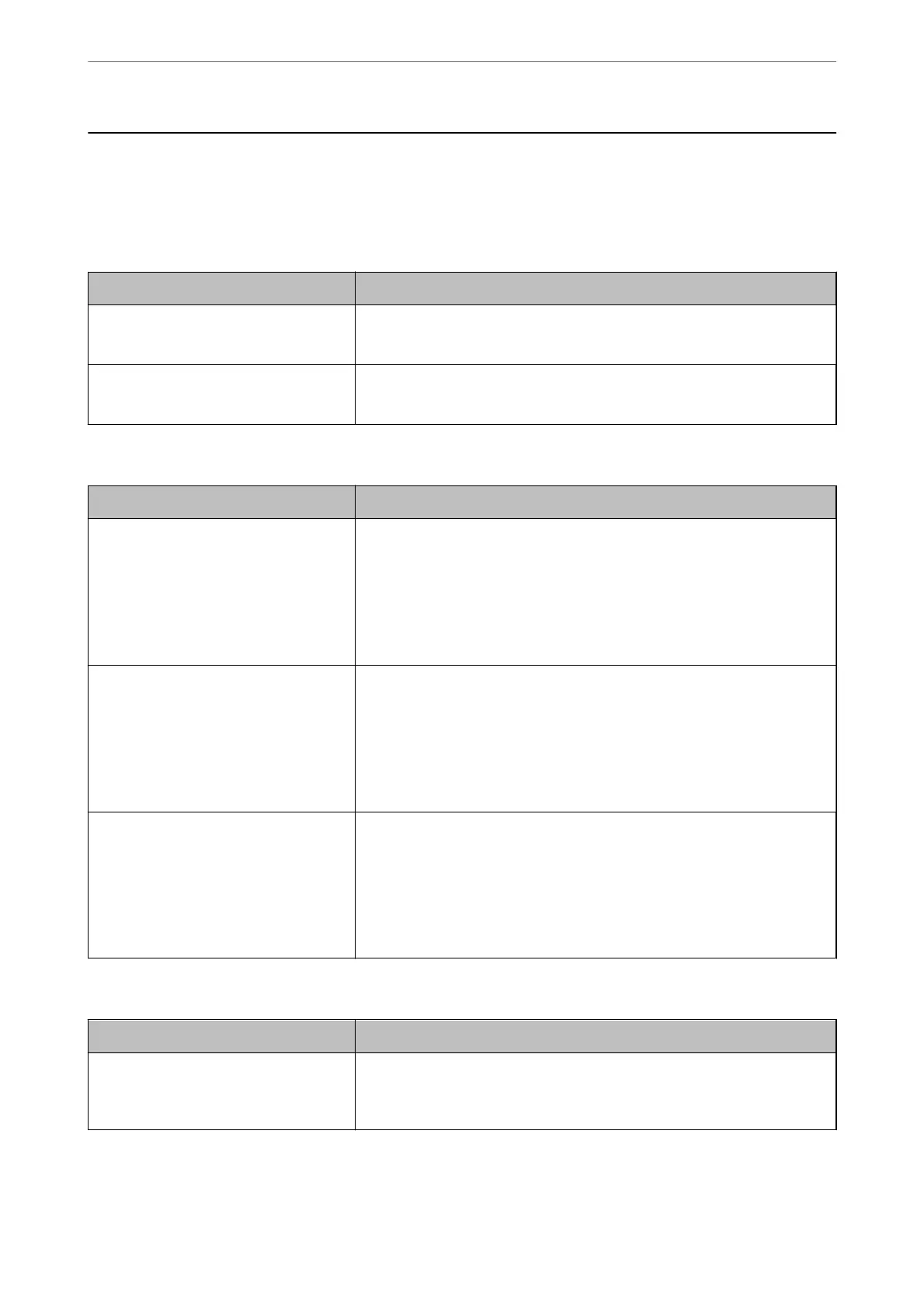Required Settings to Suit Your Purpose
See the following to make the necessary settings to suit your purpose.
Connecting the Scanner to the Network
Purpose Required Settings
I want to connect the scanner to the
network.
Set up your scanner for network scanning.
“Connecting the Scanner to the Network” on page 13
I want to connect the scanner to a new
computer.
Set the network settings for your scanner on the new computer.
“Adding or Replacing the Computer or Devices” on page 19
Settings for Scanning
Purpose Required Settings
I want to send scanned images by email.
(Scan to Email)
1. Setup the email server you want to link.
“Conguring a Mail Server” on page 40
2. Register the recipient's email address in Contacts (optional). By registering
the email address you do not have to enter it every time you want to send
something, you can just select it from your Contacts.
“Making Contacts Available” on page 58
I want to save scanned images to a folder
on the network.
(Scan to Network Folder/FTP)
1. Create a folder on the network where you want to save the images.
“Setting a Shared Network Folder” on page 43
2. Register the path to the folder in Contacts (optional). By registering the
folder path you do not have to enter it every time you want to send something,
you can just select it from your Contacts.
“Making Contacts Available” on page 58
I want to save scanned images to a cloud
service.
(Scan to Cloud)
Setup Epson Connect. See the Epson Connect portal website for details on
setting up.
When setting up, you need a user account for the online storage service you
want to link to.
https://www.epsonconnect.com/
http://www.epsonconnect.eu (Europe only)
Customizing the Control Panel Display
Purpose Required Settings
I want to change the items displayed on
the scanner's control panel.
Set Presets or Edit Home. You can register your favorite scanning settings to
the control panel and edit the items displayed.
“Customizing the Control Panel Display” on page 71
Required Settings to Suit Your Purpose
>
Required Settings to Suit Your Purpose
10
