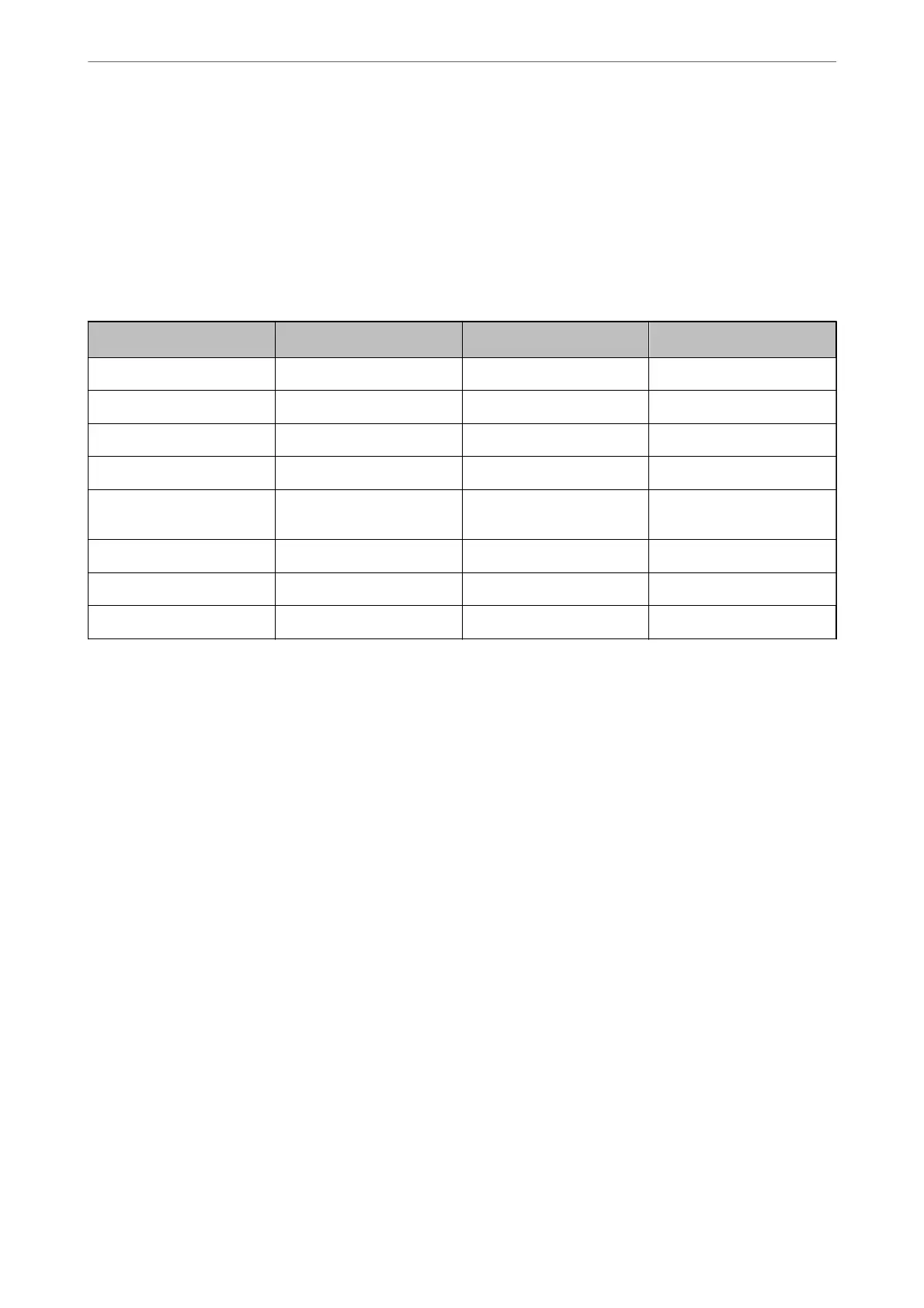Related Information
& “Cooperation between the LDAP Server and Users” on page 65
Contacts
Conguration
Comparison
ere are three tools for conguring the scanner's contacts: Web Cong, Epson Device Admin, and the scanner's
control panel. e dierences between three tools are listed in the table below.
Features
Web Cong
*
Epson Device Admin Scanner’s control panel
Registering a destination ✓✓✓
Editing a destination ✓✓✓
Adding a group ✓✓✓
Editing a group ✓✓✓
Deleting a destination or
groups
✓✓✓
Deleting all destinations ✓✓ –
Importing a le ✓✓ –
Exporting to a le ✓✓ –
* Log on as an administrator to make settings.
Registering a Destination to Contacts using Web Cong
Note:
You can also register the contacts on the scanner's control panel.
1.
Access Web Cong and select the Scan tab > Contacts.
2.
Select the number that you want to register, and then click Edit.
3.
Enter Name and Index Word.
4.
Select the destination type as the Type option.
Note:
You cannot change the Ty pe option aer registration is complete. If you want to change the type, delete the destination
and then register again.
5.
Enter a value for each item, and then click Apply.
Related Information
& “Running Web Cong on a Web Browser” on page 34
Required Settings for Scanning
>
Making Contacts Available
>
Registering a Destination to Contacts usin
…
59
