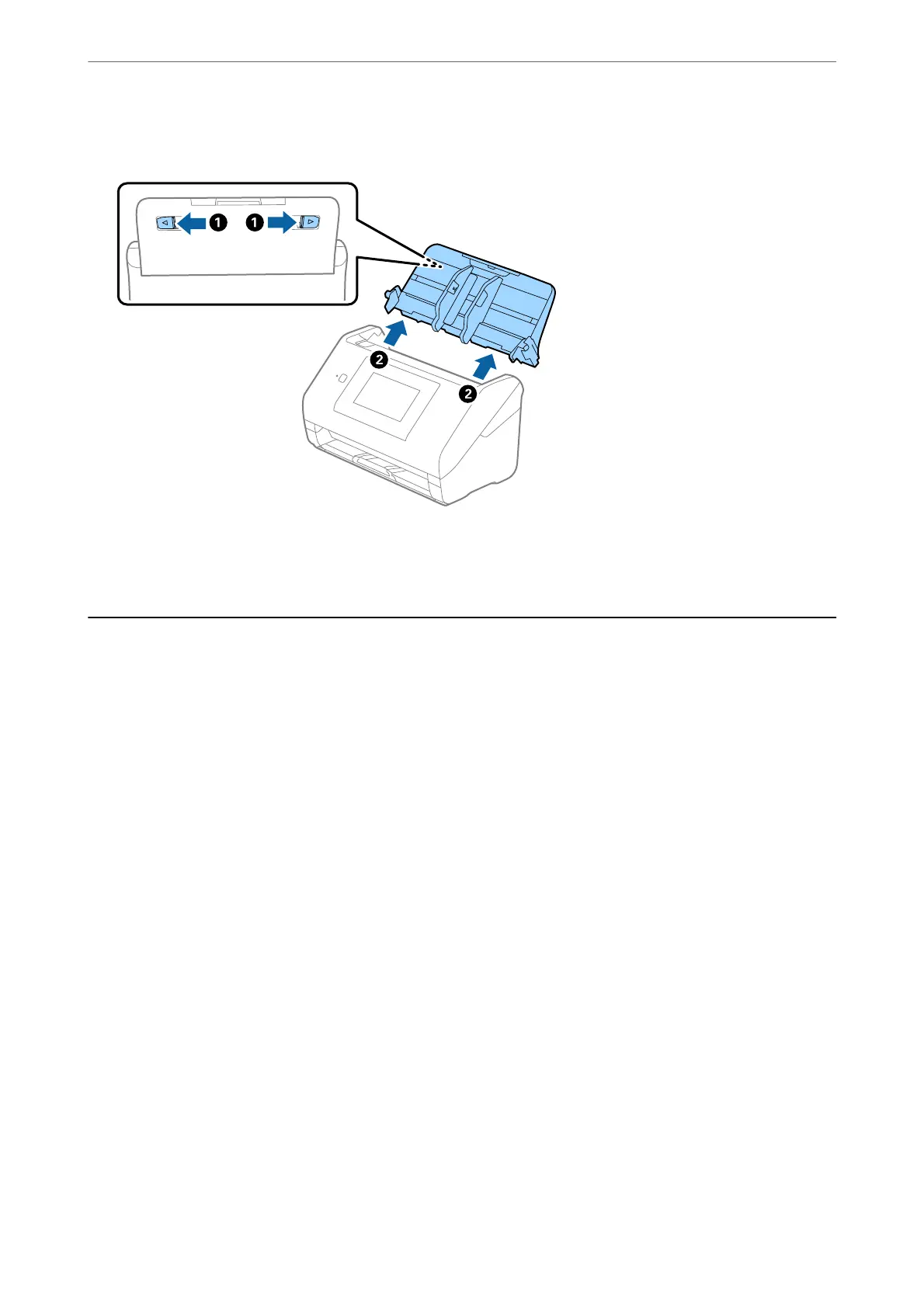5.
Remove the input tray.
6.
Attach the packing materials that came with the scanner, and then repack the scanner in its original box or a
sturdy box.
Backing Up the Settings
You can export the setting value set from Web Cong to the le. You can use it for backing up the contacts, setting
values, replacing the scanner, etc.
e exported le cannot be edited because it is exported as a binary le.
Export the settings
Export the setting for the scanner.
1.
Access Web Cong, and then select the Device Management tab > Export and Import Setting Value >
Export.
2.
Select the settings that you want to export.
Select the settings you want to export. If you select the parent category, subcategories are also selected.
However, subcategories that cause errors by duplicating within the same network (such as IP addresses and so
on) cannot be selected.
3.
Enter a password to encrypt the exported le.
You need the password to import the le. Leave this blank if you do not want to encrypt the le.
Maintenance
>
Backing Up the Settings
>
Export the settings
160
