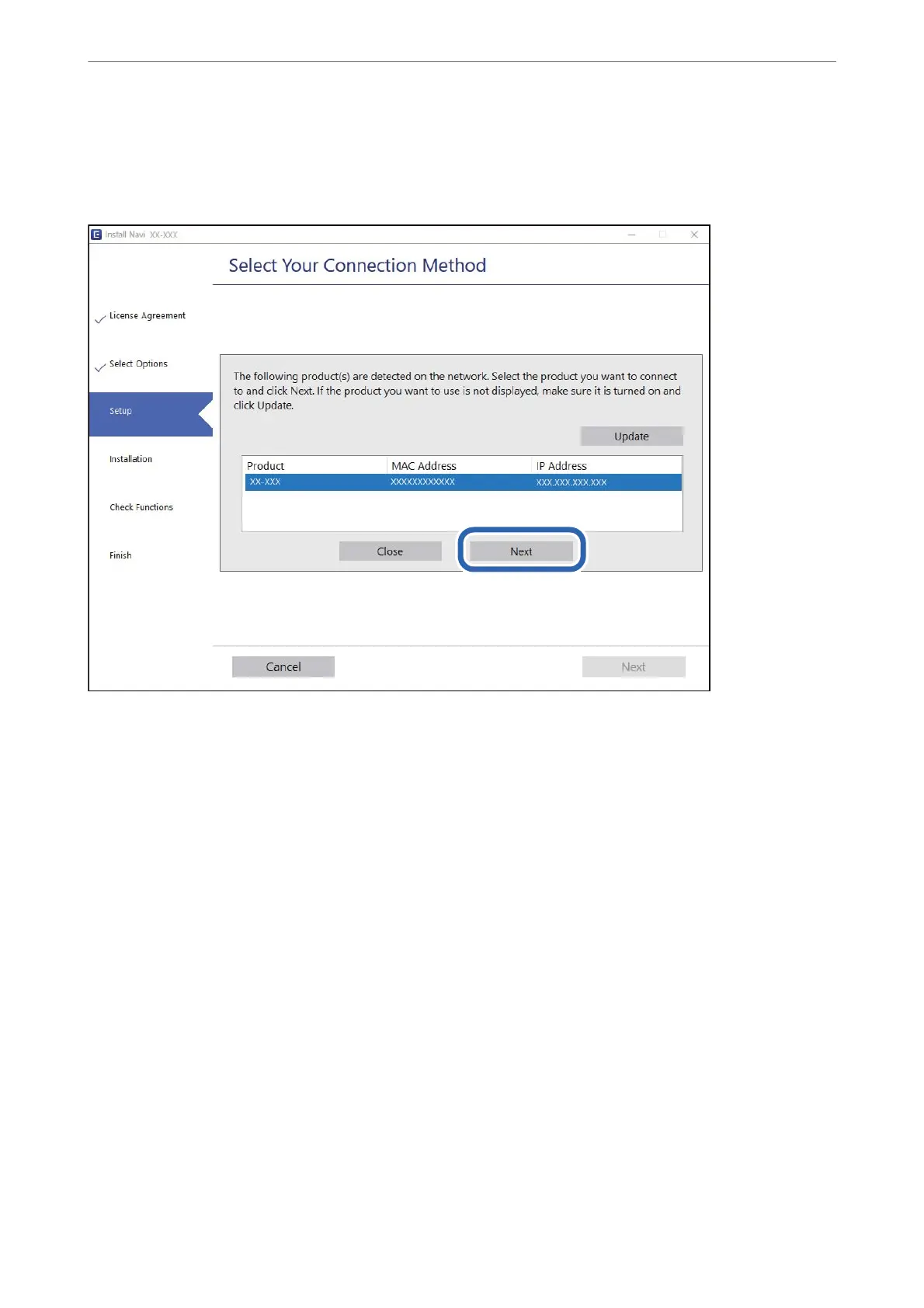Selecting the Scanner
Follow the on-screen instructions until the following screen is displayed, select the scanner name you want to
connect to, and then click Next.
Follow the on-screen instructions.
Using a Network Scanner from a Smart Device
You can connect a smart device to the scanner using one of the following methods.
Connecting over a wireless router
Connect the smart device to the same Wi-Fi network (SSID) as the scanner.
See the following for more details.
“Making Settings for Connecting to the Smart Device” on page 24
Connecting by Wi-Fi Direct
Connect the smart device to the scanner directly without a wireless router.
See the following for more details.
“Connecting a Smart Device and Scanner Directly (Wi-Fi Direct)” on page 21
Network Settings
>
Adding or Replacing the Computer or Devices
>
Connecting to a Scanner that has been Con
…
20
