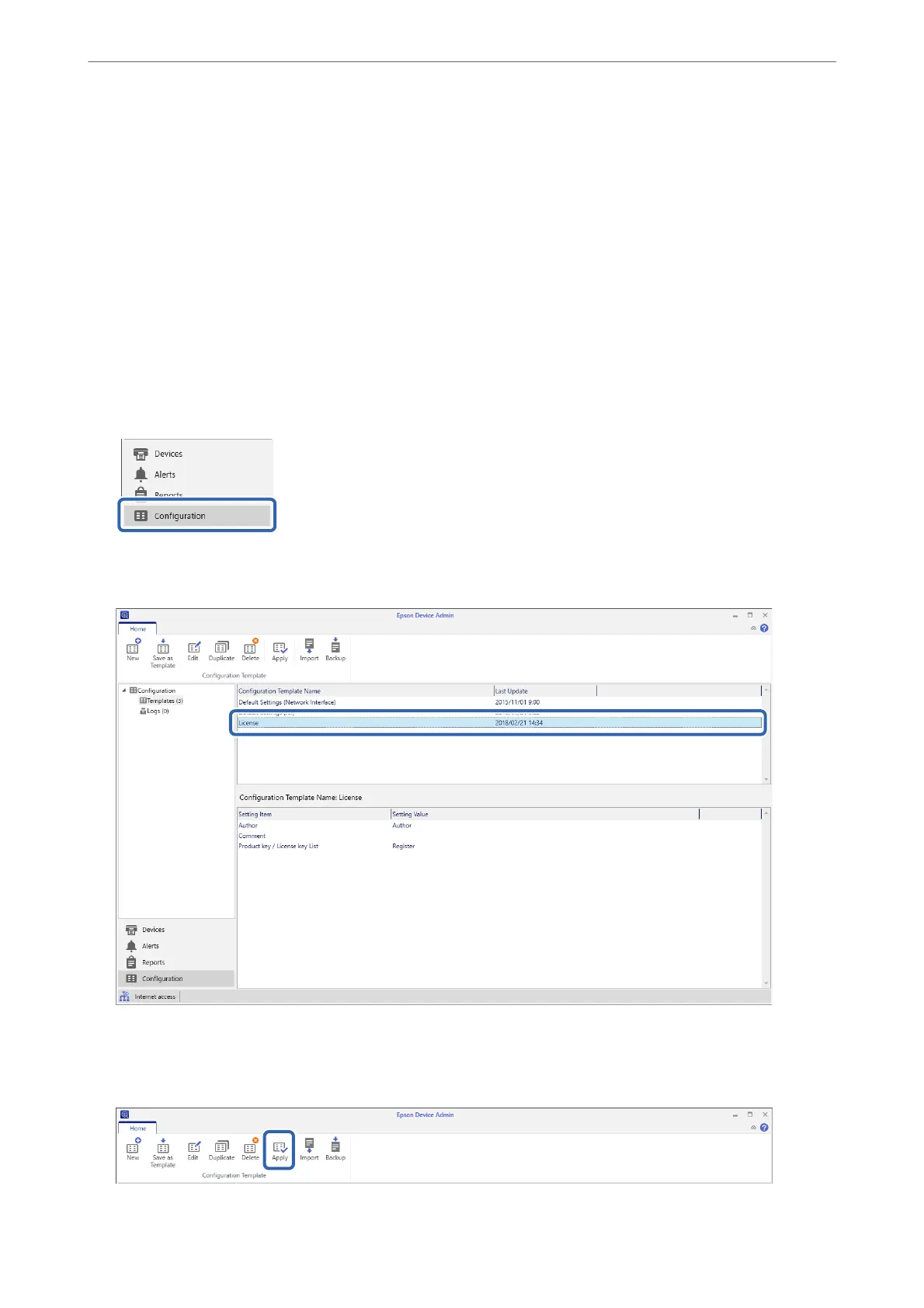Applying the Conguration Template
Apply the saved conguration template to the scanner. e items selected on the template are applied. If the target
scanner does not have the appropriate function, it is not applied.
Note:
When an administrator password is set to the scanner, congure the password in advance.
1. In the ribbon menu of the Device List screen, select Options > Password manager.
2. Select Enable automatic password management, and then click Password manager.
3. Select the appropriate scanner, and then click Edit.
4. Set the password, and then click OK.
1.
Select Conguration on the side bar task menu.
2.
Select the conguration template you want to apply from Conguration Template Name.
3.
Click Apply on the ribbon menu.
e device selection screen is displayed.
Software for Setting Up the Scanner
>
Epson Device Admin
>
Conguration Template
37
