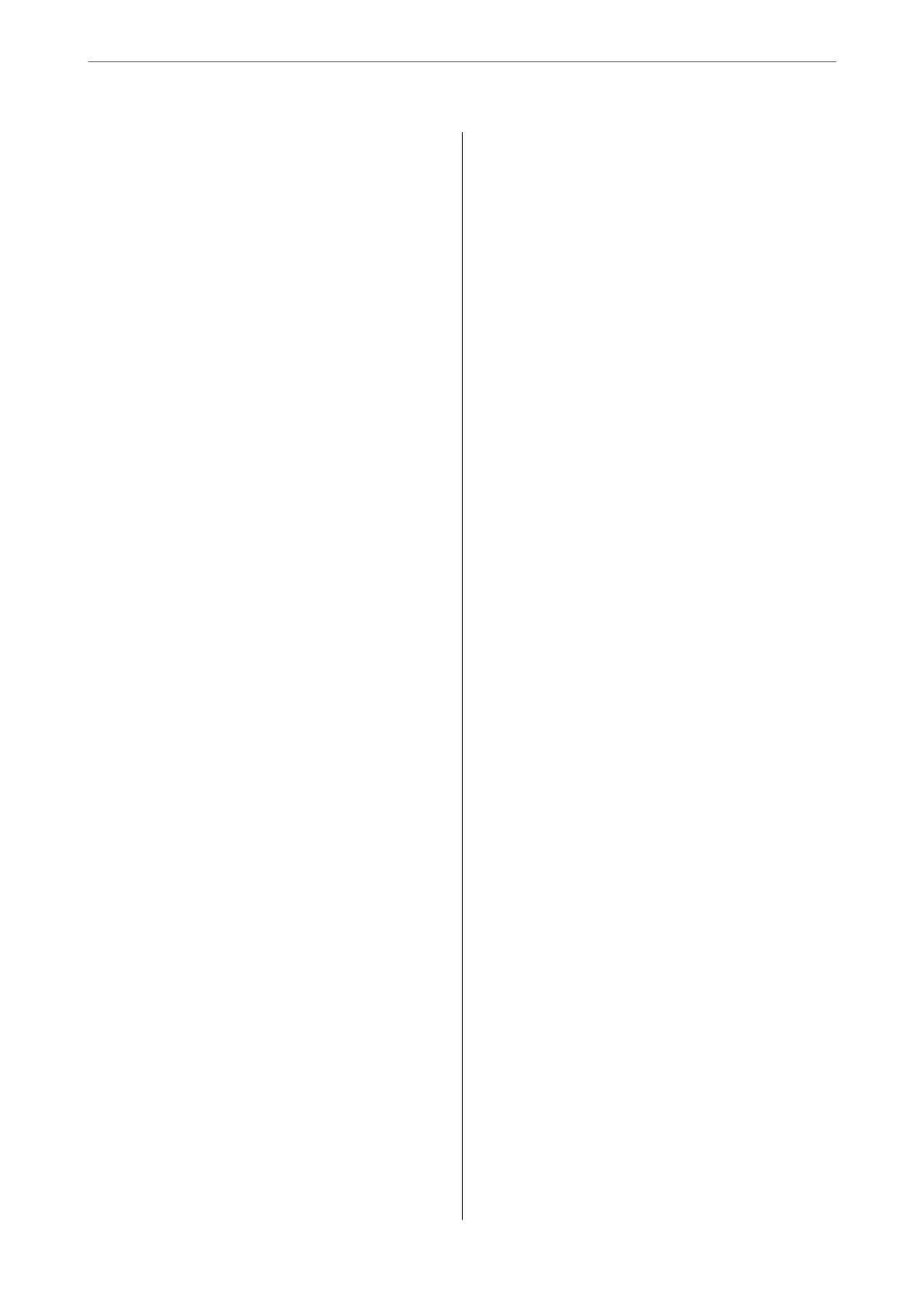Monitoring a Remote Scanner................ 87
Checking Information for a Remote Scanner. . . . 87
Receiving Email Notications When Events
Occur................................87
Solving Problems..........................88
Forgot Your Administrator's Password........ 88
Advanced Security Settings
Security Settings and Prevention of Danger.......90
Security Feature Settings.................. 91
Controlling Using Protocols..................91
Controlling protocols.....................91
Protocols you can Enable or Disable..........91
Protocol Setting Items.................... 92
Using a Digital Certicate....................94
About Digital Certication.................94
Conguring
a CA-signed
Certicate
..........94
Updating a Self-signed
Certicate
............98
Conguring a CA Certicate............... 98
SSL/TLS Communication with the Scanner. . . . . . . 99
Conguring
Basic SSL/TLS Settings.......... 99
Conguring a Server Certicate for the Scanner 100
Encrypted Communication Using IPsec/IP
Filtering................................101
About IPsec/IP Filtering..................101
Conguring Default Policy................101
Conguring Group Policy.................104
Conguration Examples of IPsec/IP Filtering. . .110
Conguring a Certicate for IPsec/IP Filtering. 111
Connecting the Scanner to an IEEE802.1X
Network............................... 111
Conguring an IEEE802.1X Network. . . . . . . . 111
Conguring a Certicate for IEEE802.1X. . . . . 113
Solving Problems for Advanced Security........113
Restoring the Security Settings.............113
Problems Using Network Security Features. . . . 114
Problems on Using a Digital Certicate.......116
Authentication Settings
About Authentication Settings............... 121
Available Functions for Authentication Settings 121
About Authentication Method............... 122
Soware for Setting Up.....................124
Updating the Scanner's Firmware.............124
Connecting and Conguring an Authentication
Device.................................124
Card Reader Compatible List..............124
Connecting Authentication Device..........127
Authentication Device Settings.............128
Registering and Setting Information...........129
Setting Up............................129
Enabling Authentication..................130
Authentication Settings.................. 130
Registering User Settings................. 131
Synchronizing with the LDAP Server........ 138
Setting the Email Server..................141
Setting Scan to My Folder.................142
Customize One-touch Functions............144
Job History Reports Using Epson Device Admin. . 144
Items that can be Included in the Report......144
Logging in as an Administrator from the
Control Panel............................145
Disabling Authentication Settings.............145
Deleting Authentication Settings Information
(Restore Default Settings)...................146
Solving Problems.........................146
Cannot Read the Authentication Card........146
Maintenance
Cleaning Outside the Scanner................148
Cleaning Inside the Scanner.................148
Replacing the Roller Assembly Kit.............153
Roller Assembly Kit Codes................158
Resetting the Number of Scans...............158
Energy Saving...........................158
Transporting the Scanner...................159
Backing Up the Settings....................160
Export the settings......................160
Import the settings......................161
Restore Default Settings....................161
Updating Applications and Firmware..........162
Updating the Scanner's Firmware using the
Control Panel..........................162
Updating Firmware Using Web
Cong
....... 163
Updating Firmware without Connecting to
the Internet...........................163
5
