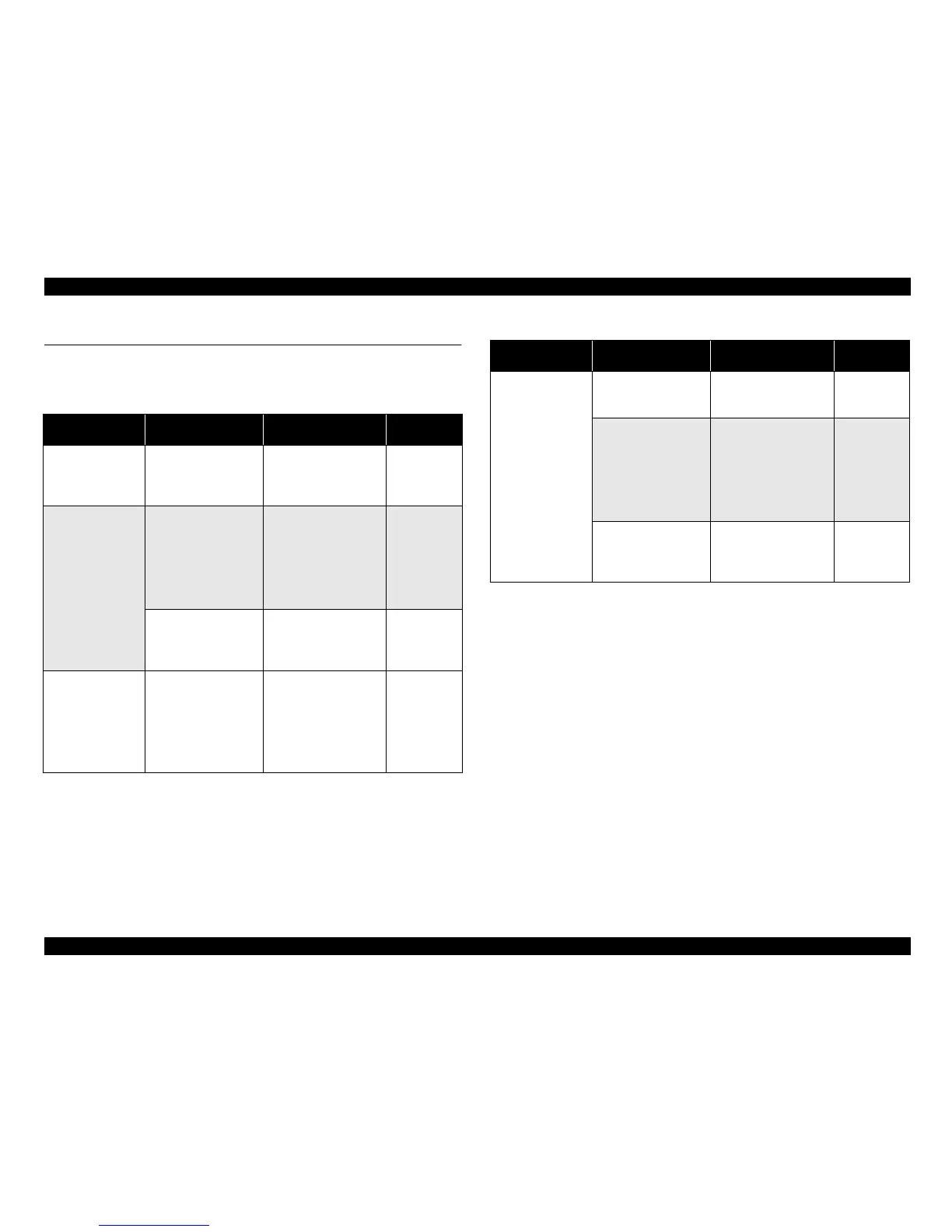Expression 10000XL Revision A
TROUBLE SHOOTING Action on Troubles 27
3.2 Action on Troubles
In this section, causes of troubles are organized by troubles. See Table 3-4 to find the
trouble that you face, and check the scanner following the flowchart.
Table 3-4. Troubles, the Causes and Reference Flowchart
Troubles Concrete Problems
Parts Causing the
Trouble
Reference
Flowchart
The Main Unit does not
operate after powered
on.
Main Unit doesn't operate
initialization.
• Connector
• PS Board
• Carriage Motor
• Main Board
3-1
Fatal Error occurred.
(LED flashing red)
When the indicated
error occurs, the
scanner doesn’t
recover from the
error if it is switched
on again.
Carriage Unit doesn't work.
• Upper Housing
• Connector
•Harness
• Carriage Moving
Mechanism
• Carriage Motor
• Main Board
3-2
Flour-lamp doesn't light.
• Connector
• Fluor-lamp
• Carriage
• Main Board
3-3
The quality of scanned
images is abnormal.
Image cannot be scanned
with high quality.
• Foreign matter on the
Document Glass
• Foreign matter on the
Mirror
• White sheet area
•CCD Board
• Main Board
3-4
TPU doesn't work. TPU doesn't work.
•Cable
•TPU Main Board
• Main Board
3-5
TPU Carriage Unit doesn't
work.
• TPU Lower Housing
• Connector
•TPU Harness
• TPU Carriage Moving
Mechanism
• TPU Carriage Motor
•TPU Main Board
3-6
Fluor-lamp of TPU doesn't
light.
• Connector
• Fluor-lamp
•TPU Carriage
•TPU Main Board
3-7
Table 3-4. Troubles, the Causes and Reference Flowchart
Troubles Concrete Problems
Parts Causing the
Trouble
Reference
Flowchart