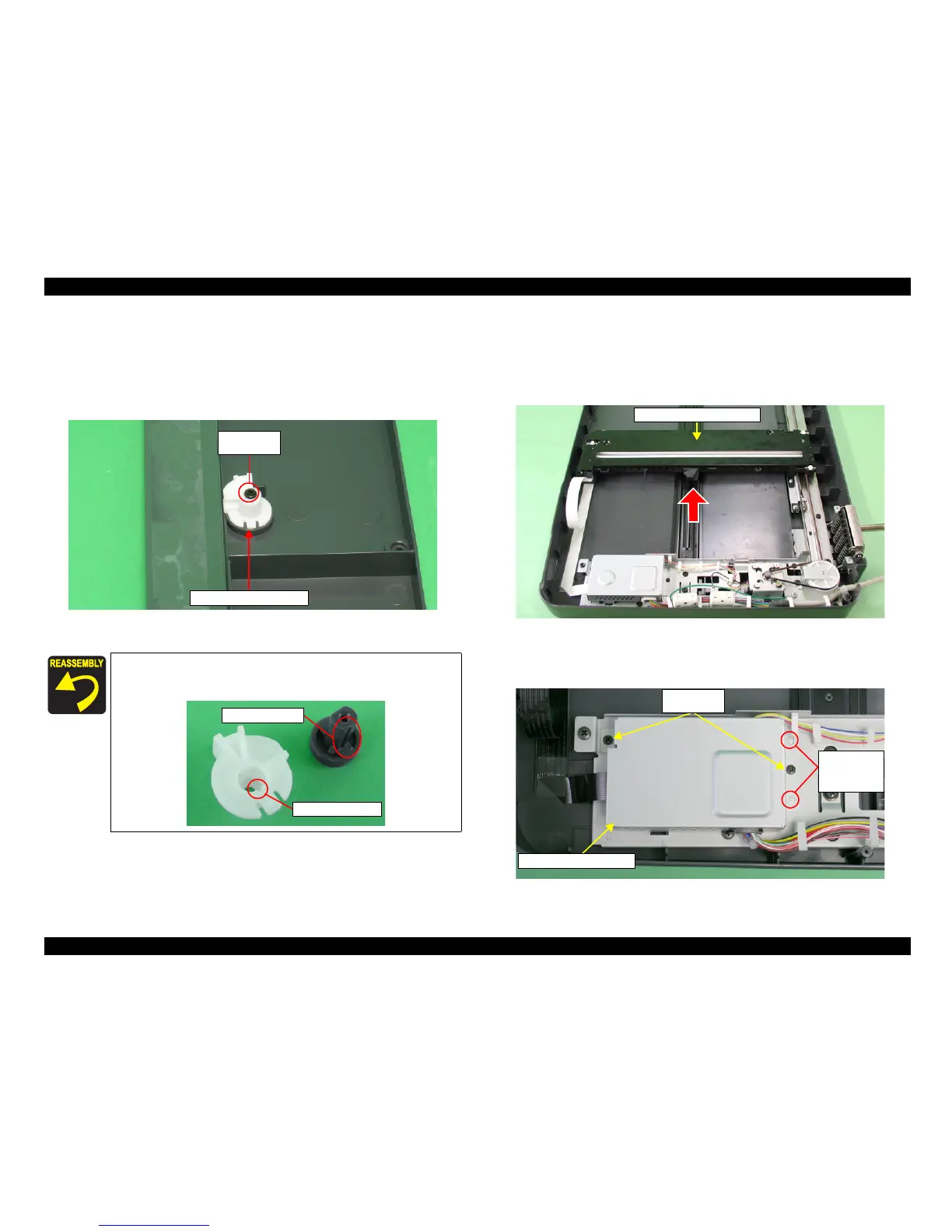Expression 10000XL Revision A
DISASSEMBLY/ASSEMBLY Disassembly Procedure 53
4.2.12.2 Removal of TPU Carriage Lock
1. Remove the TPU Lower Housing.
(Refer to 4.2.12.1 Removal of TPU Lower
Housing)
2. Remove the one screw (CBP, M3x10) that is securing TPU Carriage Lock, and remove
the TPU Carriage Lock.
Figure 4-38. Removal of TPU Carriage Lock
4.2.12.3 Removal of TPU Main Board
1. Remove the TPU Lower Housing.
(Refer to 4.2.12.1 Removal of TPU Lower
Housing)
2. Move the TPU Carriage Unit to the center.
Figure 4-39. Movement of TPU Carriage Unit
3. Remove the two screws (CB SCREW, M3x6) that are securing the TPU Main Board
Cover.
Figure 4-40. Removal of TPU Main Board Cover (1)
When reinstalling the TPU Carriage Lock, be sure to match the
concavity and convexity.
M3x10
(50±10Ncm)
TPU Carriage Lock
Concave portion
Convex portion
TPU Carriage Unit
TPU Main Board Cover
Positioning
Holes and
Dowels
M3x6
(50±10Ncm)
