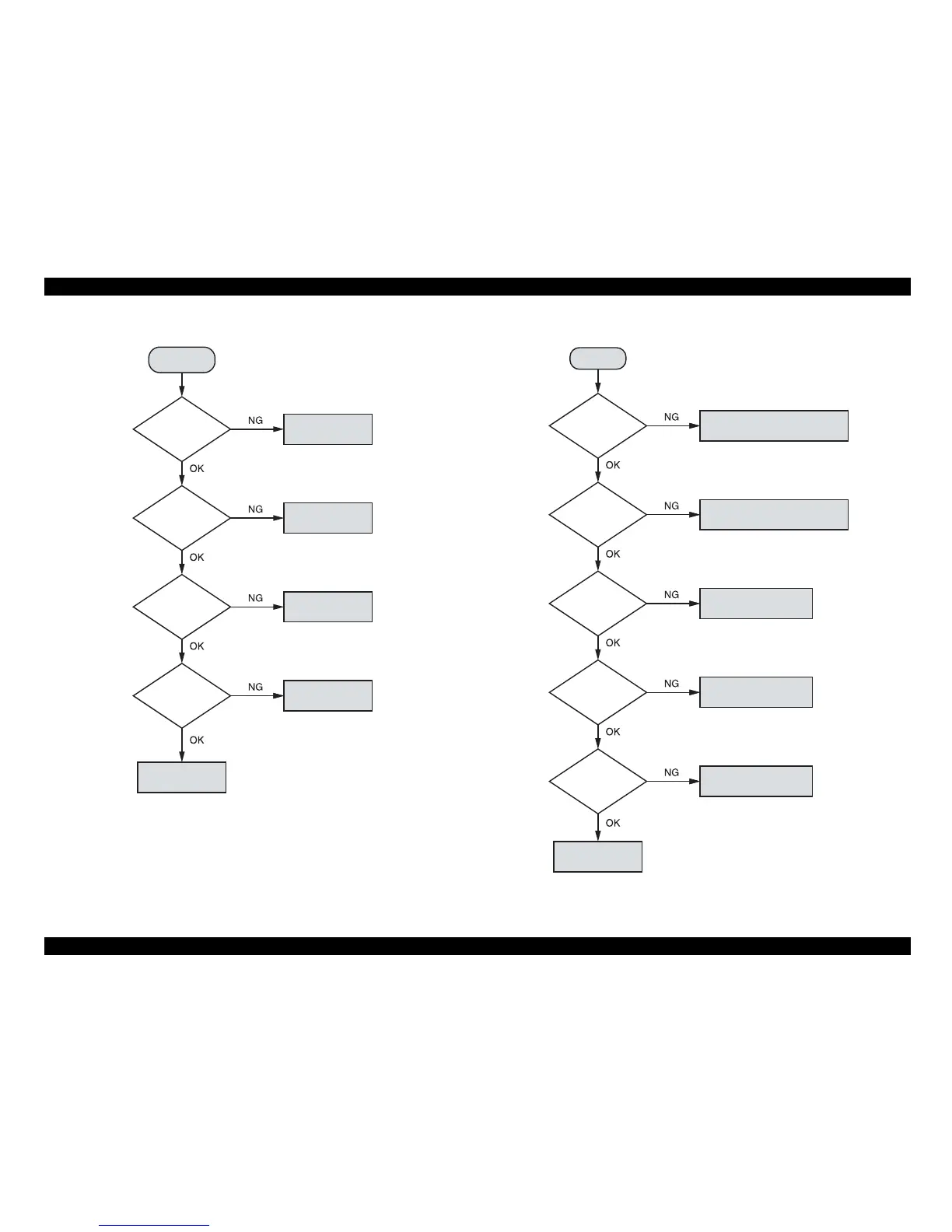Expression 10000XL Revision A
TROUBLE SHOOTING Action on Troubles 29
Figure 3-3. Fluor-lamp doesn’t light. Figure 3-4. Image cannot be scanned with high quality.
Start
Is the Connector
CN2 on the Main
Board connected?
Is the Harness
connected to the Main
Board and Carriage?
Are the Connectors
CN1, CN2 on the CCD
Board connected?
Is the Fluorescent
Lamp securely installed on
the Inverter Board?
Replace the Main
Board.
Reinstall the Lamp on
the Inverter Board.
Connect the
Connectors.
Connect the Connector.
Connect the Harness.
Start
Are the Mirrors in
the Carriage clean?
Is the Document
Glass clean?
Is the white sheet
area clean and normal?
Is the CCD
Sensor Board normal?
Is the scanned
image normal?
Replace the Carriage Unit.
Replace the Upper Housing.
Remove contamination.
(Refer to 6.1.1 Cleaning.)
Remove contamination.
(Refer to 6.1.1 Cleaning.)
Mechanism abnormal
(Must be replaced)
Replace the Main Board.
*White spots on image
*Vertical streaks on image.