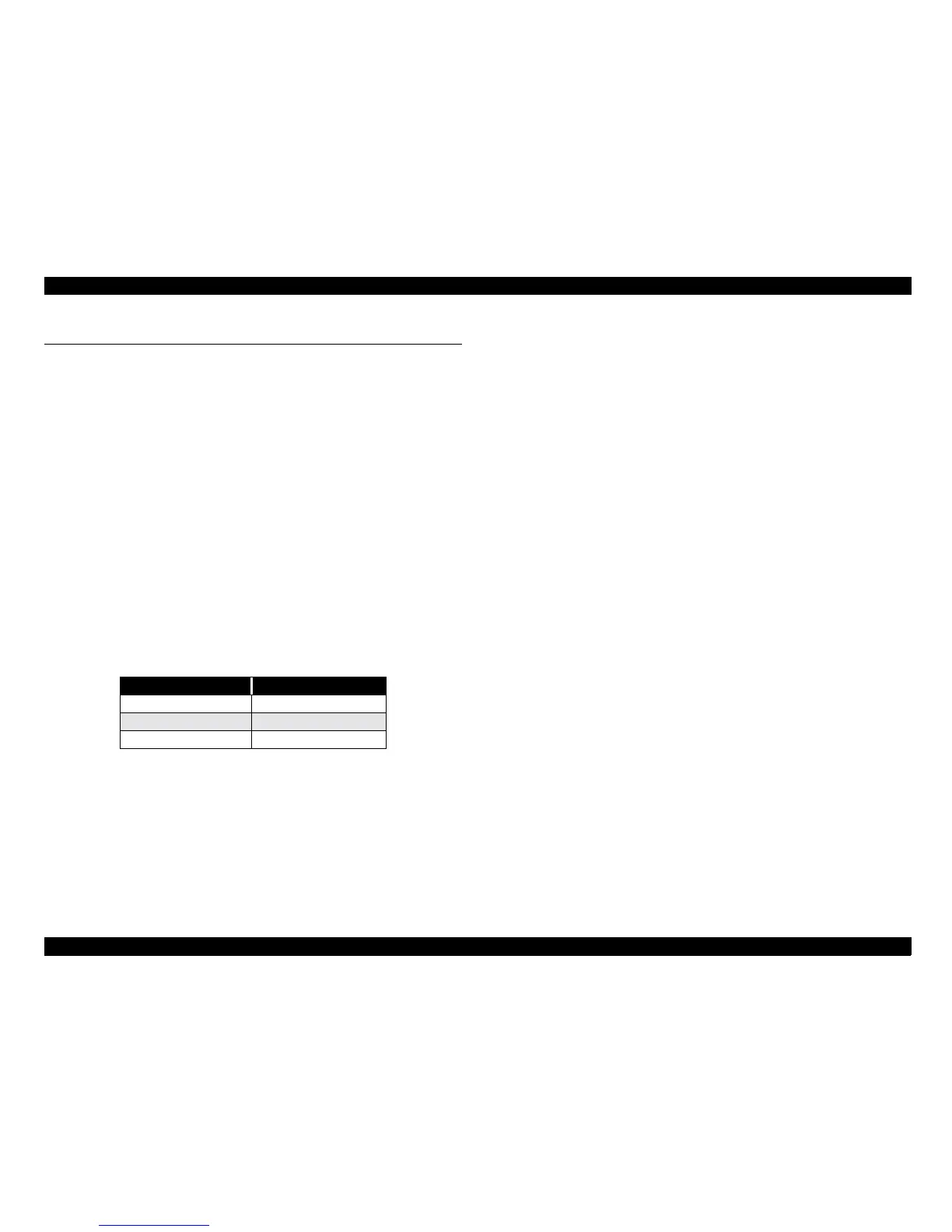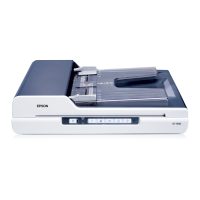A3 Size Color Flat Bed Scanner GT-30000 Revision A
PRODUCT OUTLINE Specifications 11
1.2 Specifications
1.2.1 General specifications
"
Type:Flat Bed A3 Size Color Image Scanner
"
Scanning Method: Movement of the Mirror
"
Photoelectric Device: Color CCD
"
Document size: Up to A3
"
Max. Effective Pixels: 7,020(main) x 10,200(sub) pixels (at 600dpi)
"
Max. Scan Area: 11.7 x 17.0 inches (297 x 432 mm)
"
Scanning Resolution: Main: 600dpi(Optical resolution)
Sub: 1200dpi with micro step.
"
Output Resolution: 50 to 4800dpi (1dpi step)
(9600dpi scanning is achieved by 4800dpi x
200%)
"
Pixel depth: In 12-bit / pixel, Out 1, 8bit/pixel
"
Scanning Speed: See the table below.
Note: Draft Mode
"
Interfaces:
!
SCSI 50-pin high-density connector x1, 68-pin high-density connector
x1standard)
!
IEEE 1394 Serial Bus Interface (Optional)
"
Light Source: Xenon Gas Fluorescent Lamp
"
ADF (Refer to A3 Auto Document Feeders service manual for detail)
1.2.2 Detailed Specifications
1.2.2.1 Firmware and Software
"
Command Level ESC/I (B7), FS
"
Zoom: 50 to 200% (1% step)
"
Gamma Correction
!
CRT 2level(A,B)
!
PRINTER 3level(A,B,C)
!
User defined 1 level
"
Color Correction
!
Impact-Dot Printer
!
Thermal Printer
!
Ink-Jet Printer
!
CRT Display
!
User defined
"
Brightness 7 Level
"
Line Art Fixed threshold
"
Digital halftoning Dither 4 types (A,B,C,D)
User defined 2Types (A,B)
"
Operating System
!
TWAIN for local
SCSI I/F: Microsoft Windows 95/98, Windows NT4.0/
Windows2000, Windows Millennium
IEEE1394: Windows2000, Windows Millennium
!
Server Software
SCSI I/F: Microsoft Windows 95/98, Windows NT4.0/
Windows2000, Windows Millennium
IEEE1394: Windows2000, Windows Millennium
!
TWAIN for network
Microsoft Windows 95/98, Windows NT4.0/ Windows2000, Windows
Millennium
Table 1-1. Scanning Speed
Setting Time required
Monochrome x2 Approx. 0.39mS/line
256 Grayscale Approx. 0.39mS/line
Full color Approx. 0.79mS/line
