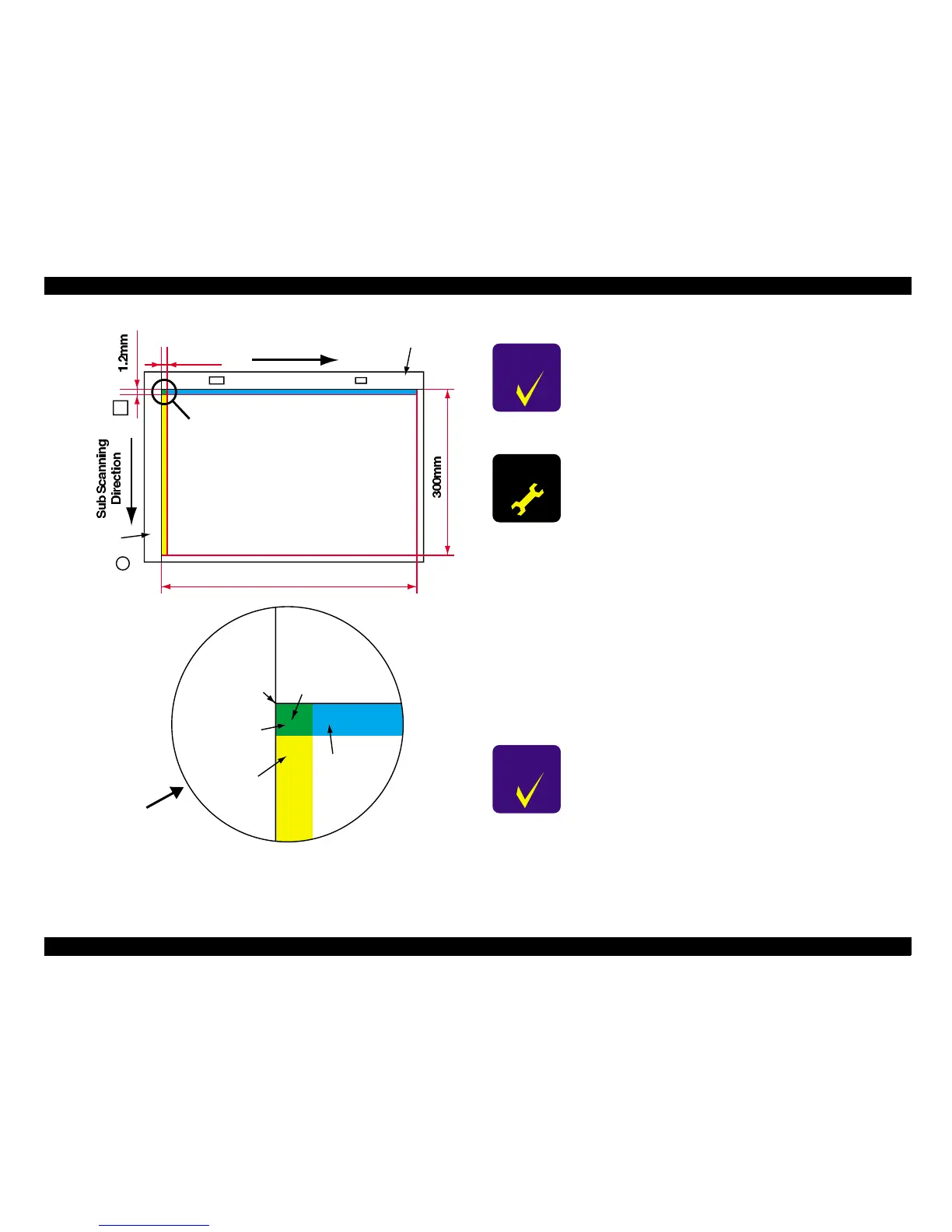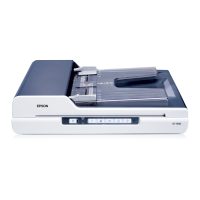A3 Size Color Flat Bed Scanner GT-30000 Revision A
ADJUSTMENTS Adjustments Using the Special Software 62
Figure 5-6. Document Platen Home Position
5.3.4.1 Home Position Checking
5.3.4.1.1 Check the home position in the main scanning direction
1. Place a sheet of white paper (one sheet of A3 paper or two sheets of A4
paper) and a ruler onto the document platen so that they are against the
sub scanning edge panel.
2. Set the scanning area in the preview screen. (See "Figure 5-7. Checking
the Main Scanning Correction Value".
3. Scan the image at 600 dpi and as a 24-bit color image.
Edge Panel
Main Scanning Direction
Edge Panel
432mm
1.0mm
A
AA
A
Enlarged A
Main Scanning
Direction: 0mm
Sub Scanning
Direction: 0mm
The home position
should be within
this range
Sub-scanning
adjustment
range
Main scanning
adjustment
range
Document
platen home
position
Factory
default home
position
Main Scanning
Direction: 0.5mm
Sub Scanning
Direction: 0.5mm
C H E C K
P O I N T
When adjusting the home position, note that the home
positions are different for the computer screen and for
the document platen of the scanner. (See "Figure 5-5.
Screen and Scanner Orientation".)
A D J U S T M E N T
R E Q U I R E D
After carrying out the operations associated with
removing the glass frame assembly, be sure to check
that no overrun occurs, and make adjustments if
necessary.
C H E C K
P O I N T
Use the Imaging software which is bundled with Windows
95/98 as the scanning application.