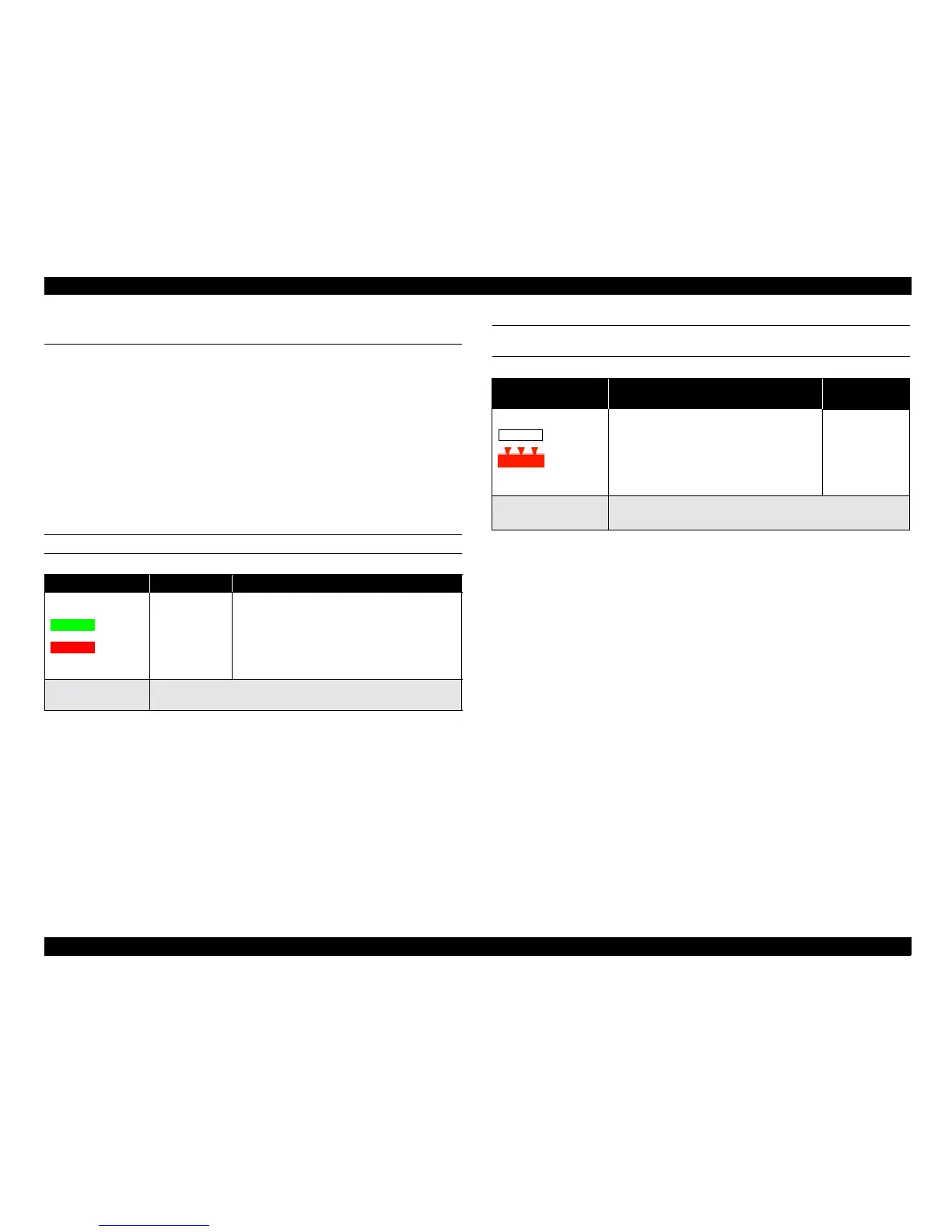A3 Size Color Flat Bed Scanner GT-30000 Revision A
TROUBLESHOOTING Overview 30
3.1 Overview
This chapter describes troubleshooting techniques to help you solving any
scanner problems which you may encounter. First, see the next section to
determine what kind of error has occurred. Then see the appropriate
explanation in the following pages to determine the correct solution.
3.1.1 Errors and Causes of Errors
The self-diagnostic function equipped with this scanner automatically detects
the operating status of all major parts. The scanner communicates any
detected error and the cause of the error using a combination of the indicator
lights as described below.
COMMAND ERROR
COMMUNICATION ERROR (AN ERROR OCCURRED WITH THE
SCSI TRANSMISSION PROTOCOL)
Table 3-1.
LED Status Cause Operation/Condition
READY
ERROR
Received
undefined
command or
illegal
parameter.
The scanner ignores incorrect commands
and command parameters. (Current
settings are maintained.)
The scanner returns a NACK and waits for
the next command and command
parameters.
Remedy
The error is cleared when the next correct command/
parameters are received.
Table 3-2.
LED Status Cause
Operation/
Condition
READY
ERROR
(Blinking)
A resettable error occurred at the SCSI
bus.
In the case of SCSI, an interruption in
transmission occurred for 30 seconds
or more while in a phase other than
free bus.
The lamp goes
off and the
scanner stops
operating.
Remedy
Turn the power off and then back on again.
Assert an SCSI RESET signal.
